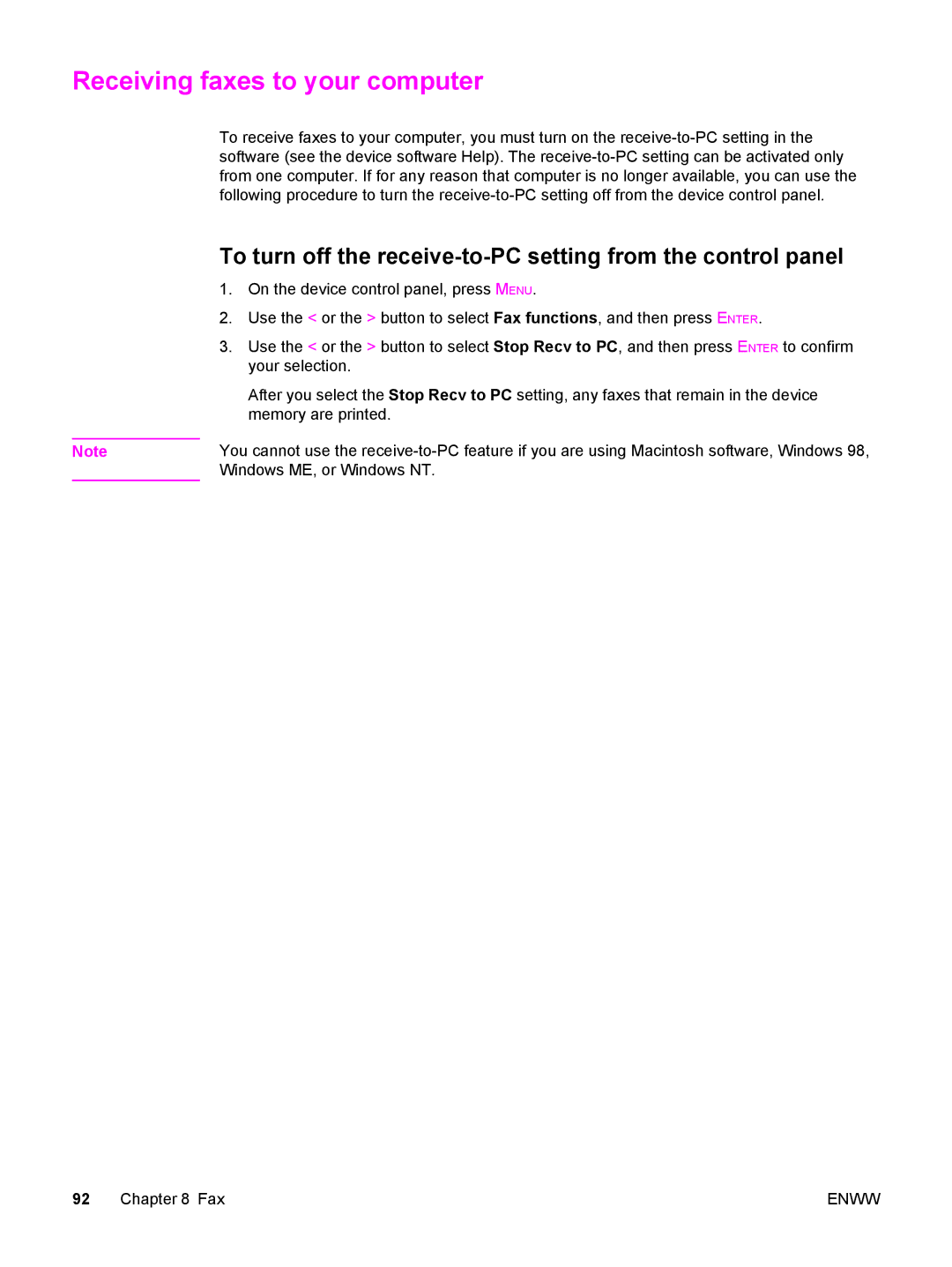Receiving faxes to your computer
To receive faxes to your computer, you must turn on the
To turn off the receive-to-PC setting from the control panel
1.On the device control panel, press MENU.
2.Use the < or the > button to select Fax functions, and then press ENTER.
3.Use the < or the > button to select Stop Recv to PC, and then press ENTER to confirm your selection.
After you select the Stop Recv to PC setting, any faxes that remain in the device memory are printed.
Note | You cannot use the |
| Windows ME, or Windows NT. |
92 Chapter 8 Fax | ENWW |