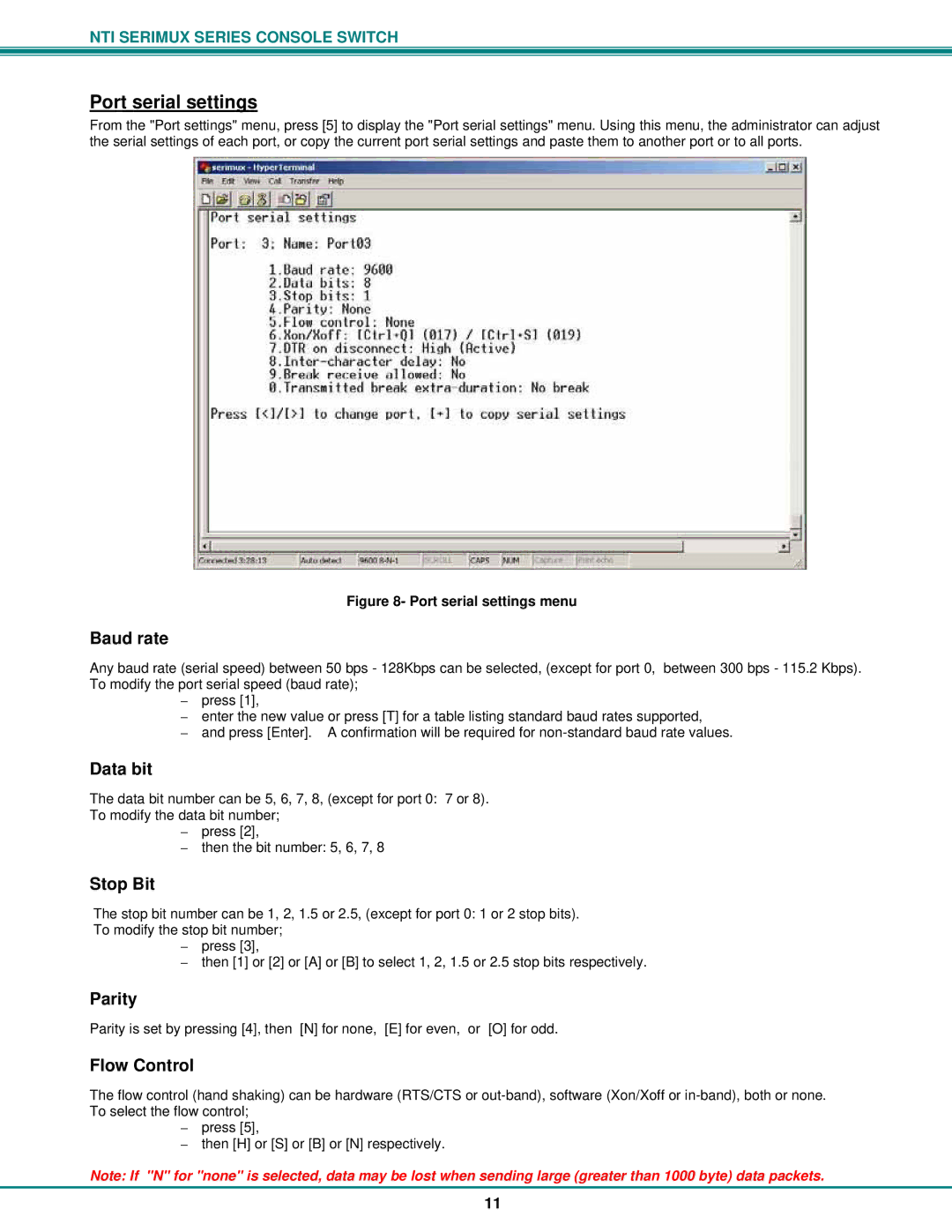NTI SERIMUX SERIES CONSOLE SWITCH
Port serial settings
From the "Port settings" menu, press [5] to display the "Port serial settings" menu. Using this menu, the administrator can adjust the serial settings of each port, or copy the current port serial settings and paste them to another port or to all ports.
Figure 8- Port serial settings menu
Baud rate
Any baud rate (serial speed) between 50 bps - 128Kbps can be selected, (except for port 0, between 300 bps - 115.2 Kbps). To modify the port serial speed (baud rate);
–press [1],
–enter the new value or press [T] for a table listing standard baud rates supported,
–and press [Enter]. A confirmation will be required for
Data bit
The data bit number can be 5, 6, 7, 8, (except for port 0: 7 or 8).
To modify the data bit number;
–press [2],
–then the bit number: 5, 6, 7, 8
Stop Bit
The stop bit number can be 1, 2, 1.5 or 2.5, (except for port 0: 1 or 2 stop bits).
To modify the stop bit number;
–press [3],
–then [1] or [2] or [A] or [B] to select 1, 2, 1.5 or 2.5 stop bits respectively.
Parity
Parity is set by pressing [4], then [N] for none, [E] for even, or [O] for odd.
Flow Control
The flow control (hand shaking) can be hardware (RTS/CTS or
–press [5],
–then [H] or [S] or [B] or [N] respectively.
Note: If "N" for "none" is selected, data may be lost when sending large (greater than 1000 byte) data packets.
11