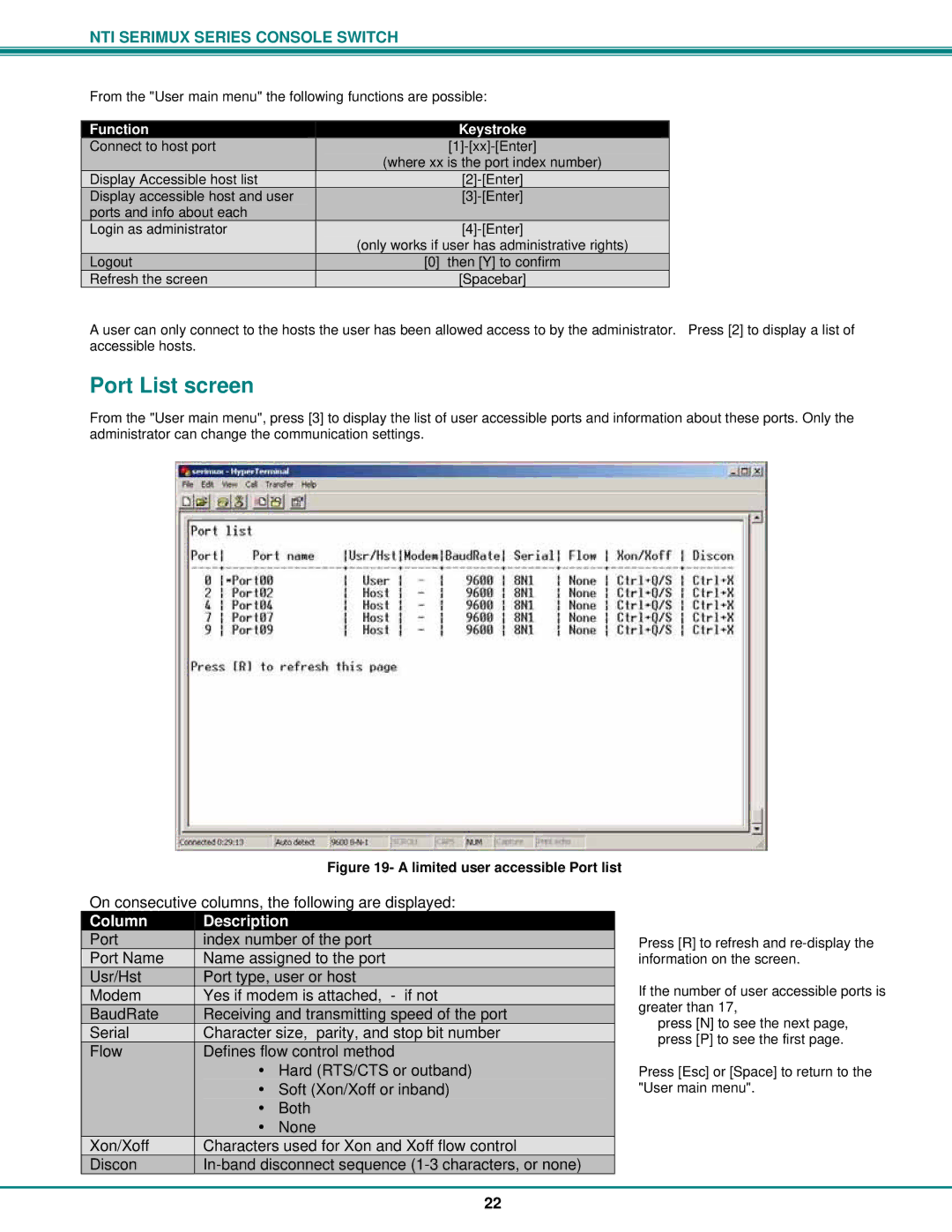NTI SERIMUX SERIES CONSOLE SWITCH
From the "User main menu" the following functions are possible:
| Function |
|
| Keystroke |
|
|
|
|
| ||
| Connect to host port |
|
| ||
|
|
|
| (where xx is the port index number) | |
| Display Accessible host list |
| |||
| Display accessible host and user |
|
| ||
| ports and info about each |
|
|
| |
| Login as administrator |
|
| ||
|
|
|
| (only works if user has administrative rights) | |
| Logout |
| [0] then [Y] to confirm | ||
| Refresh the screen |
| [Spacebar] | ||
A user can only connect to the hosts the user has been allowed access to by the administrator. Press [2] to display a list of accessible hosts.
Port List screen
From the "User main menu", press [3] to display the list of user accessible ports and information about these ports. Only the administrator can change the communication settings.
|
|
|
| Figure 19- A limited user accessible Port list | ||
| On consecutive columns, the following are displayed: | |||||
| Column |
| Description |
|
| |
| Port |
| index number of the port |
|
| |
| Port Name |
| Name assigned to the port |
|
| |
| Usr/Hst |
| Port type, user or host |
|
| |
| Modem |
| Yes if modem is attached, - if not |
|
| |
| BaudRate |
| Receiving and transmitting speed of the port |
|
| |
| Serial |
| Character size, parity, and stop bit number |
|
| |
| Flow |
| Defines flow control method |
|
| |
|
|
| • Hard (RTS/CTS or outband) |
| ||
|
|
| • Soft (Xon/Xoff or inband) |
| ||
|
|
| • | Both |
| |
|
|
| • | None |
| |
| Xon/Xoff |
| Characters used for Xon and Xoff flow control |
|
| |
| Discon |
|
|
| ||
Press [R] to refresh and
If the number of user accessible ports is greater than 17,
press [N] to see the next page, press [P] to see the first page.
Press [Esc] or [Space] to return to the "User main menu".
22