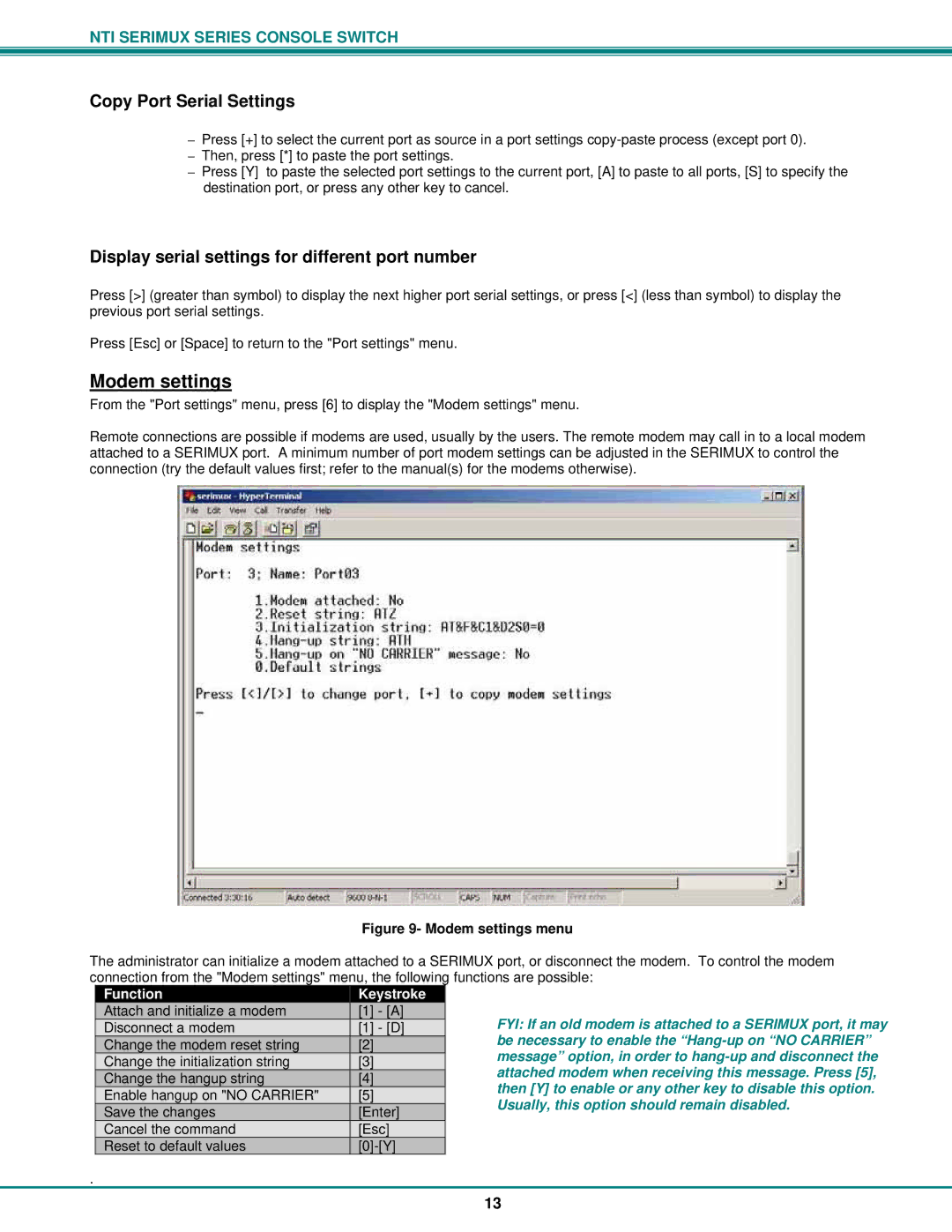NTI SERIMUX SERIES CONSOLE SWITCH
Copy Port Serial Settings
–Press [+] to select the current port as source in a port settings
–Then, press [*] to paste the port settings.
–Press [Y] to paste the selected port settings to the current port, [A] to paste to all ports, [S] to specify the destination port, or press any other key to cancel.
Display serial settings for different port number
Press [>] (greater than symbol) to display the next higher port serial settings, or press [<] (less than symbol) to display the previous port serial settings.
Press [Esc] or [Space] to return to the "Port settings" menu.
Modem settings
From the "Port settings" menu, press [6] to display the "Modem settings" menu.
Remote connections are possible if modems are used, usually by the users. The remote modem may call in to a local modem attached to a SERIMUX port. A minimum number of port modem settings can be adjusted in the SERIMUX to control the connection (try the default values first; refer to the manual(s) for the modems otherwise).
Figure 9- Modem settings menu
The administrator can initialize a modem attached to a SERIMUX port, or disconnect the modem. To control the modem connection from the "Modem settings" menu, the following functions are possible:
Function | Keystroke |
Attach and initialize a modem | [1] - [A] |
Disconnect a modem | [1] - [D] |
Change the modem reset string | [2] |
Change the initialization string | [3] |
Change the hangup string | [4] |
Enable hangup on "NO CARRIER" | [5] |
Save the changes | [Enter] |
Cancel the command | [Esc] |
Reset to default values |
.
FYI: If an old modem is attached to a SERIMUX port, it may be necessary to enable the
13