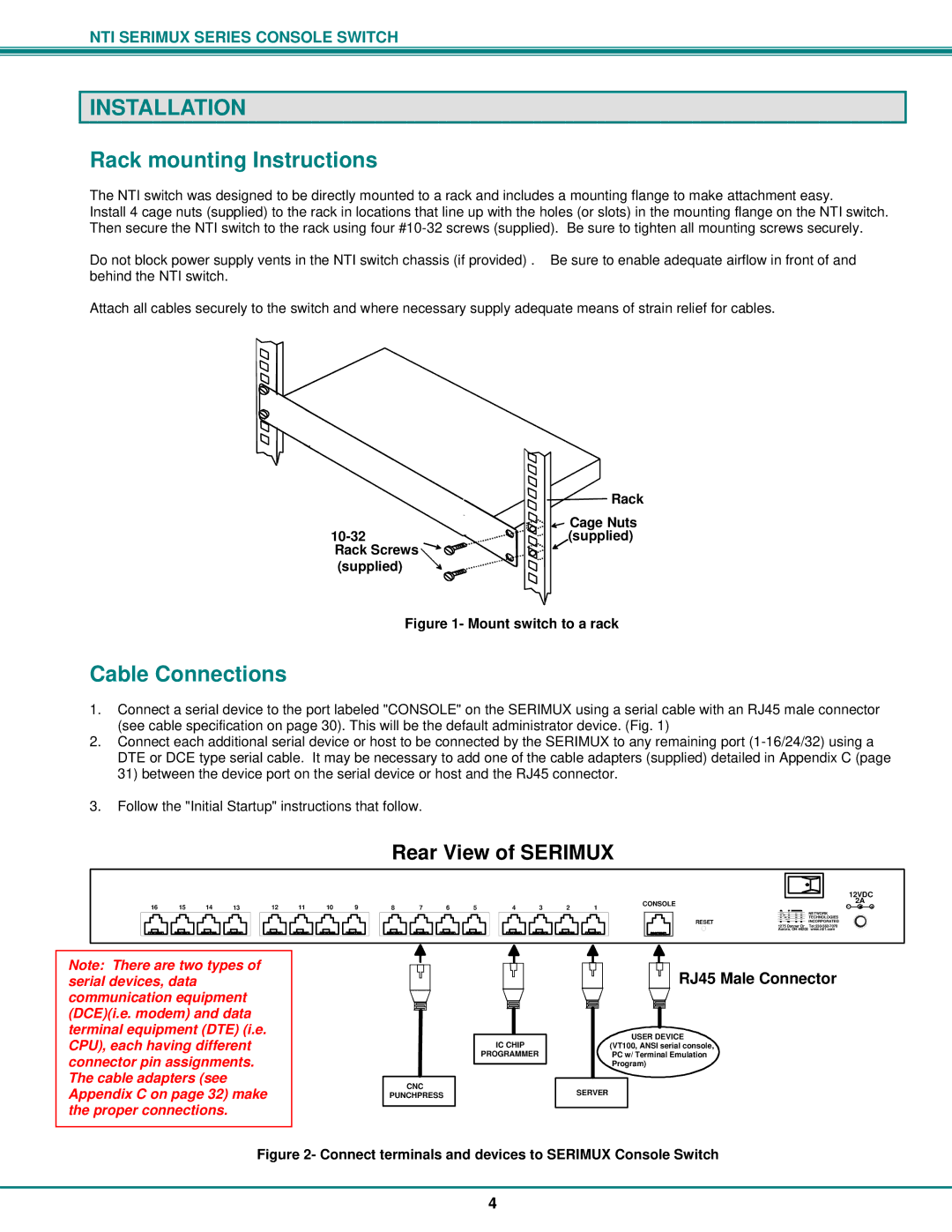NTI SERIMUX SERIES CONSOLE SWITCH
INSTALLATION
Rack mounting Instructions
The NTI switch was designed to be directly mounted to a rack and includes a mounting flange to make attachment easy.
Install 4 cage nuts (supplied) to the rack in locations that line up with the holes (or slots) in the mounting flange on the NTI switch. Then secure the NTI switch to the rack using four
Do not block power supply vents in the NTI switch chassis (if provided) . Be sure to enable adequate airflow in front of and behind the NTI switch.
Attach all cables securely to the switch and where necessary supply adequate means of strain relief for cables.
10-32 
























 Rack Screws
Rack Screws 













 (supplied)
(supplied) 




















Rack
Cage Nuts (supplied)
Figure 1- Mount switch to a rack
Cable Connections
1.Connect a serial device to the port labeled "CONSOLE" on the SERIMUX using a serial cable with an RJ45 male connector (see cable specification on page 30). This will be the default administrator device. (Fig. 1)
2.Connect each additional serial device or host to be connected by the SERIMUX to any remaining port
3.Follow the "Initial Startup" instructions that follow.
Rear View of SERIMUX
16 | 15 | 14 | 13 | 12 | 11 | 10 | 9 | |
|
|
|
|
|
|
|
|
|
Note: There are two types of serial devices, data communication equipment (DCE)(i.e. modem) and data terminal equipment (DTE) (i.e. CPU), each having different connector pin assignments. The cable adapters (see Appendix C on page 32) make the proper connections.
|
|
|
|
|
|
|
|
|
|
|
|
|
|
|
| 12VDC | |
8 | 7 | 6 | 5 | 4 | 3 | 2 | 1 | CONSOLE | NTI |
| - | 2A + | |||||
|
|
|
|
|
|
|
|
|
|
|
|
| NETWORK |
| |||
|
|
|
|
|
|
|
|
|
|
| RESET |
| TECHNOLOGIES |
| |||
|
|
|
|
|
|
|
|
|
|
| 1275 Danner Dr | INCORPORATED |
| ||||
|
|
|
|
|
|
|
|
|
|
|
|
| |||||
|
|
|
|
|
|
|
|
|
|
|
| Aurora, OH 44202 | www.nti1.com |
| |||
|
|
|
|
|
|
|
|
|
|
|
|
|
|
|
|
|
|
RJ45 Male Connector
IC CHIP | USER DEVICE |
(VT100, ANSI serial console, | |
PROGRAMMER | PC w/ Terminal Emulation |
| Program) |
CNC | SERVER |
PUNCHPRESS |
Figure 2- Connect terminals and devices to SERIMUX Console Switch
4