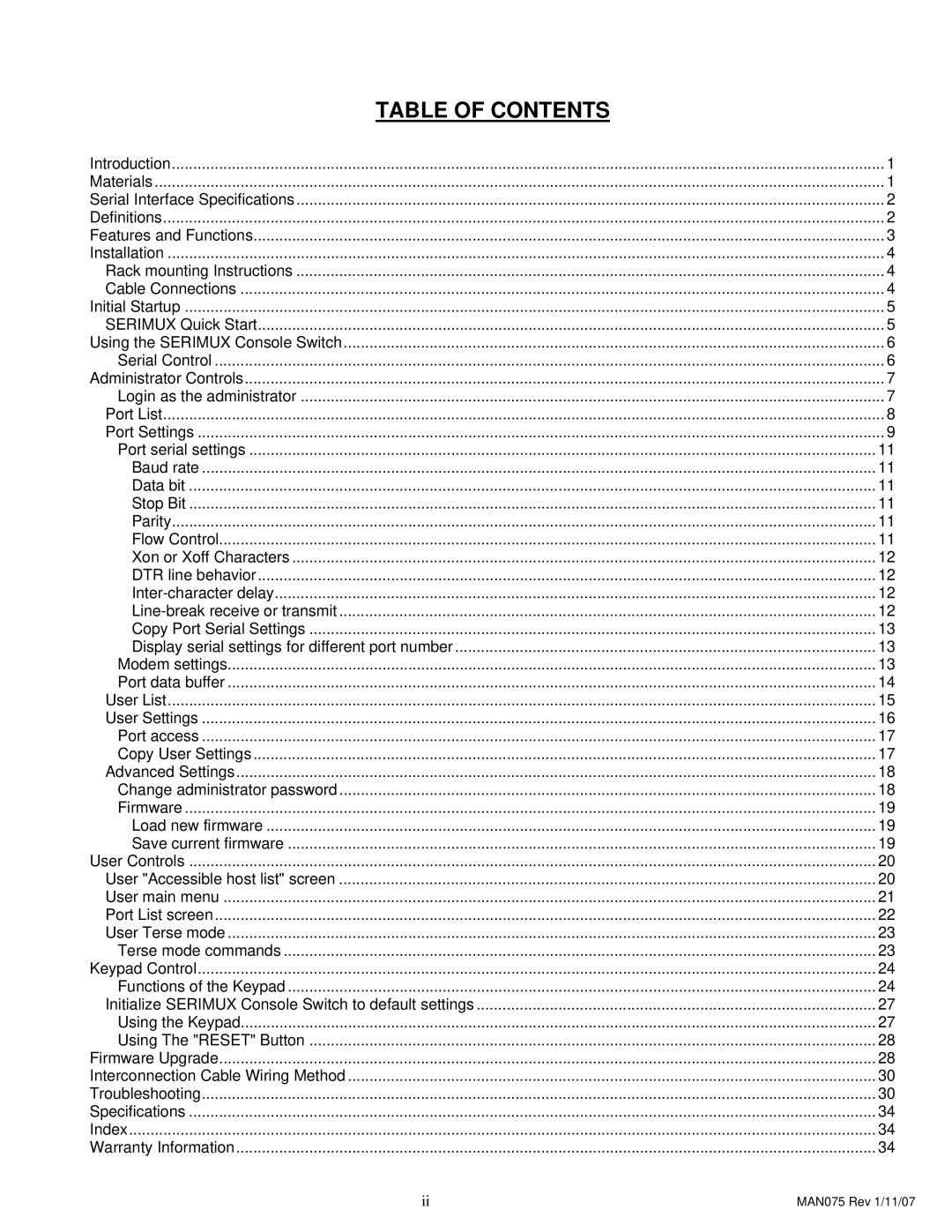TABLE OF CONTENTS |
|
Introduction | 1 |
Materials | 1 |
Serial Interface Specifications | 2 |
Definitions | 2 |
Features and Functions | 3 |
Installation | 4 |
Rack mounting Instructions | 4 |
Cable Connections | 4 |
Initial Startup | 5 |
SERIMUX Quick Start | 5 |
Using the SERIMUX Console Switch | 6 |
Serial Control | 6 |
Administrator Controls | 7 |
Login as the administrator | 7 |
Port List | 8 |
Port Settings | 9 |
Port serial settings | 11 |
Baud rate | 11 |
Data bit | 11 |
Stop Bit | 11 |
Parity | 11 |
Flow Control | 11 |
Xon or Xoff Characters | 12 |
DTR line behavior | 12 |
12 | |
12 | |
Copy Port Serial Settings | 13 |
Display serial settings for different port number | 13 |
Modem settings | 13 |
Port data buffer | 14 |
User List | 15 |
User Settings | 16 |
Port access | 17 |
Copy User Settings | 17 |
Advanced Settings | 18 |
Change administrator password | 18 |
Firmware | 19 |
Load new firmware | 19 |
Save current firmware | 19 |
User Controls | 20 |
User "Accessible host list" screen | 20 |
User main menu | 21 |
Port List screen | 22 |
User Terse mode | 23 |
Terse mode commands | 23 |
Keypad Control | 24 |
Functions of the Keypad | 24 |
Initialize SERIMUX Console Switch to default settings | 27 |
Using the Keypad | 27 |
Using The "RESET" Button | 28 |
Firmware Upgrade | 28 |
Interconnection Cable Wiring Method | 30 |
Troubleshooting | 30 |
Specifications | 34 |
Index | 34 |
Warranty Information | 34 |
ii | MAN075 Rev 1/11/07 |
Page 3
Image 3