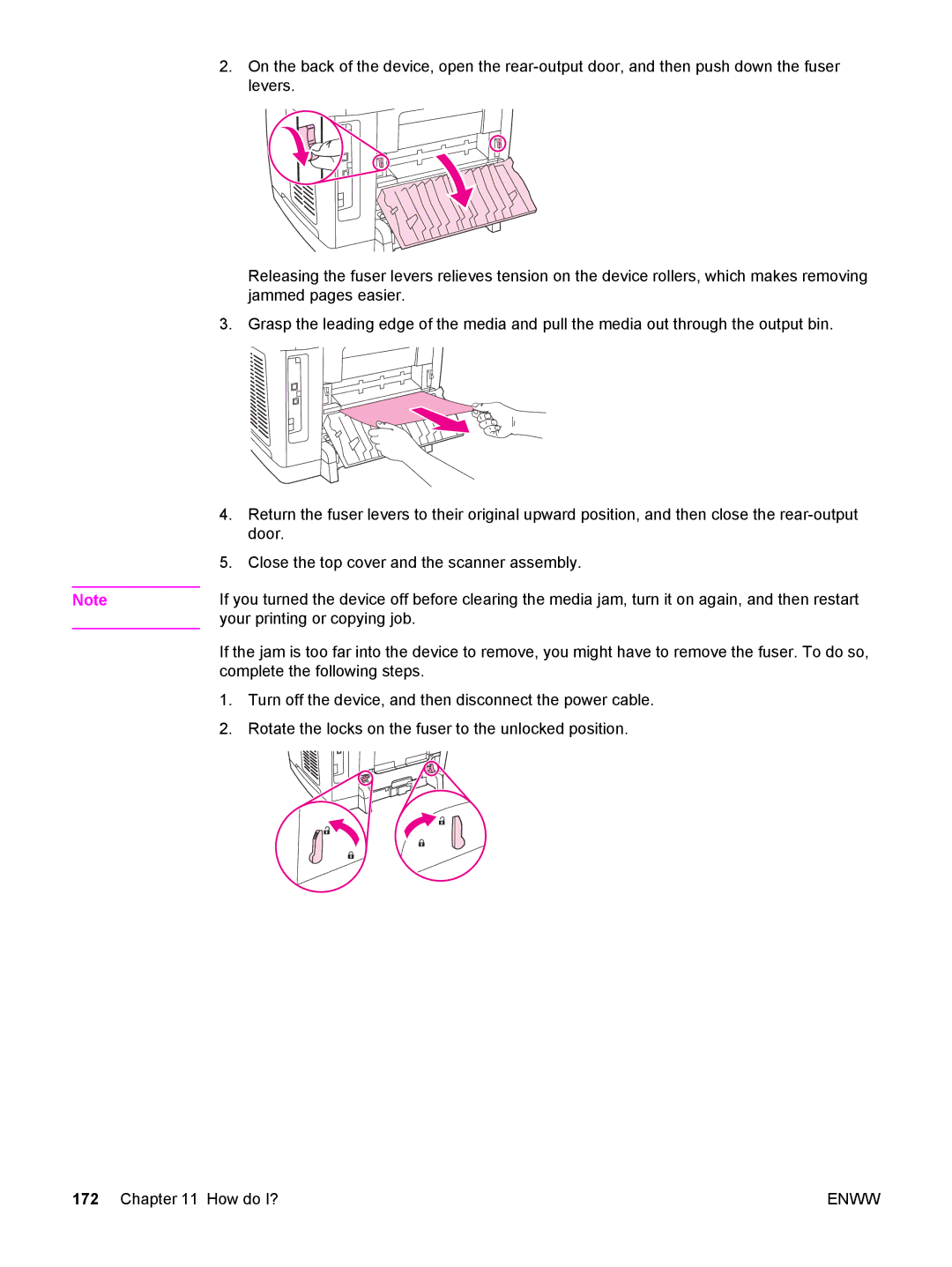2.On the back of the device, open the
Releasing the fuser levers relieves tension on the device rollers, which makes removing jammed pages easier.
3. Grasp the leading edge of the media and pull the media out through the output bin.
| 4. | Return the fuser levers to their original upward position, and then close the |
|
| door. |
| 5. | Close the top cover and the scanner assembly. |
| If you turned the device off before clearing the media jam, turn it on again, and then restart | |
Note | ||
| your printing or copying job. | |
If the jam is too far into the device to remove, you might have to remove the fuser. To do so, complete the following steps.
1.Turn off the device, and then disconnect the power cable.
2.Rotate the locks on the fuser to the unlocked position.
172 Chapter 11 How do I? | ENWW |