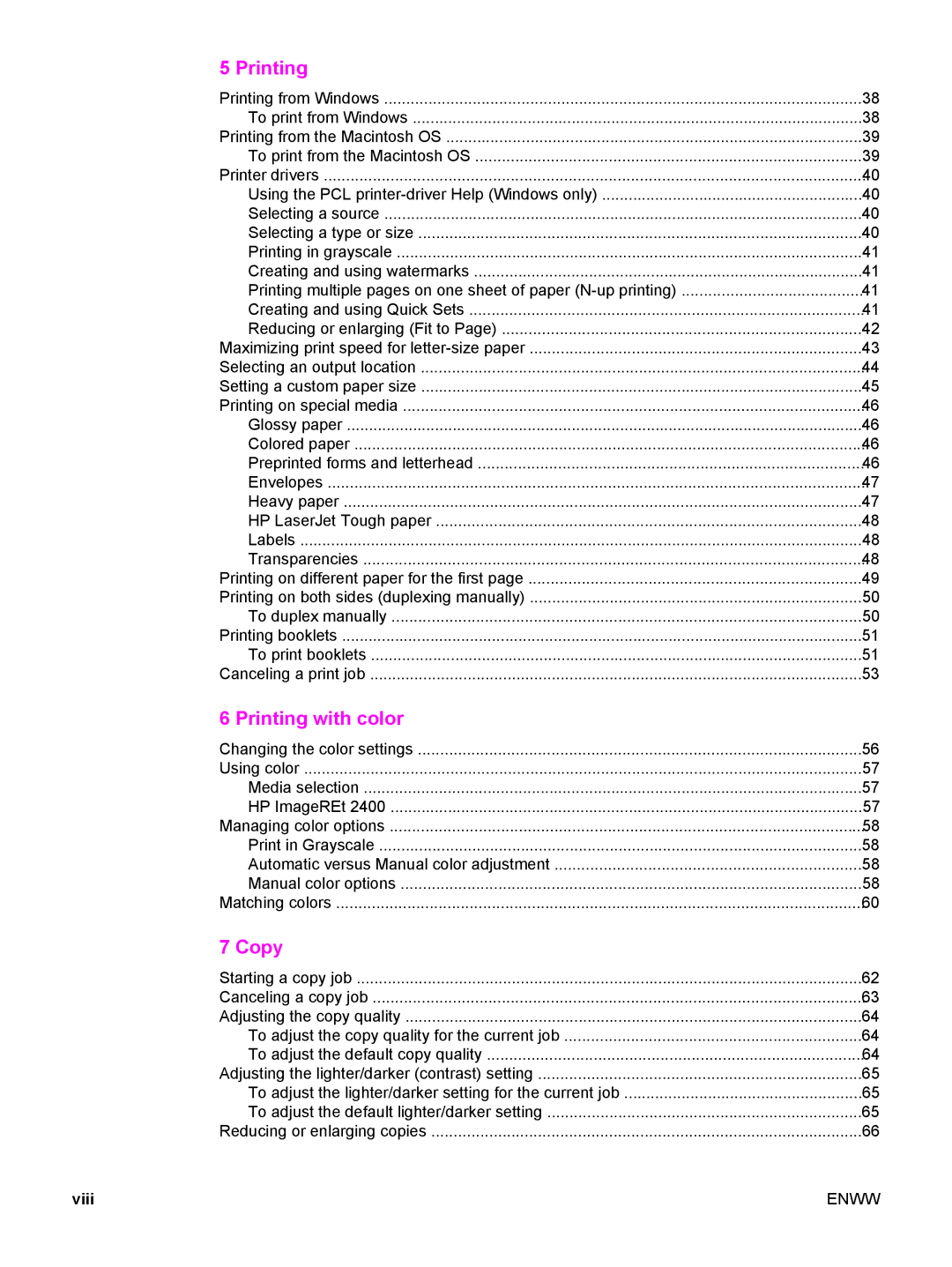5 Printing |
|
Printing from Windows | 38 |
To print from Windows | 38 |
Printing from the Macintosh OS | 39 |
To print from the Macintosh OS | 39 |
Printer drivers | 40 |
Using the PCL | 40 |
Selecting a source | 40 |
Selecting a type or size | 40 |
Printing in grayscale | 41 |
Creating and using watermarks | 41 |
Printing multiple pages on one sheet of paper | 41 |
Creating and using Quick Sets | 41 |
Reducing or enlarging (Fit to Page) | 42 |
Maximizing print speed for | 43 |
Selecting an output location | 44 |
Setting a custom paper size | 45 |
Printing on special media | 46 |
Glossy paper | 46 |
Colored paper | 46 |
Preprinted forms and letterhead | 46 |
Envelopes | 47 |
Heavy paper | 47 |
HP LaserJet Tough paper | 48 |
Labels | 48 |
Transparencies | 48 |
Printing on different paper for the first page | 49 |
Printing on both sides (duplexing manually) | 50 |
To duplex manually | 50 |
Printing booklets | 51 |
To print booklets | 51 |
Canceling a print job | 53 |
6 Printing with color |
|
Changing the color settings | 56 |
Using color | 57 |
Media selection | 57 |
HP ImageREt 2400 | 57 |
Managing color options | 58 |
Print in Grayscale | 58 |
Automatic versus Manual color adjustment | 58 |
Manual color options | 58 |
Matching colors | 60 |
7 Copy |
|
Starting a copy job | 62 |
Canceling a copy job | 63 |
Adjusting the copy quality | 64 |
To adjust the copy quality for the current job | 64 |
To adjust the default copy quality | 64 |
Adjusting the lighter/darker (contrast) setting | 65 |
To adjust the lighter/darker setting for the current job | 65 |
To adjust the default lighter/darker setting | 65 |
Reducing or enlarging copies | 66 |
viii | ENWW |