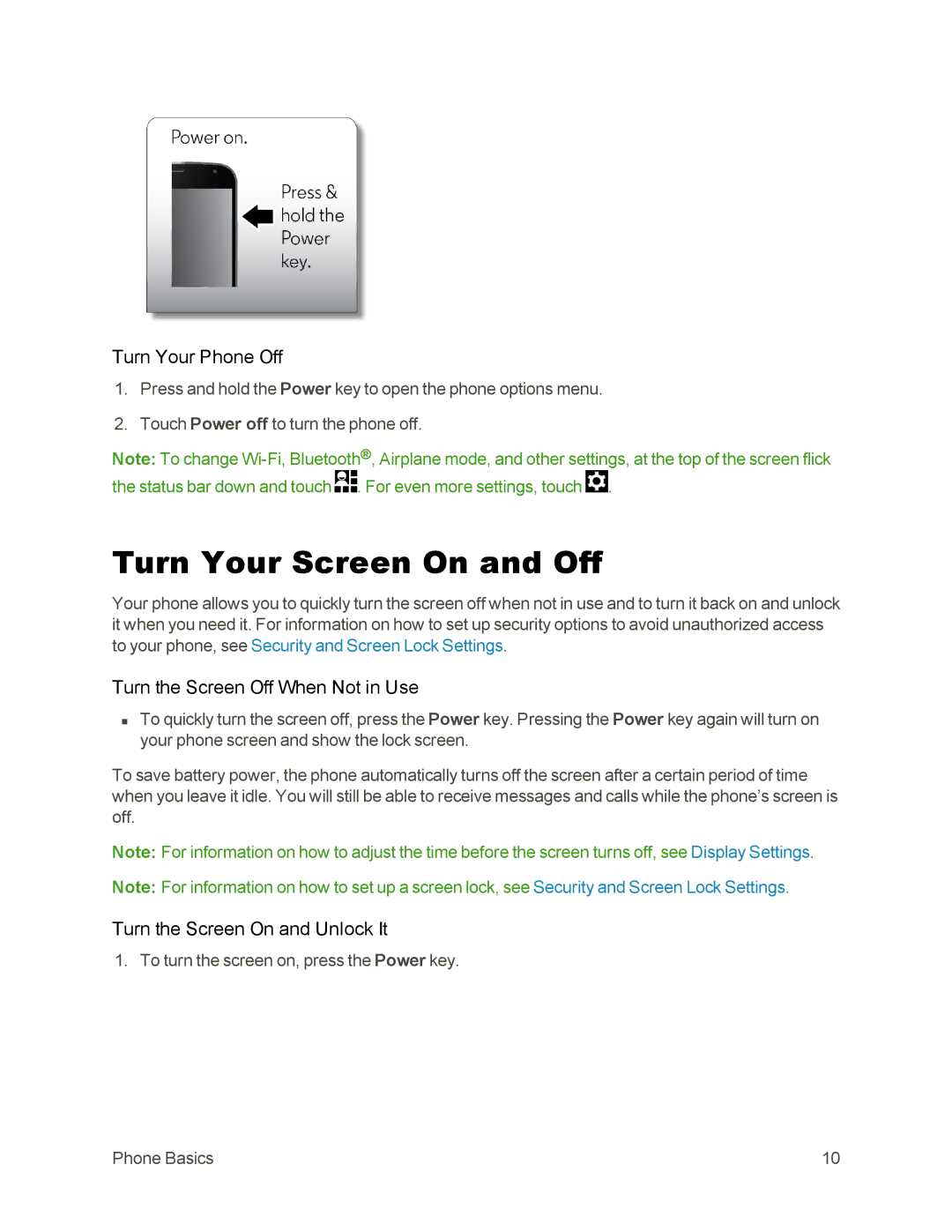Turn Your Phone Off
1.Press and hold the Power key to open the phone options menu.
2.Touch Power off to turn the phone off.
Note: To change ![]() . For even more settings, touch
. For even more settings, touch ![]() .
.
Turn Your Screen On and Off
Your phone allows you to quickly turn the screen off when not in use and to turn it back on and unlock it when you need it. For information on how to set up security options to avoid unauthorized access to your phone, see Security and Screen Lock Settings.
Turn the Screen Off When Not in Use
nTo quickly turn the screen off, press the Power key. Pressing the Power key again will turn on your phone screen and show the lock screen.
To save battery power, the phone automatically turns off the screen after a certain period of time when you leave it idle. You will still be able to receive messages and calls while the phone’s screen is off.
Note: For information on how to adjust the time before the screen turns off, see Display Settings.
Note: For information on how to set up a screen lock, see Security and Screen Lock Settings.
Turn the Screen On and Unlock It
1. To turn the screen on, press the Power key.
Phone Basics | 10 |