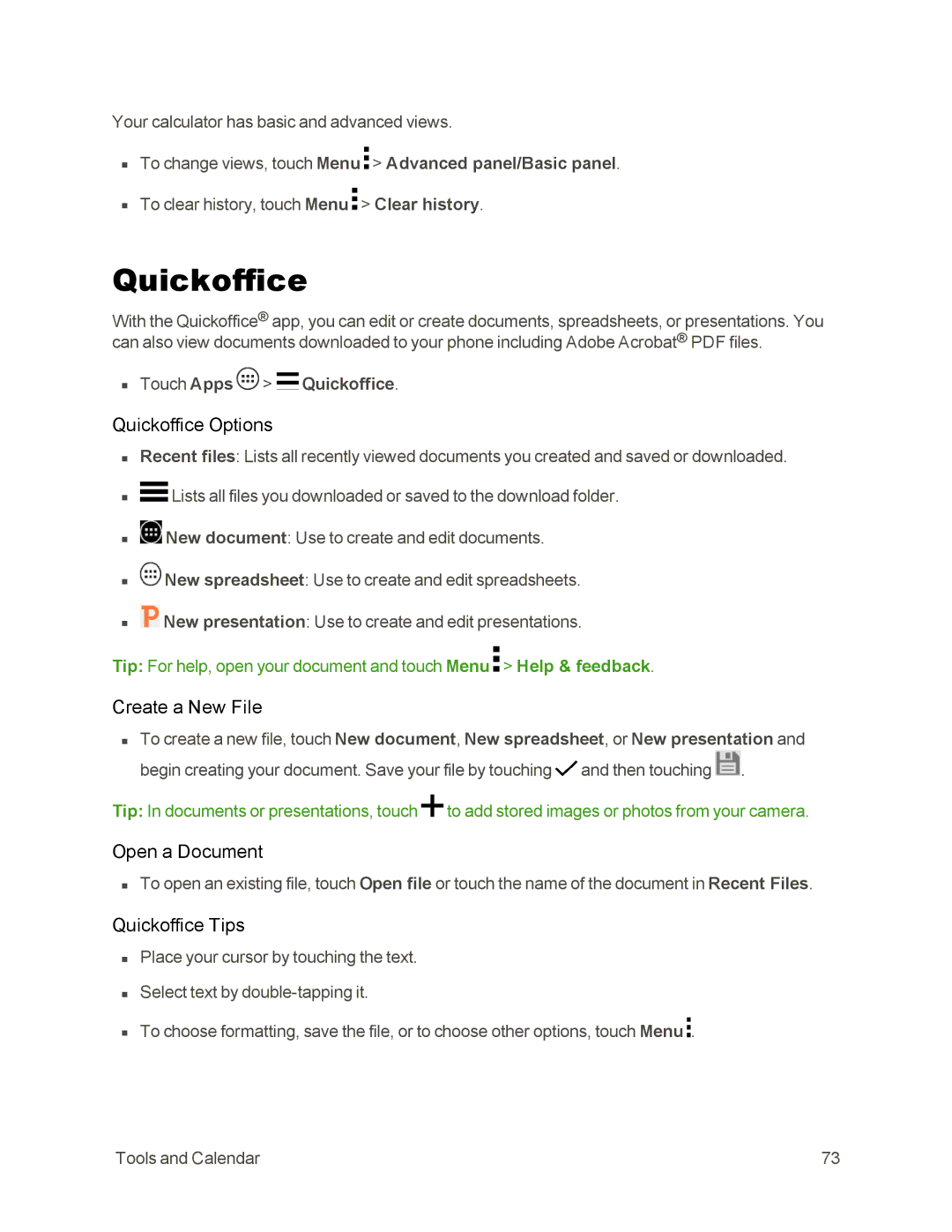Your calculator has basic and advanced views.
nTo change views, touch Menu ![]() > Advanced panel/Basic panel.
> Advanced panel/Basic panel.
nTo clear history, touch Menu ![]() > Clear history.
> Clear history.
Quickoffice
With the Quickoffice® app, you can edit or create documents, spreadsheets, or presentations. You can also view documents downloaded to your phone including Adobe Acrobat® PDF files.
nTouch Apps ![]() >
> ![]() Quickoffice.
Quickoffice.
Quickoffice Options
nRecent files: Lists all recently viewed documents you created and saved or downloaded.
n![]() Lists all files you downloaded or saved to the download folder.
Lists all files you downloaded or saved to the download folder.
n![]() New document: Use to create and edit documents.
New document: Use to create and edit documents.
n![]() New spreadsheet: Use to create and edit spreadsheets.
New spreadsheet: Use to create and edit spreadsheets.
n![]() New presentation: Use to create and edit presentations.
New presentation: Use to create and edit presentations.
Tip: For help, open your document and touch Menu ![]() > Help & feedback.
> Help & feedback.
Create a New File
nTo create a new file, touch New document, New spreadsheet, or New presentation and begin creating your document. Save your file by touching ![]() and then touching
and then touching ![]() .
.
Tip: In documents or presentations, touch ![]() to add stored images or photos from your camera.
to add stored images or photos from your camera.
Open a Document
nTo open an existing file, touch Open file or touch the name of the document in Recent Files.
Quickoffice Tips
nPlace your cursor by touching the text.
nSelect text by
nTo choose formatting, save the file, or to choose other options, touch Menu ![]() .
.
Tools and Calendar | 73 |