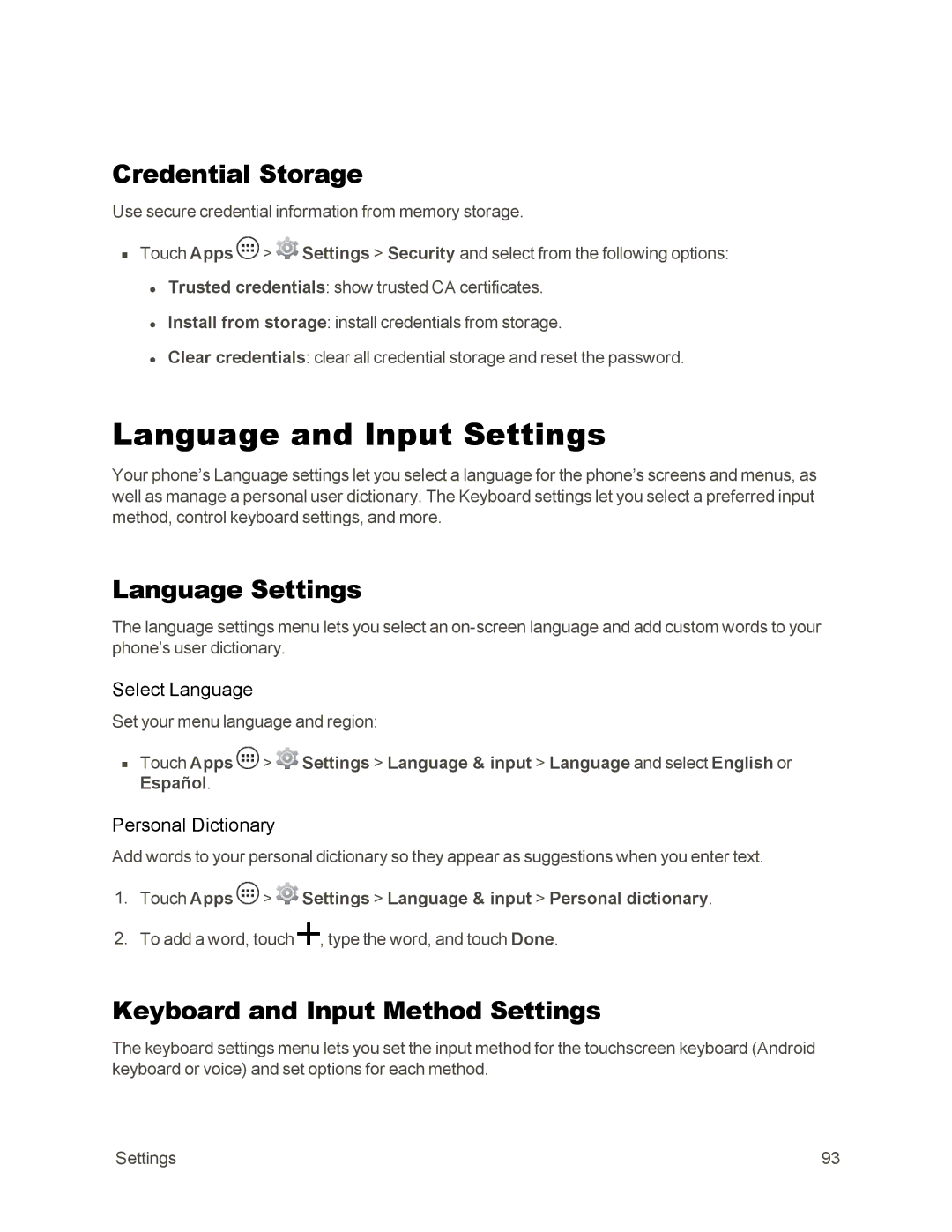Credential Storage
Use secure credential information from memory storage.
nTouch Apps ![]() >
> ![]() Settings > Security and select from the following options: • Trusted credentials: show trusted CA certificates.
Settings > Security and select from the following options: • Trusted credentials: show trusted CA certificates.
• Install from storage: install credentials from storage.
• Clear credentials: clear all credential storage and reset the password.
Language and Input Settings
Your phone’s Language settings let you select a language for the phone’s screens and menus, as well as manage a personal user dictionary. The Keyboard settings let you select a preferred input method, control keyboard settings, and more.
Language Settings
The language settings menu lets you select an
Select Language
Set your menu language and region:
nTouch Apps ![]() >
> ![]() Settings > Language & input > Language and select English or Español.
Settings > Language & input > Language and select English or Español.
Personal Dictionary
Add words to your personal dictionary so they appear as suggestions when you enter text.
1.Touch Apps ![]() >
> ![]() Settings > Language & input > Personal dictionary.
Settings > Language & input > Personal dictionary.
2.To add a word, touch ![]() , type the word, and touch Done.
, type the word, and touch Done.
Keyboard and Input Method Settings
The keyboard settings menu lets you set the input method for the touchscreen keyboard (Android keyboard or voice) and set options for each method.
Settings | 93 |