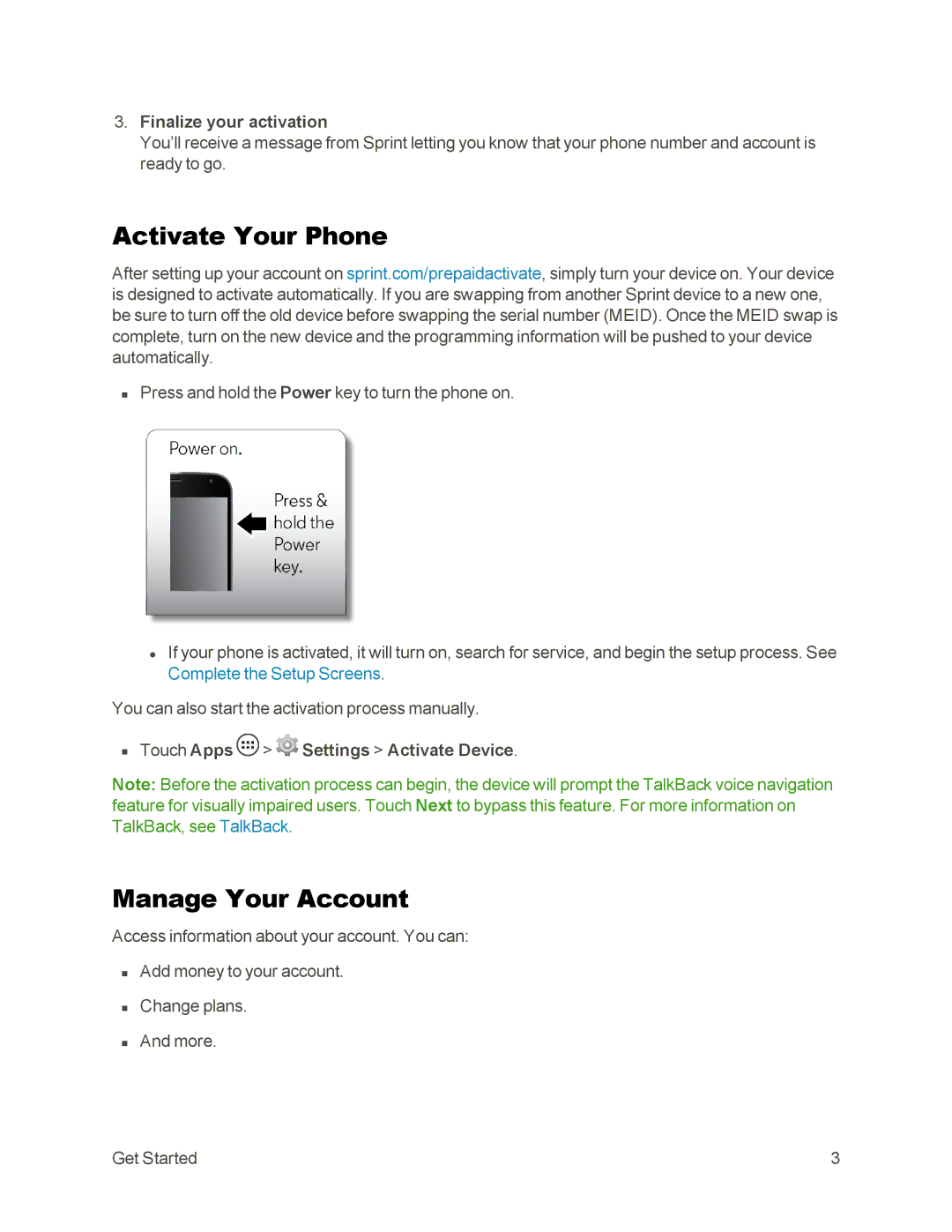3.Finalize your activation
You’ll receive a message from Sprint letting you know that your phone number and account is ready to go.
Activate Your Phone
After setting up your account on sprint.com/prepaidactivate, simply turn your device on. Your device is designed to activate automatically. If you are swapping from another Sprint device to a new one, be sure to turn off the old device before swapping the serial number (MEID). Once the MEID swap is complete, turn on the new device and the programming information will be pushed to your device automatically.
nPress and hold the Power key to turn the phone on.
•If your phone is activated, it will turn on, search for service, and begin the setup process. See Complete the Setup Screens.
You can also start the activation process manually.
nTouch Apps  >
>  Settings > Activate Device.
Settings > Activate Device.
Note: Before the activation process can begin, the device will prompt the TalkBack voice navigation feature for visually impaired users. Touch Next to bypass this feature. For more information on TalkBack, see TalkBack.
Manage Your Account
Access information about your account. You can:
nAdd money to your account.
nChange plans.
nAnd more.
Get Started | 3 |