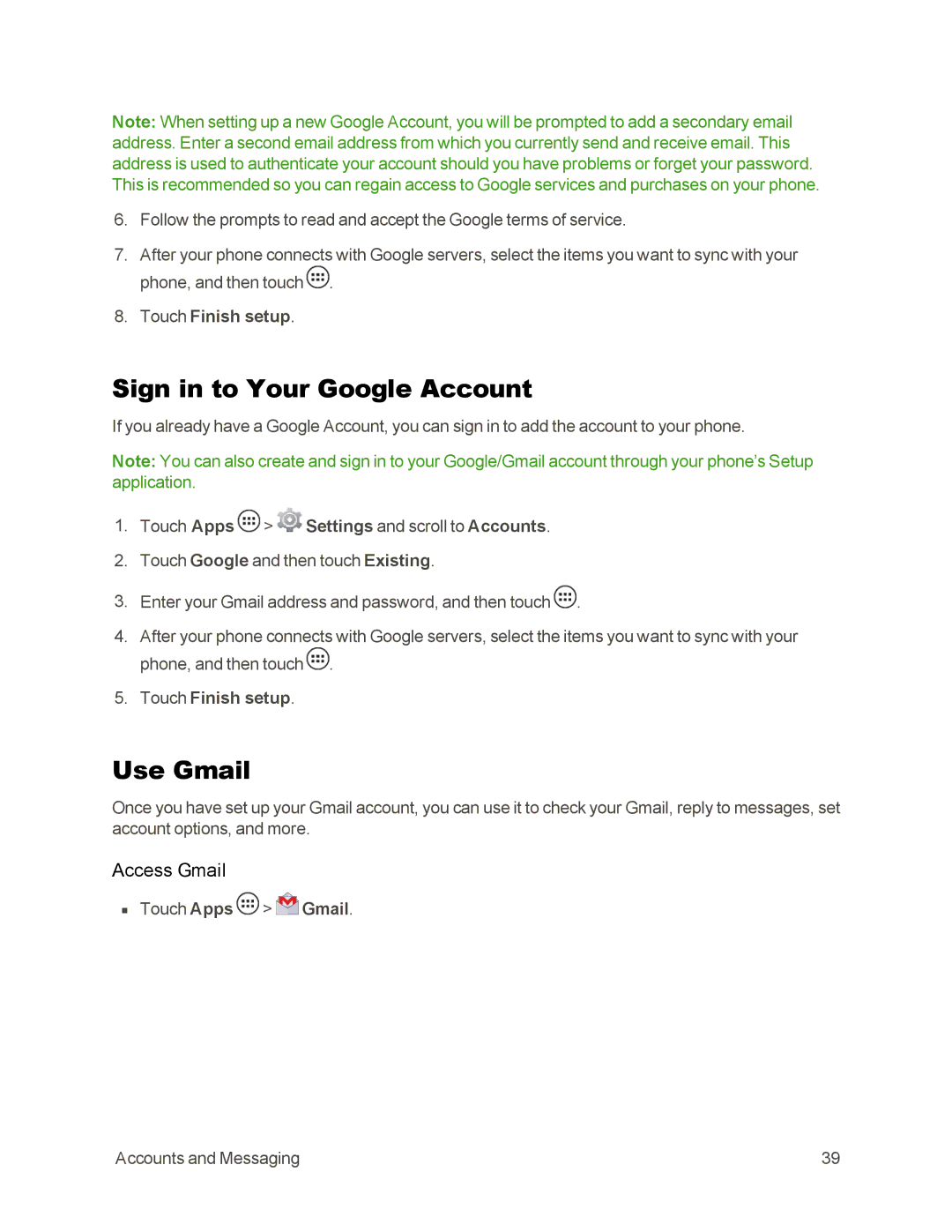Note: When setting up a new Google Account, you will be prompted to add a secondary email address. Enter a second email address from which you currently send and receive email. This address is used to authenticate your account should you have problems or forget your password. This is recommended so you can regain access to Google services and purchases on your phone.
6.Follow the prompts to read and accept the Google terms of service.
7.After your phone connects with Google servers, select the items you want to sync with your phone, and then touch ![]() .
.
8.Touch Finish setup.
Sign in to Your Google Account
If you already have a Google Account, you can sign in to add the account to your phone.
Note: You can also create and sign in to your Google/Gmail account through your phone’s Setup application.
1.Touch Apps ![]() >
> ![]() Settings and scroll to Accounts.
Settings and scroll to Accounts.
2.Touch Google and then touch Existing.
3.Enter your Gmail address and password, and then touch ![]() .
.
4.After your phone connects with Google servers, select the items you want to sync with your phone, and then touch ![]() .
.
5.Touch Finish setup.
Use Gmail
Once you have set up your Gmail account, you can use it to check your Gmail, reply to messages, set account options, and more.
Access Gmail
nTouch Apps  >
>  Gmail.
Gmail.
Accounts and Messaging | 39 |