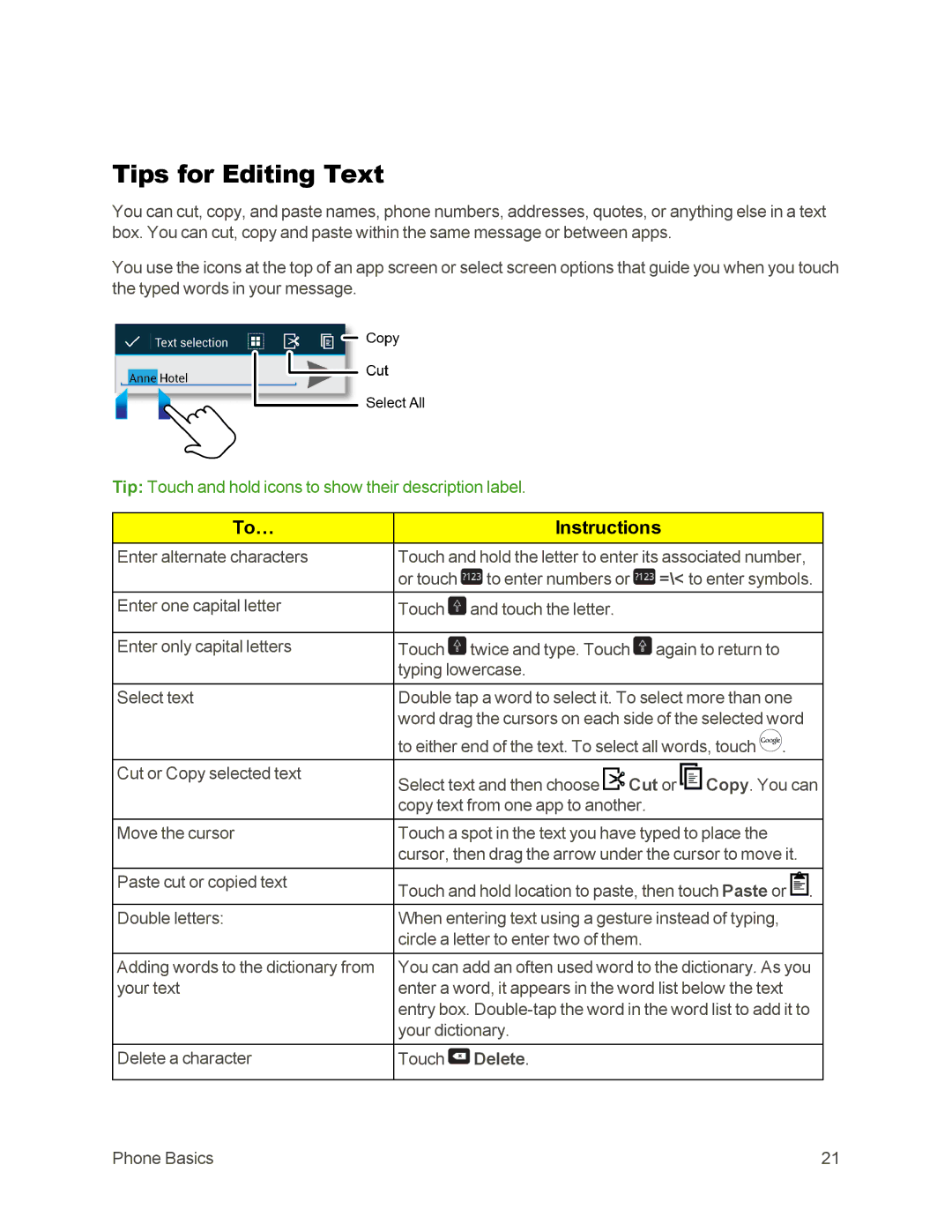Tips for Editing Text
You can cut, copy, and paste names, phone numbers, addresses, quotes, or anything else in a text box. You can cut, copy and paste within the same message or between apps.
You use the icons at the top of an app screen or select screen options that guide you when you touch the typed words in your message.
Tip: Touch and hold icons to show their description label.
To… |
| Instructions |
| ||
|
| ||||
Enter alternate characters | Touch and hold the letter to enter its associated number, | ||||
| or touch | to enter numbers or | =\< to enter symbols. | ||
Enter one capital letter | Touch | and touch the letter. |
|
|
|
|
|
|
| ||
Enter only capital letters | Touch | twice and type. Touch | again to return to | ||
| typing lowercase. |
|
|
| |
Select text | Double tap a word to select it. To select more than one | ||||
| word drag the cursors on each side of the selected word | ||||
| to either end of the text. To select all words, touch . | ||||
Cut or Copy selected text | Select text and then choose | Cut or | Copy. You can | ||
| |||||
| copy text from one app to another. |
|
| ||
|
| ||||
Move the cursor | Touch a spot in the text you have typed to place the | ||||
| cursor, then drag the arrow under the cursor to move it. | ||||
|
|
|
|
|
|
Paste cut or copied text | Touch and hold location to paste, then touch Paste or . | ||||
| |||||
Double letters: | When entering text using a gesture instead of typing, | ||||
| circle a letter to enter two of them. |
|
| ||
|
| ||||
Adding words to the dictionary from | You can add an often used word to the dictionary. As you | ||||
your text | enter a word, it appears in the word list below the text | ||||
| entry box. | ||||
| your dictionary. |
|
|
| |
|
|
|
|
|
|
Delete a character | Touch | Delete. |
|
|
|
|
|
|
|
|
|
Phone Basics | 21 |