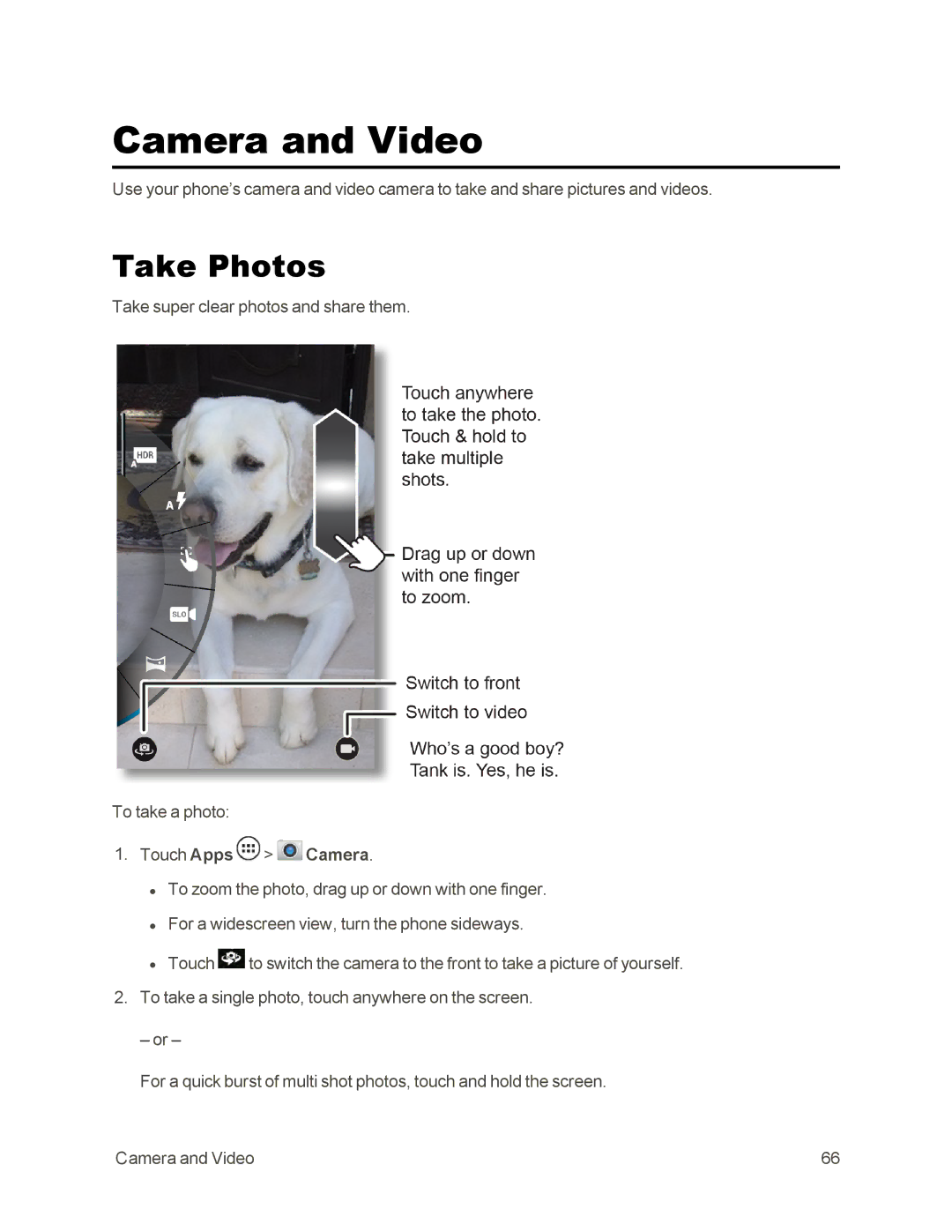Camera and Video
Use your phone’s camera and video camera to take and share pictures and videos.
Take Photos
Take super clear photos and share them.
To take a photo:
1.Touch Apps  >
>  Camera.
Camera.
•To zoom the photo, drag up or down with one finger.
•For a widescreen view, turn the phone sideways.
•Touch ![]() to switch the camera to the front to take a picture of yourself.
to switch the camera to the front to take a picture of yourself.
2.To take a single photo, touch anywhere on the screen.
–or –
For a quick burst of multi shot photos, touch and hold the screen.
Camera and Video | 66 |