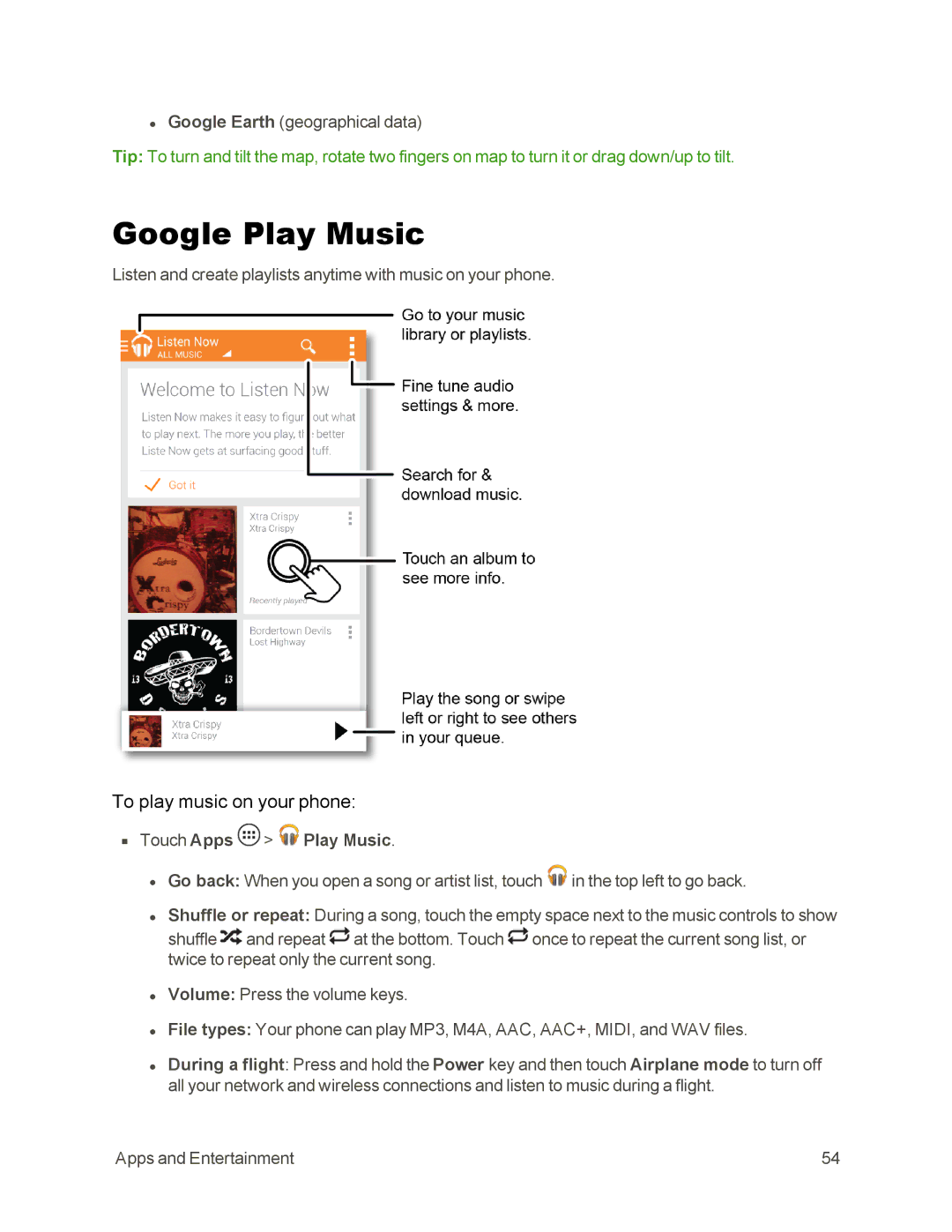•Google Earth (geographical data)
Tip: To turn and tilt the map, rotate two fingers on map to turn it or drag down/up to tilt.
Google Play Music
Listen and create playlists anytime with music on your phone.
To play music on your phone:
nTouch Apps  >
>  Play Music.
Play Music.
•Go back: When you open a song or artist list, touch ![]() in the top left to go back.
in the top left to go back.
•Shuffle or repeat: During a song, touch the empty space next to the music controls to show shuffle ![]() and repeat
and repeat ![]() at the bottom. Touch
at the bottom. Touch ![]() once to repeat the current song list, or twice to repeat only the current song.
once to repeat the current song list, or twice to repeat only the current song.
•Volume: Press the volume keys.
•File types: Your phone can play MP3, M4A, AAC, AAC+, MIDI, and WAV files.
•During a flight: Press and hold the Power key and then touch Airplane mode to turn off all your network and wireless connections and listen to music during a flight.
Apps and Entertainment | 54 |