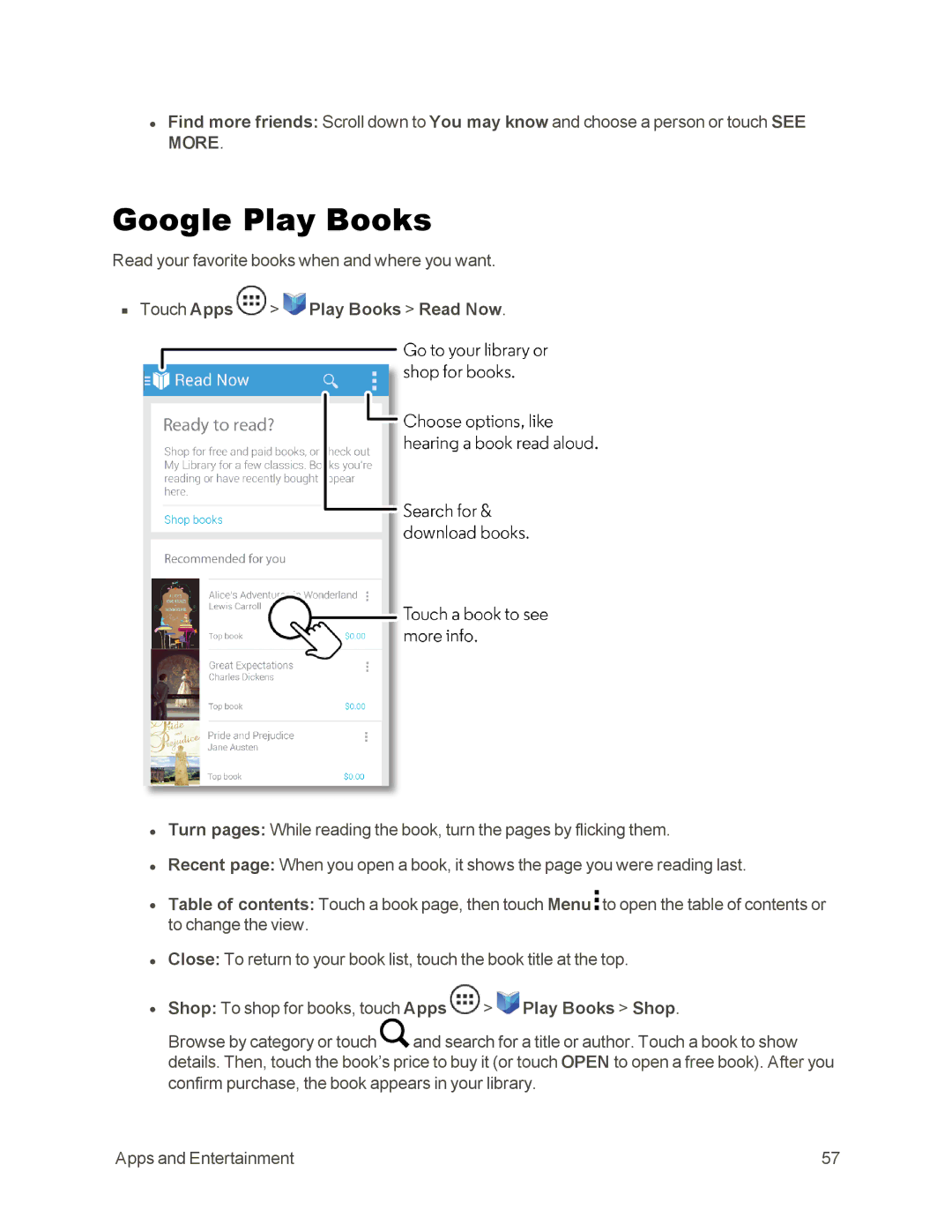•Find more friends: Scroll down to You may know and choose a person or touch SEE MORE.
Google Play Books
Read your favorite books when and where you want.
nTouch Apps  >
>  Play Books > Read Now.
Play Books > Read Now.
•Turn pages: While reading the book, turn the pages by flicking them.
•Recent page: When you open a book, it shows the page you were reading last.
•Table of contents: Touch a book page, then touch Menu ![]() to open the table of contents or to change the view.
to open the table of contents or to change the view.
•Close: To return to your book list, touch the book title at the top.
•Shop: To shop for books, touch Apps ![]() >
> ![]() Play Books > Shop.
Play Books > Shop.
Browse by category or touch ![]() and search for a title or author. Touch a book to show details. Then, touch the book’s price to buy it (or touch OPEN to open a free book). After you confirm purchase, the book appears in your library.
and search for a title or author. Touch a book to show details. Then, touch the book’s price to buy it (or touch OPEN to open a free book). After you confirm purchase, the book appears in your library.
Apps and Entertainment | 57 |