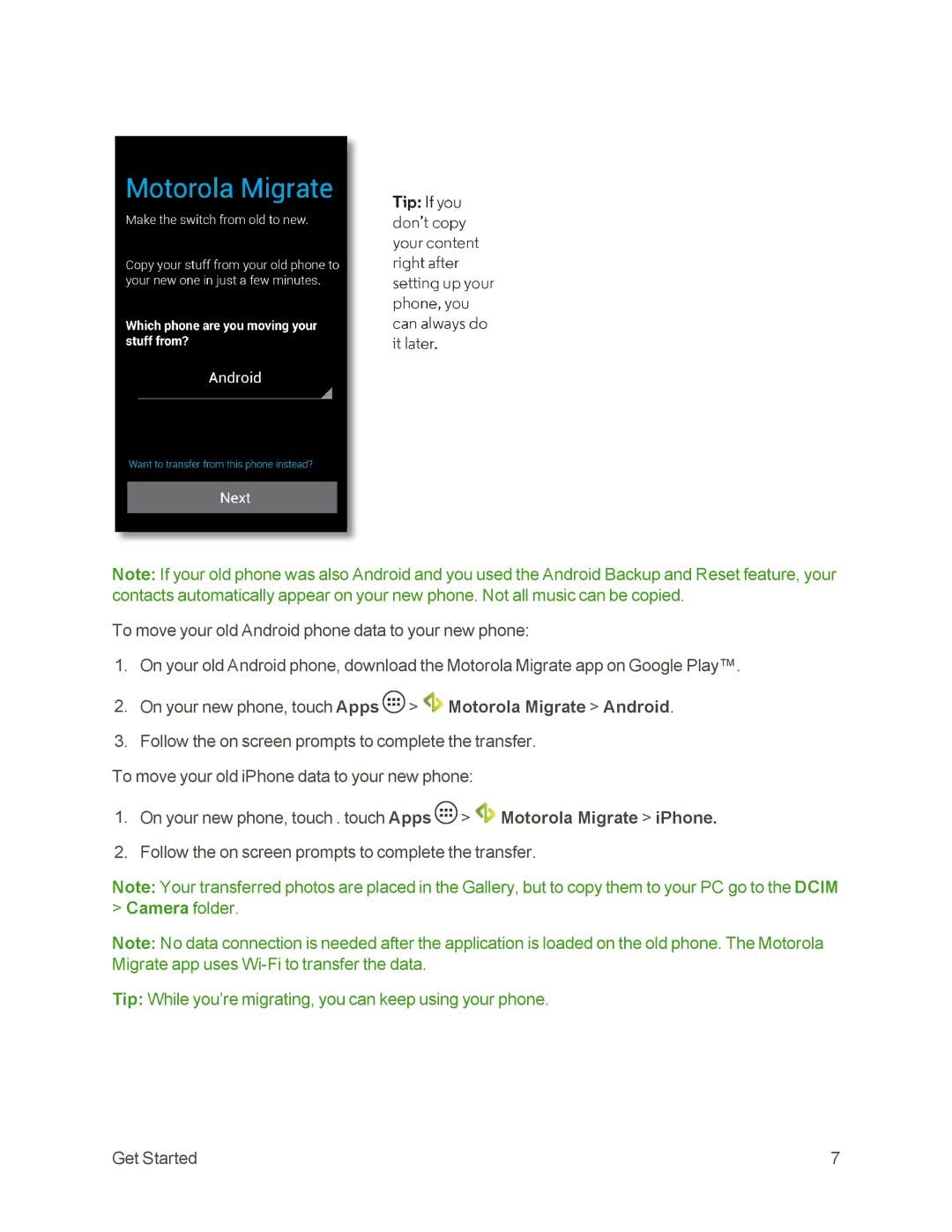Note: If your old phone was also Android and you used the Android Backup and Reset feature, your contacts automatically appear on your new phone. Not all music can be copied.
To move your old Android phone data to your new phone:
1.On your old Android phone, download the Motorola Migrate app on Google Play™.
2.On your new phone, touch Apps ![]() >
> ![]() Motorola Migrate > Android.
Motorola Migrate > Android.
3.Follow the on screen prompts to complete the transfer.
To move your old iPhone data to your new phone:
1.On your new phone, touch . touch Apps ![]() >
> ![]() Motorola Migrate > iPhone.
Motorola Migrate > iPhone.
2.Follow the on screen prompts to complete the transfer.
Note: Your transferred photos are placed in the Gallery, but to copy them to your PC go to the DCIM > Camera folder.
Note: No data connection is needed after the application is loaded on the old phone. The Motorola Migrate app uses
Tip: While you’re migrating, you can keep using your phone.
Get Started | 7 |