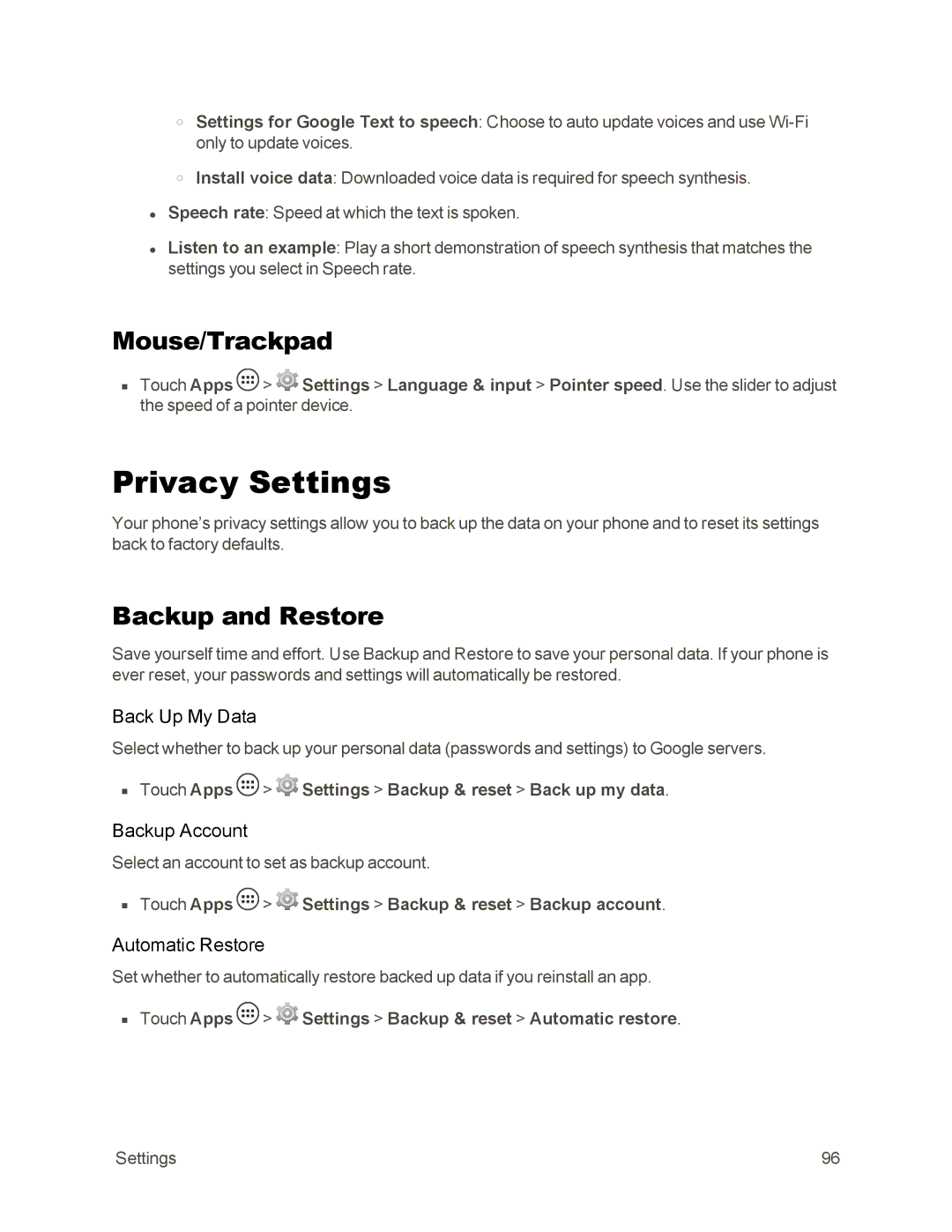oSettings for Google Text to speech: Choose to auto update voices and use
oInstall voice data: Downloaded voice data is required for speech synthesis.
•Speech rate: Speed at which the text is spoken.
•Listen to an example: Play a short demonstration of speech synthesis that matches the settings you select in Speech rate.
Mouse/Trackpad
nTouch Apps ![]() >
> ![]() Settings > Language & input > Pointer speed. Use the slider to adjust the speed of a pointer device.
Settings > Language & input > Pointer speed. Use the slider to adjust the speed of a pointer device.
Privacy Settings
Your phone’s privacy settings allow you to back up the data on your phone and to reset its settings back to factory defaults.
Backup and Restore
Save yourself time and effort. Use Backup and Restore to save your personal data. If your phone is ever reset, your passwords and settings will automatically be restored.
Back Up My Data
Select whether to back up your personal data (passwords and settings) to Google servers.
nTouch Apps ![]() >
> ![]() Settings > Backup & reset > Back up my data.
Settings > Backup & reset > Back up my data.
Backup Account
Select an account to set as backup account.
nTouch Apps ![]() >
> ![]() Settings > Backup & reset > Backup account.
Settings > Backup & reset > Backup account.
Automatic Restore
Set whether to automatically restore backed up data if you reinstall an app.
n Touch Apps ![]() >
> ![]() Settings > Backup & reset > Automatic restore.
Settings > Backup & reset > Automatic restore.
Settings | 96 |