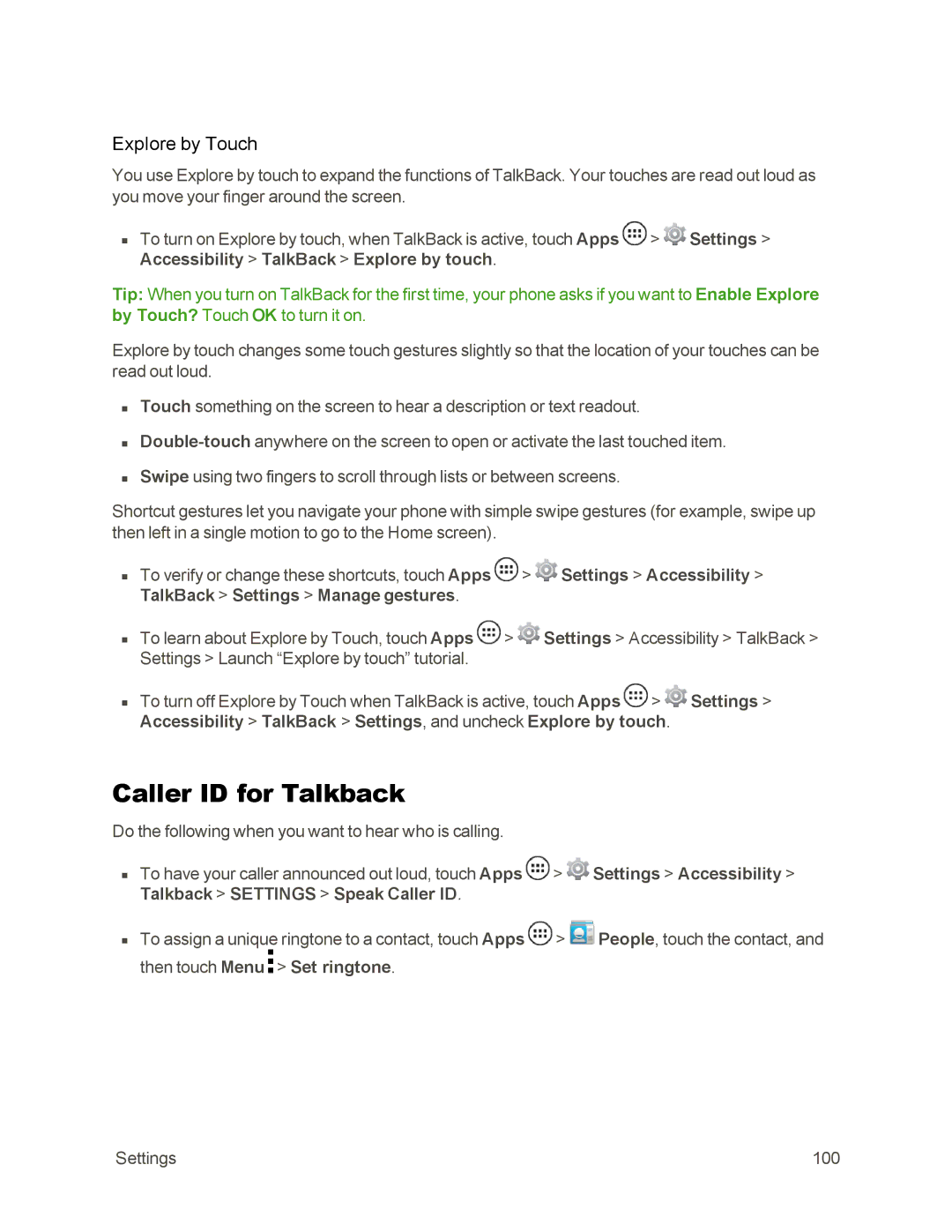Explore by Touch
You use Explore by touch to expand the functions of TalkBack. Your touches are read out loud as you move your finger around the screen.
nTo turn on Explore by touch, when TalkBack is active, touch Apps ![]() >
> ![]() Settings > Accessibility > TalkBack > Explore by touch.
Settings > Accessibility > TalkBack > Explore by touch.
Tip: When you turn on TalkBack for the first time, your phone asks if you want to Enable Explore by Touch? Touch OK to turn it on.
Explore by touch changes some touch gestures slightly so that the location of your touches can be read out loud.
nTouch something on the screen to hear a description or text readout.
n
nSwipe using two fingers to scroll through lists or between screens.
Shortcut gestures let you navigate your phone with simple swipe gestures (for example, swipe up then left in a single motion to go to the Home screen).
nTo verify or change these shortcuts, touch Apps ![]() >
> ![]() Settings > Accessibility > TalkBack > Settings > Manage gestures.
Settings > Accessibility > TalkBack > Settings > Manage gestures.
nTo learn about Explore by Touch, touch Apps ![]() >
> ![]() Settings > Accessibility > TalkBack > Settings > Launch “Explore by touch” tutorial.
Settings > Accessibility > TalkBack > Settings > Launch “Explore by touch” tutorial.
nTo turn off Explore by Touch when TalkBack is active, touch Apps ![]() >
> ![]() Settings > Accessibility > TalkBack > Settings, and uncheck Explore by touch.
Settings > Accessibility > TalkBack > Settings, and uncheck Explore by touch.
Caller ID for Talkback
Do the following when you want to hear who is calling.
nTo have your caller announced out loud, touch Apps ![]() >
> ![]() Settings > Accessibility > Talkback > SETTINGS > Speak Caller ID.
Settings > Accessibility > Talkback > SETTINGS > Speak Caller ID.
nTo assign a unique ringtone to a contact, touch Apps ![]() >
> ![]() People, touch the contact, and then touch Menu
People, touch the contact, and then touch Menu ![]() > Set ringtone.
> Set ringtone.
Settings | 100 |