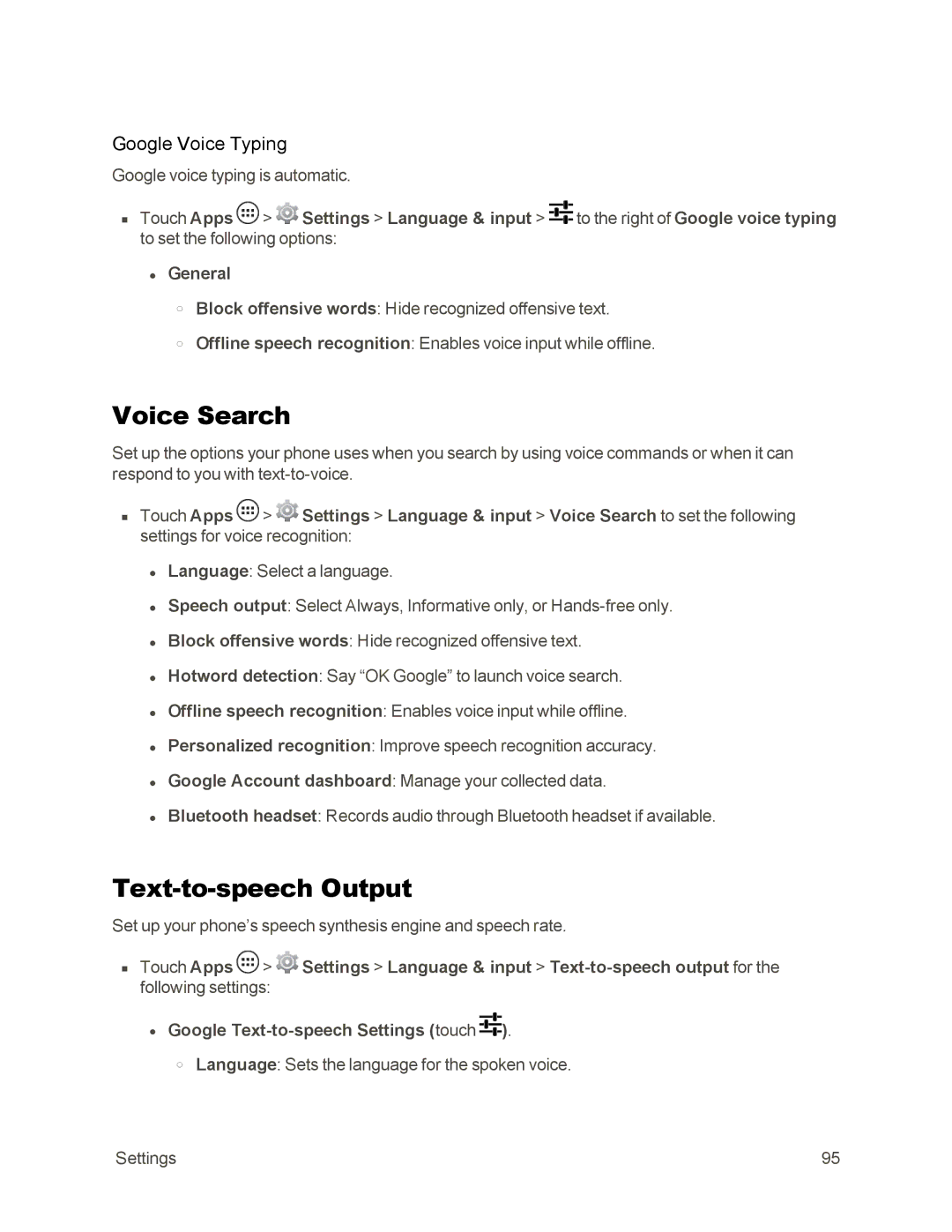Google Voice Typing
Google voice typing is automatic.
nTouch Apps ![]() >
> ![]() Settings > Language & input >
Settings > Language & input > ![]() to the right of Google voice typing to set the following options:
to the right of Google voice typing to set the following options:
•General
oBlock offensive words: Hide recognized offensive text.
oOffline speech recognition: Enables voice input while offline.
Voice Search
Set up the options your phone uses when you search by using voice commands or when it can respond to you with
nTouch Apps ![]() >
> ![]() Settings > Language & input > Voice Search to set the following settings for voice recognition:
Settings > Language & input > Voice Search to set the following settings for voice recognition:
•Language: Select a language.
•Speech output: Select Always, Informative only, or
•Block offensive words: Hide recognized offensive text.
•Hotword detection: Say “OK Google” to launch voice search.
•Offline speech recognition: Enables voice input while offline.
•Personalized recognition: Improve speech recognition accuracy.
•Google Account dashboard: Manage your collected data.
•Bluetooth headset: Records audio through Bluetooth headset if available.
Text-to-speech Output
Set up your phone’s speech synthesis engine and speech rate.
nTouch Apps ![]() >
> ![]() Settings > Language & input >
Settings > Language & input >
•Google ![]() ).
).
oLanguage: Sets the language for the spoken voice.
Settings | 95 |