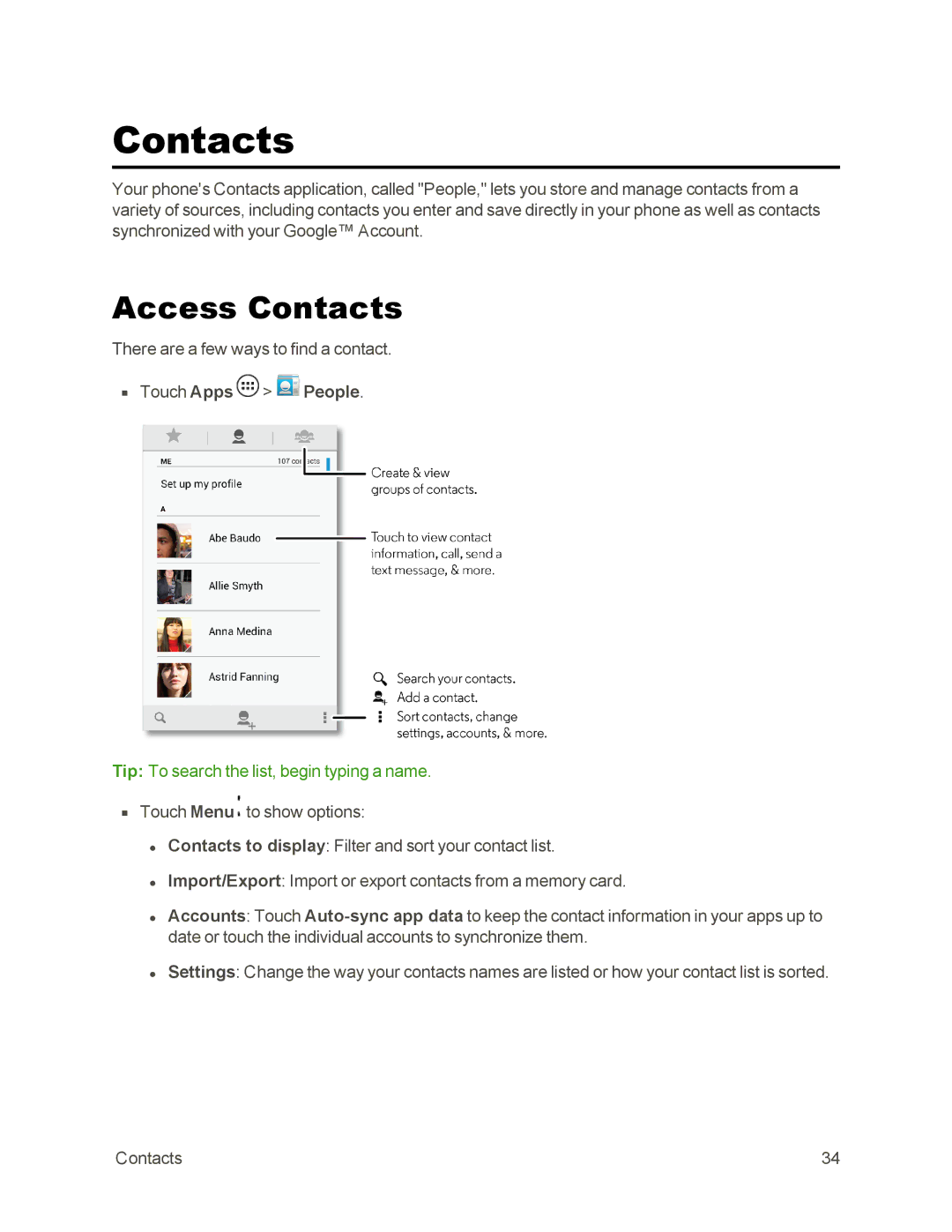Contacts
Your phone's Contacts application, called "People," lets you store and manage contacts from a variety of sources, including contacts you enter and save directly in your phone as well as contacts synchronized with your Google™ Account.
Access Contacts
There are a few ways to find a contact.
nTouch Apps  >
>  People.
People.
Tip: To search the list, begin typing a name.
nTouch Menu ![]() to show options:
to show options:
•Contacts to display: Filter and sort your contact list.
•Import/Export: Import or export contacts from a memory card.
•Accounts: Touch
•Settings: Change the way your contacts names are listed or how your contact list is sorted.
Contacts | 34 |