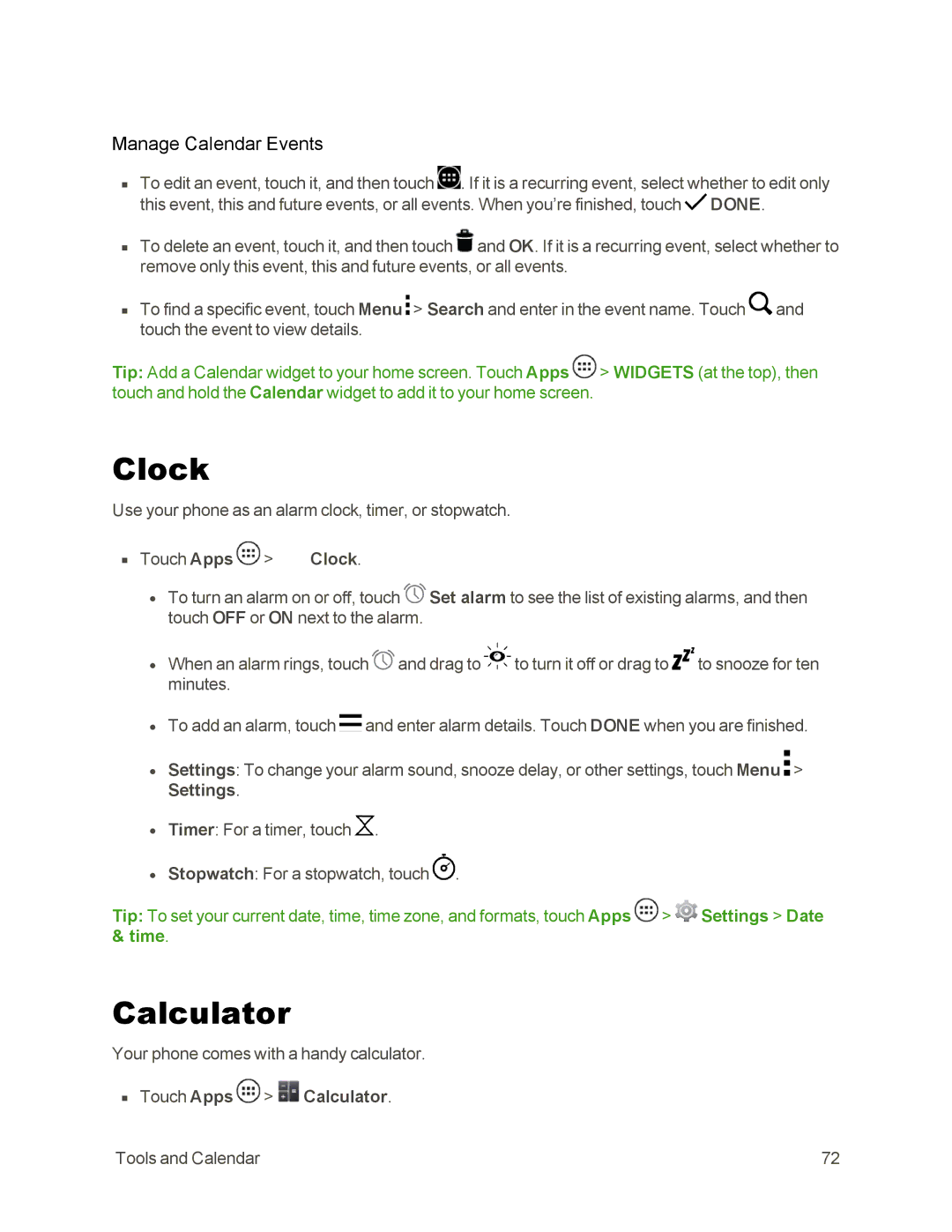Manage Calendar Events
nTo edit an event, touch it, and then touch ![]() . If it is a recurring event, select whether to edit only this event, this and future events, or all events. When you’re finished, touch
. If it is a recurring event, select whether to edit only this event, this and future events, or all events. When you’re finished, touch ![]() DONE.
DONE.
nTo delete an event, touch it, and then touch ![]() and OK. If it is a recurring event, select whether to remove only this event, this and future events, or all events.
and OK. If it is a recurring event, select whether to remove only this event, this and future events, or all events.
nTo find a specific event, touch Menu ![]() > Search and enter in the event name. Touch
> Search and enter in the event name. Touch ![]() and touch the event to view details.
and touch the event to view details.
Tip: Add a Calendar widget to your home screen. Touch Apps ![]() > WIDGETS (at the top), then touch and hold the Calendar widget to add it to your home screen.
> WIDGETS (at the top), then touch and hold the Calendar widget to add it to your home screen.
Clock
Use your phone as an alarm clock, timer, or stopwatch.
nTouch Apps  >
>  Clock.
Clock.
•To turn an alarm on or off, touch ![]() Set alarm to see the list of existing alarms, and then touch OFF or ON next to the alarm.
Set alarm to see the list of existing alarms, and then touch OFF or ON next to the alarm.
•When an alarm rings, touch ![]() and drag to
and drag to ![]() to turn it off or drag to
to turn it off or drag to ![]() to snooze for ten minutes.
to snooze for ten minutes.
•To add an alarm, touch ![]() and enter alarm details. Touch DONE when you are finished.
and enter alarm details. Touch DONE when you are finished.
•Settings: To change your alarm sound, snooze delay, or other settings, touch Menu ![]() > Settings.
> Settings.
•Timer: For a timer, touch ![]() .
.
•Stopwatch: For a stopwatch, touch ![]() .
.
Tip: To set your current date, time, time zone, and formats, touch Apps ![]() >
> ![]() Settings > Date & time.
Settings > Date & time.
Calculator
Your phone comes with a handy calculator.
nTouch Apps  >
>  Calculator.
Calculator.
Tools and Calendar | 72 |