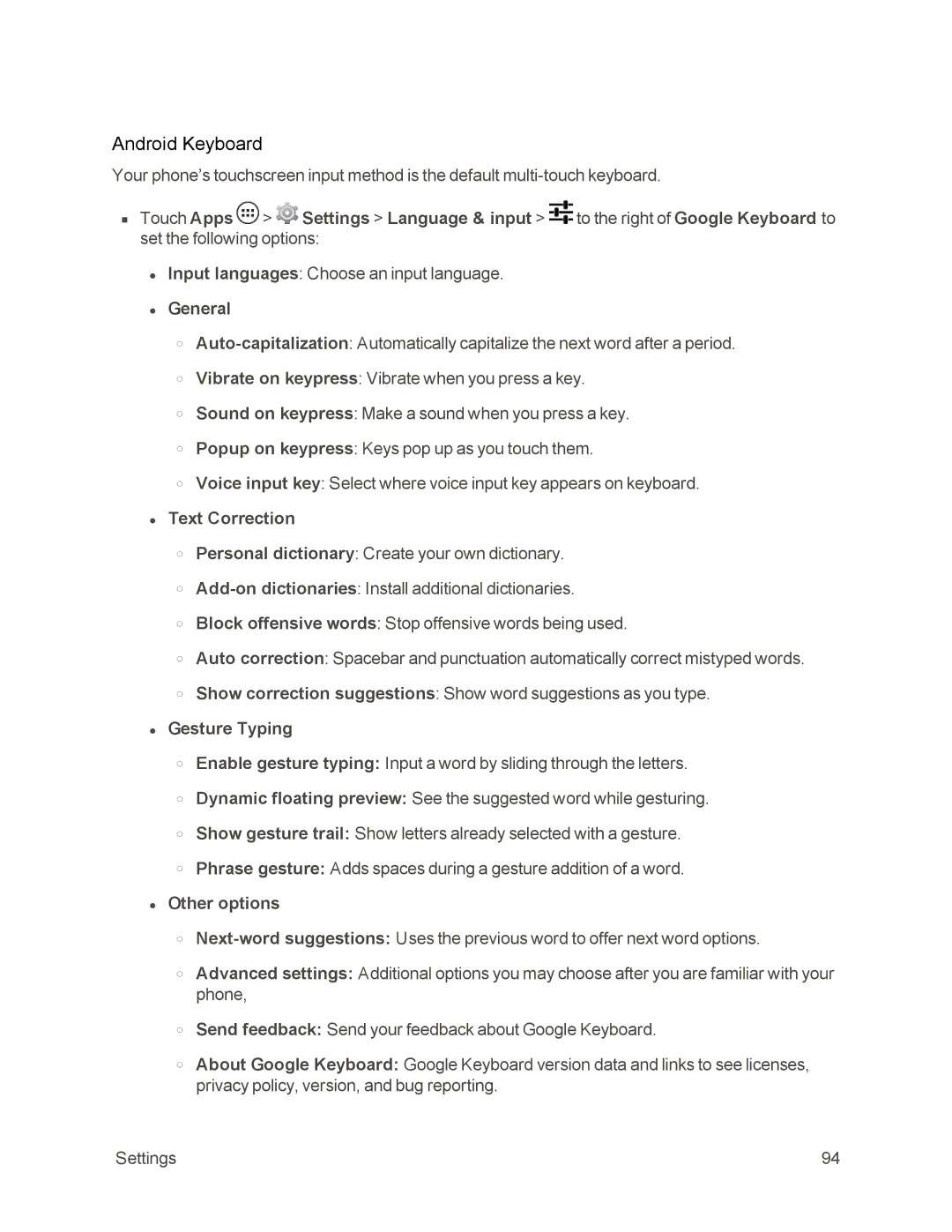Android Keyboard
Your phone’s touchscreen input method is the default
nTouch Apps ![]() >
> ![]() Settings > Language & input >
Settings > Language & input > ![]() to the right of Google Keyboard to set the following options:
to the right of Google Keyboard to set the following options:
•Input languages: Choose an input language.
•General
o
oVibrate on keypress: Vibrate when you press a key.
oSound on keypress: Make a sound when you press a key.
oPopup on keypress: Keys pop up as you touch them.
oVoice input key: Select where voice input key appears on keyboard.
•Text Correction
oPersonal dictionary: Create your own dictionary.
o
oBlock offensive words: Stop offensive words being used.
oAuto correction: Spacebar and punctuation automatically correct mistyped words.
oShow correction suggestions: Show word suggestions as you type.
•Gesture Typing
oEnable gesture typing: Input a word by sliding through the letters.
oDynamic floating preview: See the suggested word while gesturing.
oShow gesture trail: Show letters already selected with a gesture.
oPhrase gesture: Adds spaces during a gesture addition of a word.
•Other options
o
oAdvanced settings: Additional options you may choose after you are familiar with your phone,
oSend feedback: Send your feedback about Google Keyboard.
oAbout Google Keyboard: Google Keyboard version data and links to see licenses, privacy policy, version, and bug reporting.
Settings | 94 |