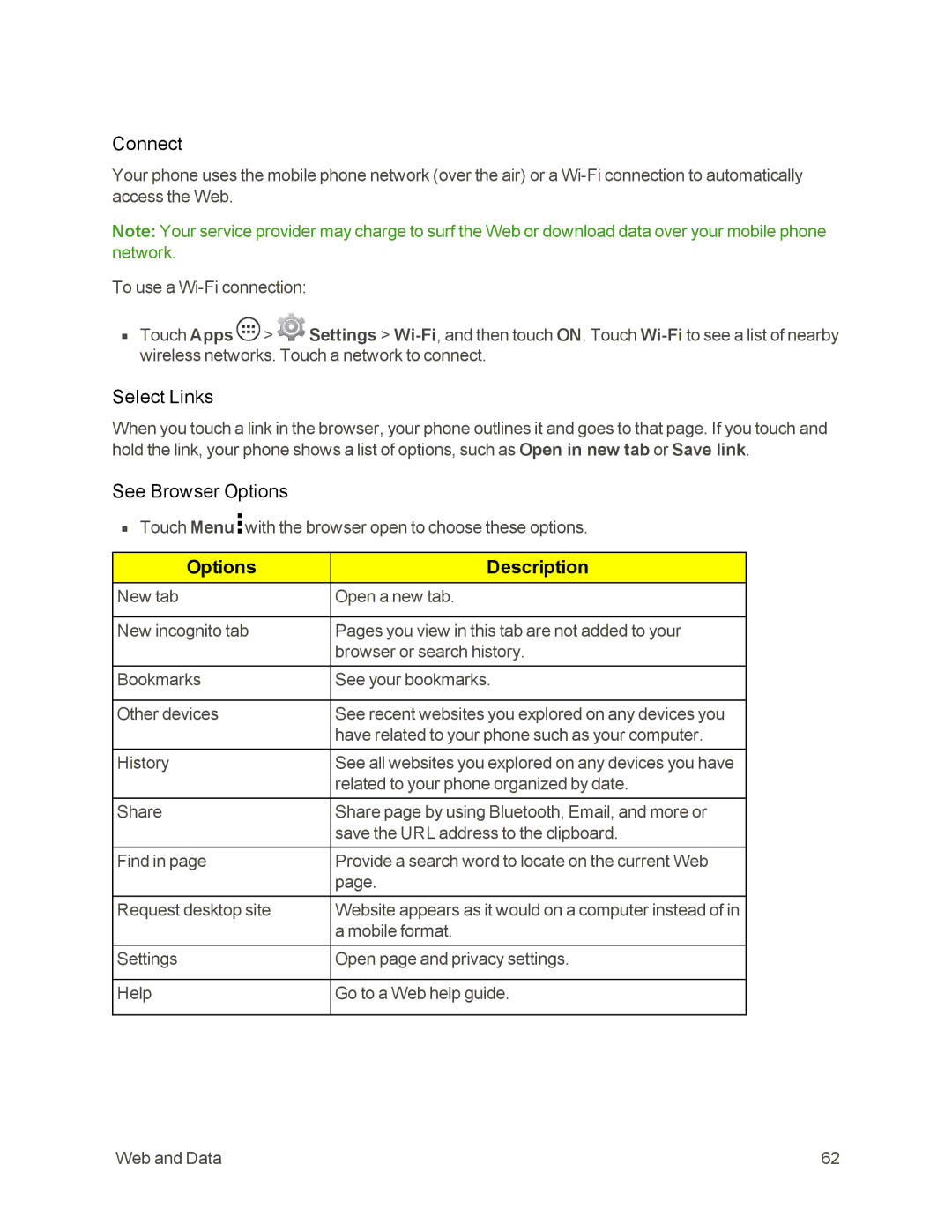Connect
Your phone uses the mobile phone network (over the air) or a
Note: Your service provider may charge to surf the Web or download data over your mobile phone network.
To use a
nTouch Apps ![]() >
> ![]() Settings >
Settings >
Select Links
When you touch a link in the browser, your phone outlines it and goes to that page. If you touch and hold the link, your phone shows a list of options, such as Open in new tab or Save link.
See Browser Options
nTouch Menu ![]() with the browser open to choose these options.
with the browser open to choose these options.
Options | Description |
|
|
New tab | Open a new tab. |
|
|
New incognito tab | Pages you view in this tab are not added to your |
| browser or search history. |
Bookmarks | See your bookmarks. |
|
|
Other devices | See recent websites you explored on any devices you |
| have related to your phone such as your computer. |
|
|
History | See all websites you explored on any devices you have |
| related to your phone organized by date. |
|
|
Share | Share page by using Bluetooth, Email, and more or |
| save the URL address to the clipboard. |
|
|
Find in page | Provide a search word to locate on the current Web |
| page. |
|
|
Request desktop site | Website appears as it would on a computer instead of in |
| a mobile format. |
|
|
Settings | Open page and privacy settings. |
|
|
Help | Go to a Web help guide. |
|
|
Web and Data | 62 |