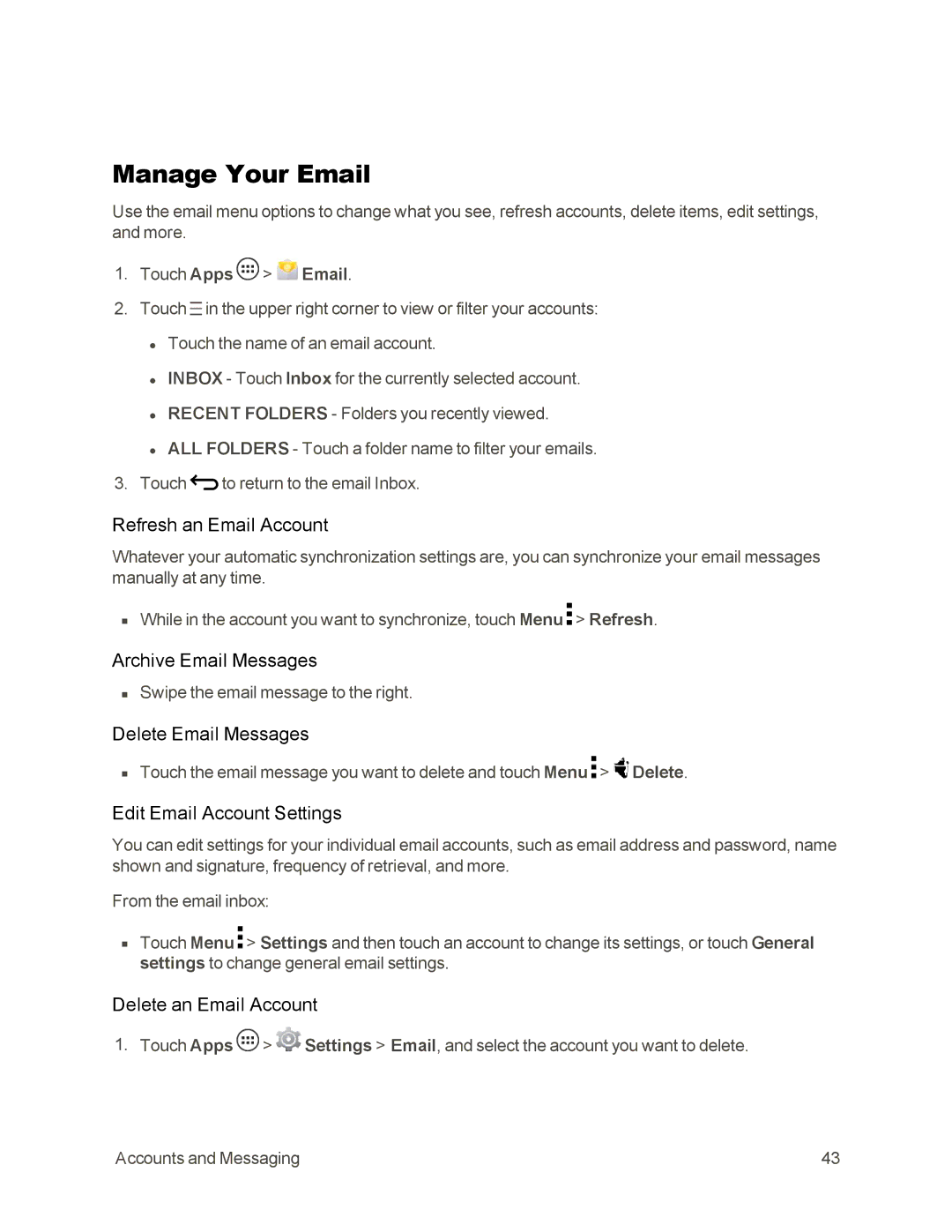Manage Your Email
Use the email menu options to change what you see, refresh accounts, delete items, edit settings, and more.
1.Touch Apps  >
>  Email.
Email.
2.Touch ![]() in the upper right corner to view or filter your accounts: • Touch the name of an email account.
in the upper right corner to view or filter your accounts: • Touch the name of an email account.
• INBOX - Touch Inbox for the currently selected account. • RECENT FOLDERS - Folders you recently viewed.
• ALL FOLDERS - Touch a folder name to filter your emails.
3.Touch ![]() to return to the email Inbox.
to return to the email Inbox.
Refresh an Email Account
Whatever your automatic synchronization settings are, you can synchronize your email messages manually at any time.
nWhile in the account you want to synchronize, touch Menu ![]() > Refresh.
> Refresh.
Archive Email Messages
nSwipe the email message to the right.
Delete Email Messages
nTouch the email message you want to delete and touch Menu ![]() >
> ![]() Delete.
Delete.
Edit Email Account Settings
You can edit settings for your individual email accounts, such as email address and password, name shown and signature, frequency of retrieval, and more.
From the email inbox:
nTouch Menu ![]() > Settings and then touch an account to change its settings, or touch General settings to change general email settings.
> Settings and then touch an account to change its settings, or touch General settings to change general email settings.
Delete an Email Account
1. Touch Apps ![]() >
> ![]() Settings > Email, and select the account you want to delete.
Settings > Email, and select the account you want to delete.
Accounts and Messaging | 43 |