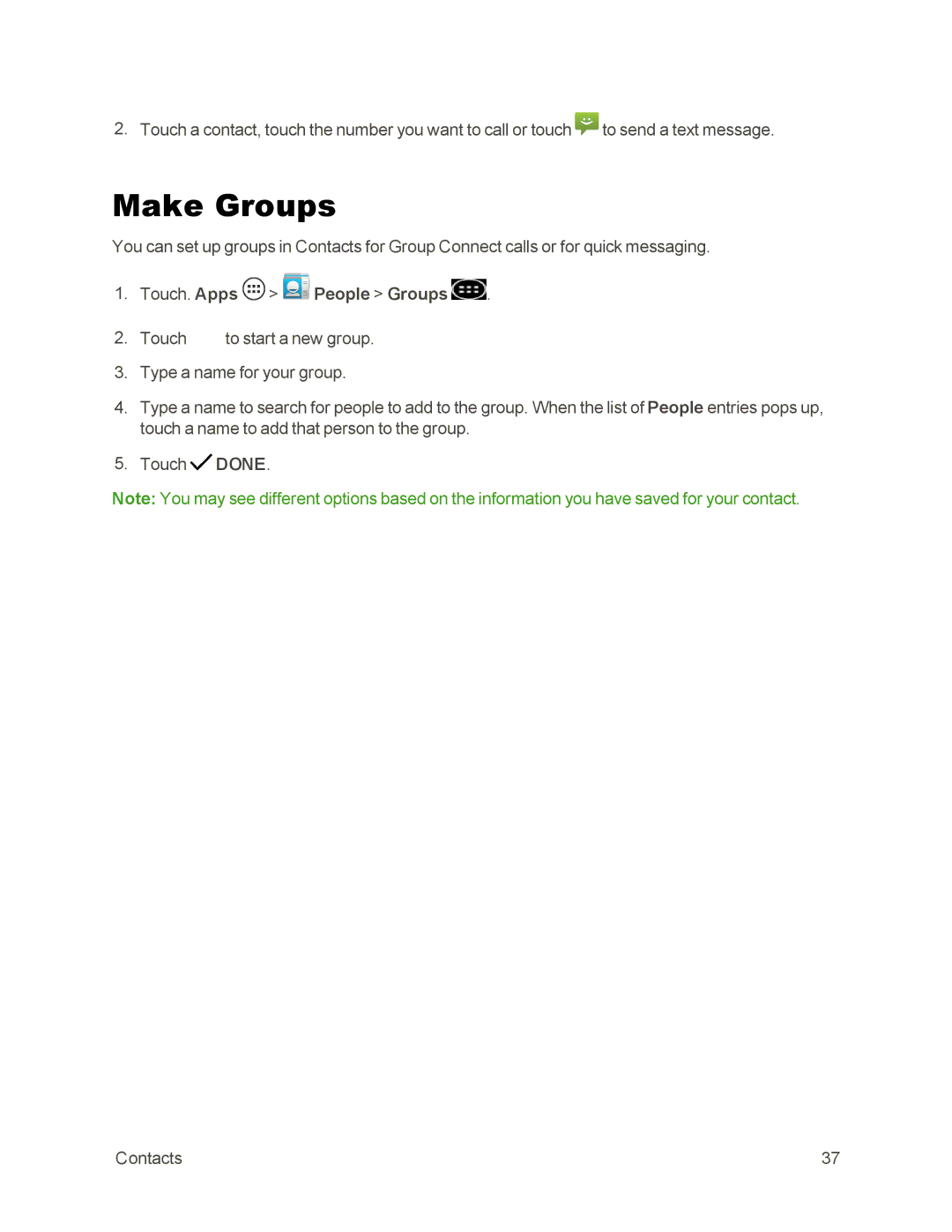2. Touch a contact, touch the number you want to call or touch ![]() to send a text message.
to send a text message.
Make Groups
You can set up groups in Contacts for Group Connect calls or for quick messaging.
1.Touch. Apps  >
>  People > Groups
People > Groups  .
.
2.Touch ![]() to start a new group.
to start a new group.
3.Type a name for your group.
4.Type a name to search for people to add to the group. When the list of People entries pops up, touch a name to add that person to the group.
5.Touch ![]() DONE.
DONE.
Note: You may see different options based on the information you have saved for your contact.
Contacts | 37 |