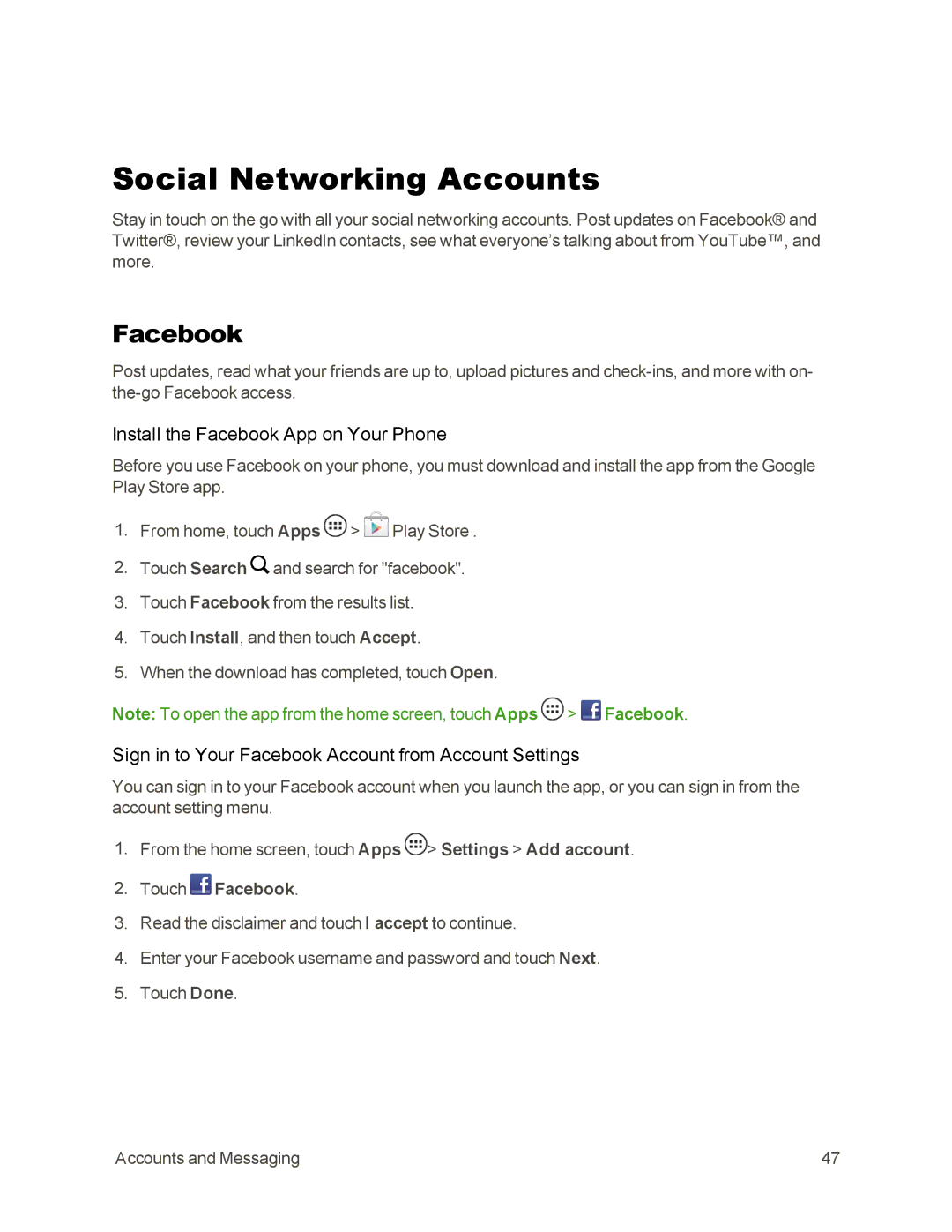Social Networking Accounts
Stay in touch on the go with all your social networking accounts. Post updates on Facebook® and Twitter®, review your LinkedIn contacts, see what everyone’s talking about from YouTube™, and more.
Post updates, read what your friends are up to, upload pictures and
Install the Facebook App on Your Phone
Before you use Facebook on your phone, you must download and install the app from the Google Play Store app.
1.From home, touch Apps ![]() >
> ![]() Play Store .
Play Store .
2.Touch Search ![]() and search for "facebook".
and search for "facebook".
3.Touch Facebook from the results list.
4.Touch Install, and then touch Accept.
5.When the download has completed, touch Open.
Note: To open the app from the home screen, touch Apps ![]() >
> ![]() Facebook.
Facebook.
Sign in to Your Facebook Account from Account Settings
You can sign in to your Facebook account when you launch the app, or you can sign in from the account setting menu.
1.From the home screen, touch Apps ![]() > Settings > Add account.
> Settings > Add account.
2.Touch  Facebook.
Facebook.
3.Read the disclaimer and touch I accept to continue.
4.Enter your Facebook username and password and touch Next.
5.Touch Done.
Accounts and Messaging | 47 |