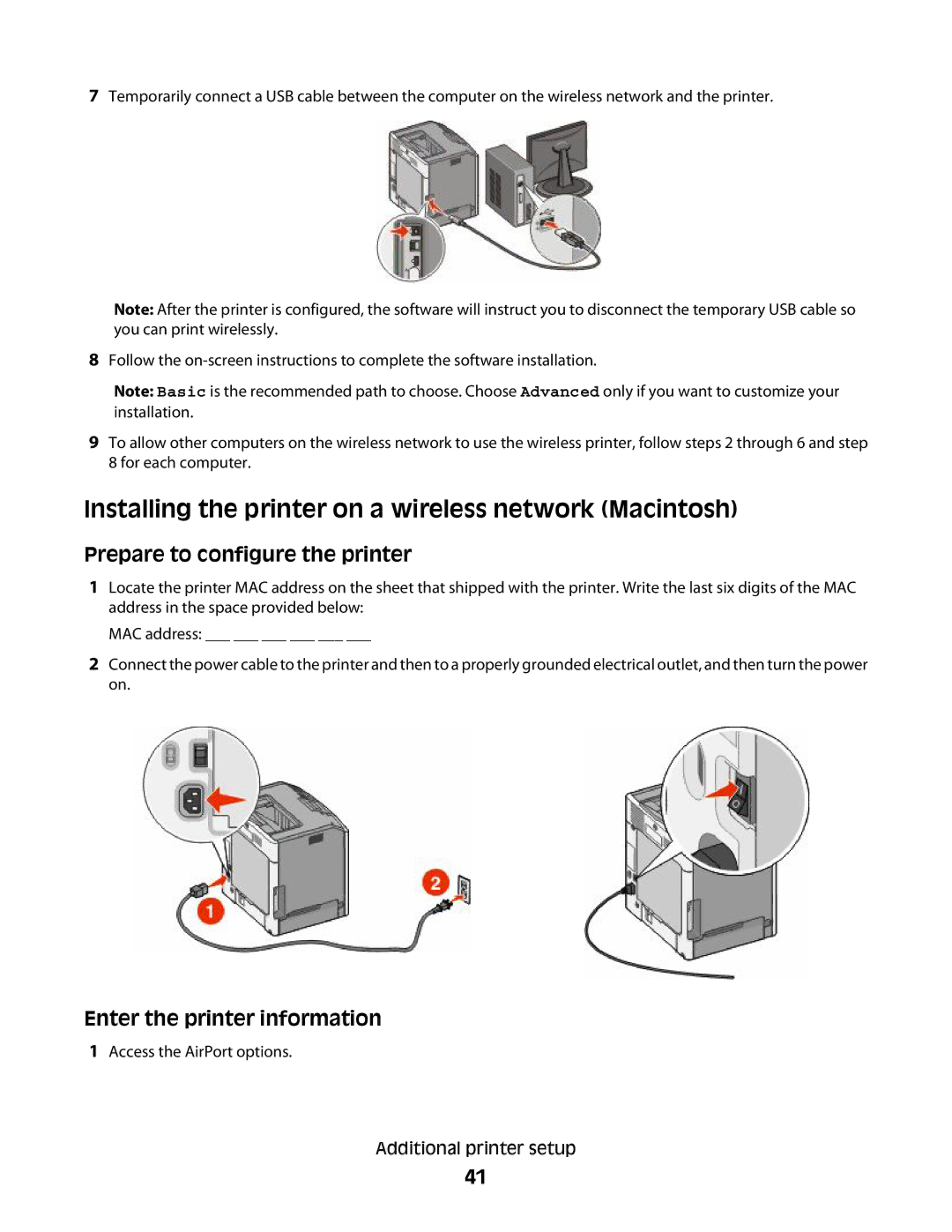7Temporarily connect a USB cable between the computer on the wireless network and the printer.
Note: After the printer is configured, the software will instruct you to disconnect the temporary USB cable so you can print wirelessly.
8Follow the
Note: Basic is the recommended path to choose. Choose Advanced only if you want to customize your installation.
9To allow other computers on the wireless network to use the wireless printer, follow steps 2 through 6 and step 8 for each computer.
Installing the printer on a wireless network (Macintosh)
Prepare to configure the printer
1Locate the printer MAC address on the sheet that shipped with the printer. Write the last six digits of the MAC address in the space provided below:
MAC address: ___ ___ ___ ___ ___ ___
2Connect the power cable to the printer and then to a properly grounded electrical outlet, and then turn the power on.
Enter the printer information
1Access the AirPort options.
Additional printer setup
41