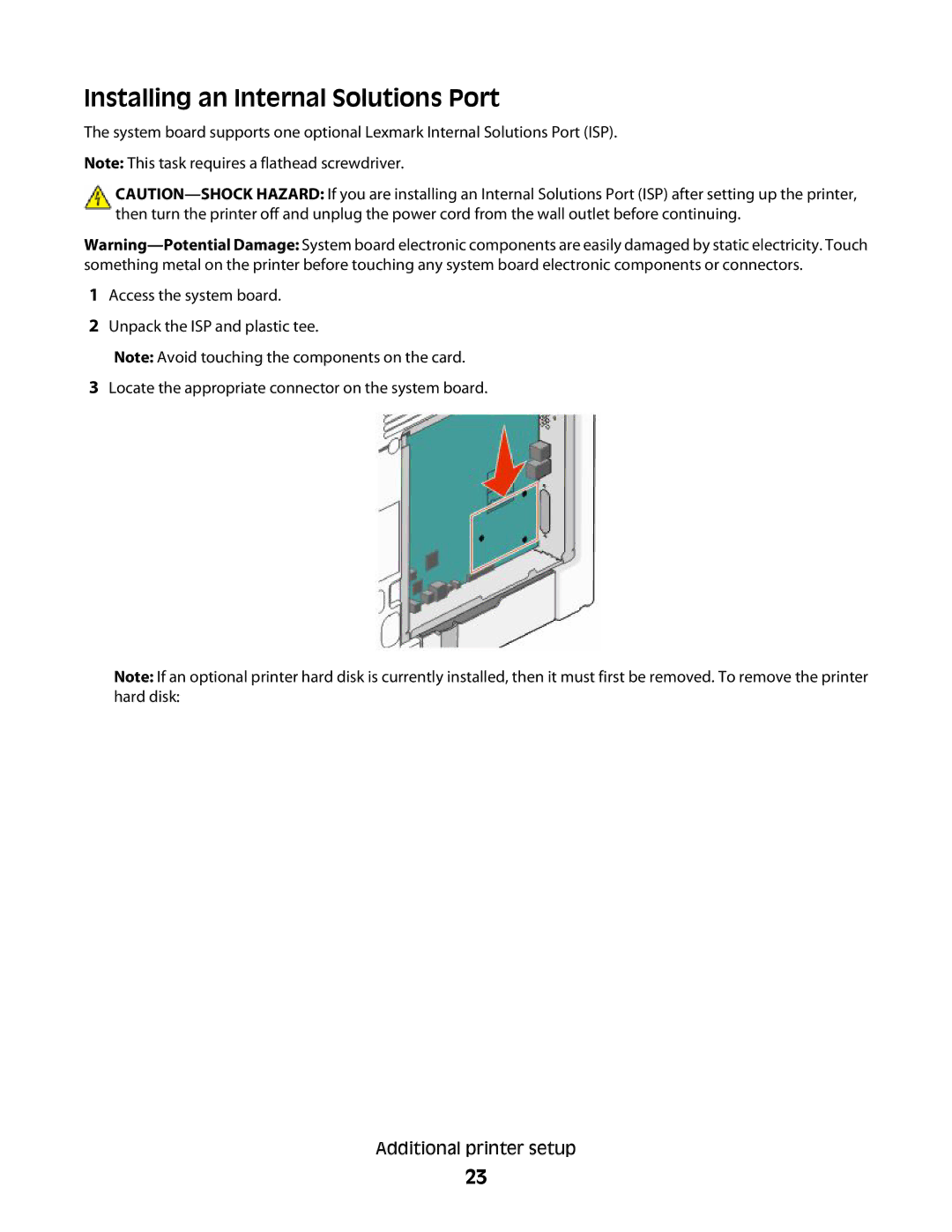Installing an Internal Solutions Port
The system board supports one optional Lexmark Internal Solutions Port (ISP). Note: This task requires a flathead screwdriver.
1Access the system board.
2Unpack the ISP and plastic tee.
Note: Avoid touching the components on the card.
3Locate the appropriate connector on the system board.
Note: If an optional printer hard disk is currently installed, then it must first be removed. To remove the printer hard disk:
Additional printer setup
23