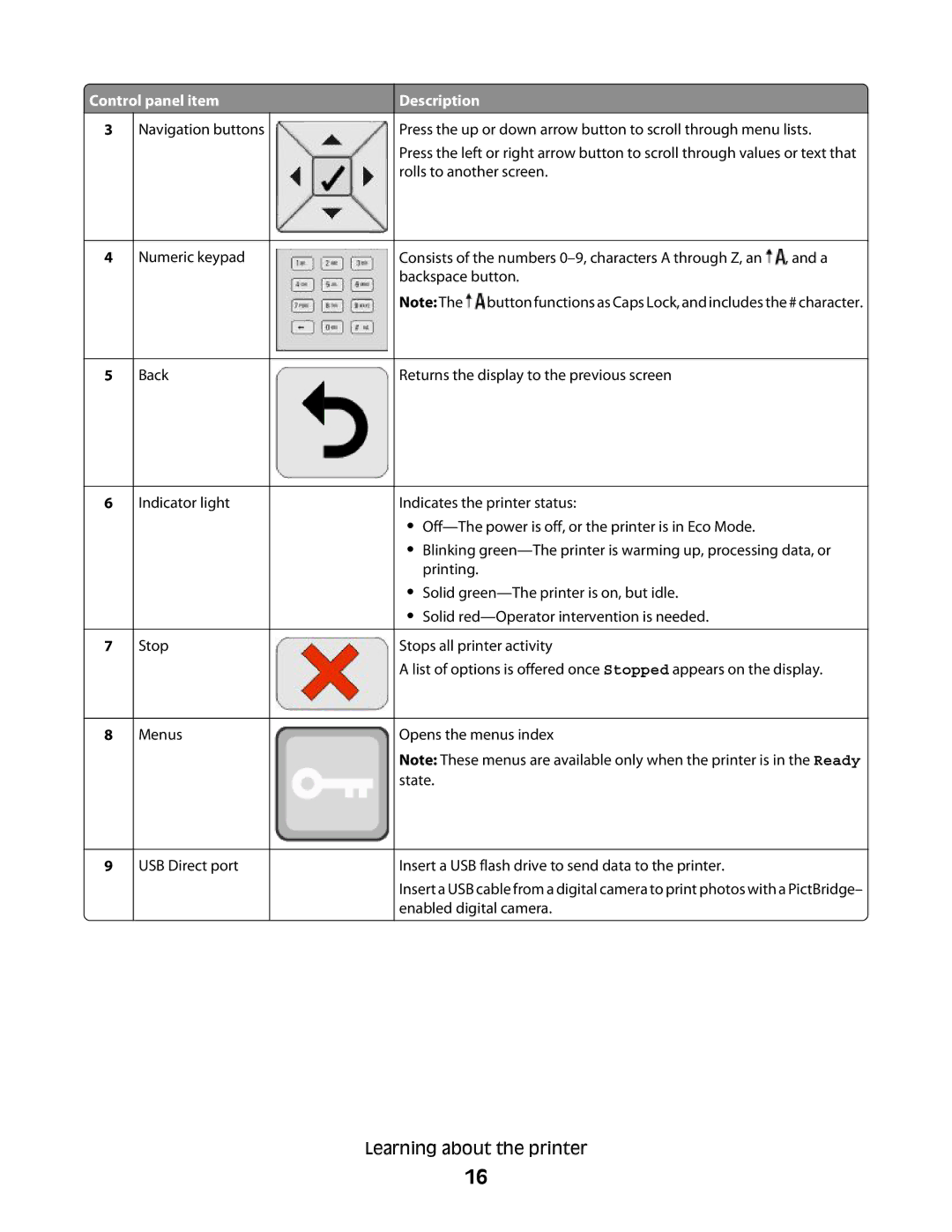| Control panel item | Description | ||||||
| 3 |
| Navigation buttons | Press the up or down arrow button to scroll through menu lists. |
| |||
|
|
|
|
|
|
| Press the left or right arrow button to scroll through values or text that | |
|
|
|
|
|
|
| rolls to another screen. | |
|
|
|
|
|
|
|
|
|
|
|
|
|
|
|
|
|
|
| 4 |
| Numeric keypad | Consists of the numbers | ||||
|
|
|
|
|
|
| backspace button. | |
|
|
|
|
|
|
| Note: The button functions as Caps Lock, and includes the # character. | |
|
|
|
|
| ||||
|
|
|
|
|
|
|
|
|
| 5 |
| Back | Returns the display to the previous screen | ||||
|
|
|
|
|
|
|
|
|
6 |
| Indicator light |
|
|
| Indicates the printer status: |
|
|
|
|
|
| • |
|
|
|
|
|
| • Blinking |
|
|
|
|
|
| printing. |
|
|
|
|
|
| • Solid |
|
|
|
|
|
| • Solid |
|
|
|
|
|
|
|
7 |
| Stop |
|
|
| Stops all printer activity |
|
|
|
|
|
| A list of options is offered once Stopped appears on the display. |
|
|
|
|
|
|
|
|
|
|
|
|
|
|
8 |
| Menus |
|
|
| Opens the menus index |
|
|
|
|
|
| Note: These menus are available only when the printer is in the Ready |
|
|
|
|
|
| state. |
|
|
|
|
|
|
|
|
|
|
|
|
|
|
9 |
| USB Direct port |
|
|
| Insert a USB flash drive to send data to the printer. |
|
|
|
|
|
| Insert a USB cable from a digital camera to print photos with a PictBridge– |
|
|
|
|
|
| enabled digital camera. |
Learning about the printer
16