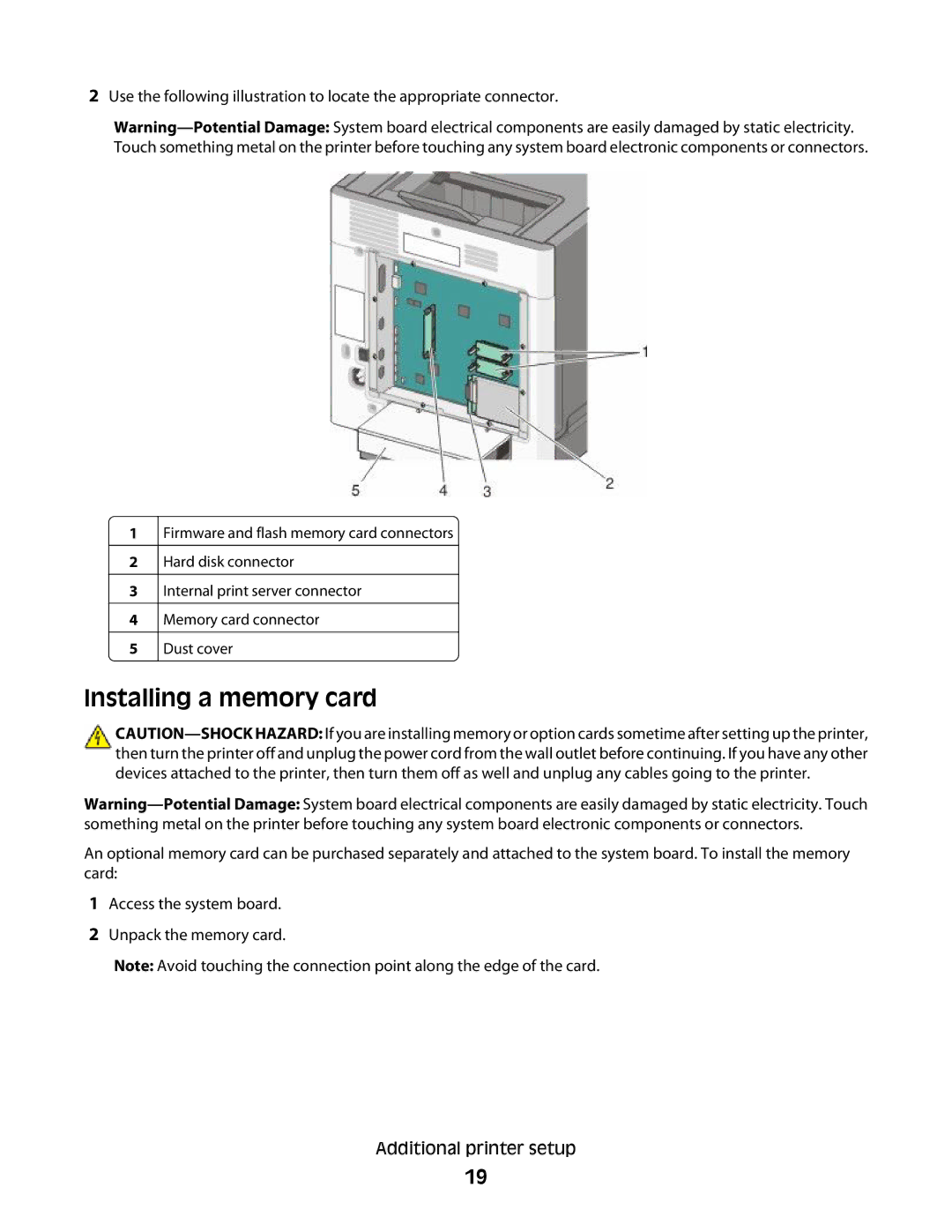2Use the following illustration to locate the appropriate connector.
1
2
3
4
5
Firmware and flash memory card connectors ![]() Hard disk connector
Hard disk connector
Internal print server connector
Memory card connector
Dust cover
Installing a memory card
An optional memory card can be purchased separately and attached to the system board. To install the memory card:
1Access the system board.
2Unpack the memory card.
Note: Avoid touching the connection point along the edge of the card.
Additional printer setup
19