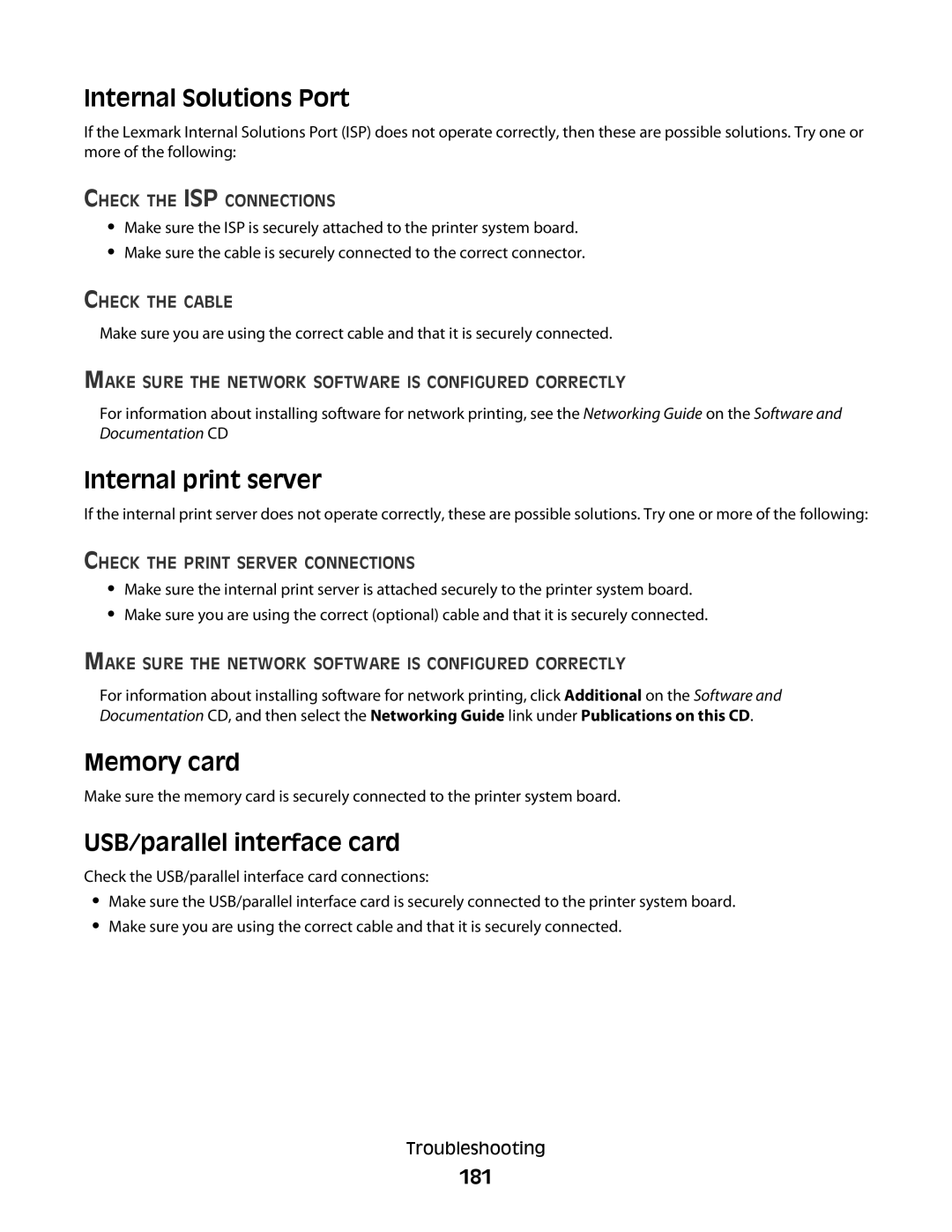Internal Solutions Port
If the Lexmark Internal Solutions Port (ISP) does not operate correctly, then these are possible solutions. Try one or more of the following:
CHECK THE ISP CONNECTIONS
•Make sure the ISP is securely attached to the printer system board.
•Make sure the cable is securely connected to the correct connector.
CHECK THE CABLE
Make sure you are using the correct cable and that it is securely connected.
MAKE SURE THE NETWORK SOFTWARE IS CONFIGURED CORRECTLY
For information about installing software for network printing, see the Networking Guide on the Software and Documentation CD
Internal print server
If the internal print server does not operate correctly, these are possible solutions. Try one or more of the following:
CHECK THE PRINT SERVER CONNECTIONS
•Make sure the internal print server is attached securely to the printer system board.
•Make sure you are using the correct (optional) cable and that it is securely connected.
MAKE SURE THE NETWORK SOFTWARE IS CONFIGURED CORRECTLY
For information about installing software for network printing, click Additional on the Software and Documentation CD, and then select the Networking Guide link under Publications on this CD.
Memory card
Make sure the memory card is securely connected to the printer system board.
USB/parallel interface card
Check the USB/parallel interface card connections:
•Make sure the USB/parallel interface card is securely connected to the printer system board.
•Make sure you are using the correct cable and that it is securely connected.
Troubleshooting