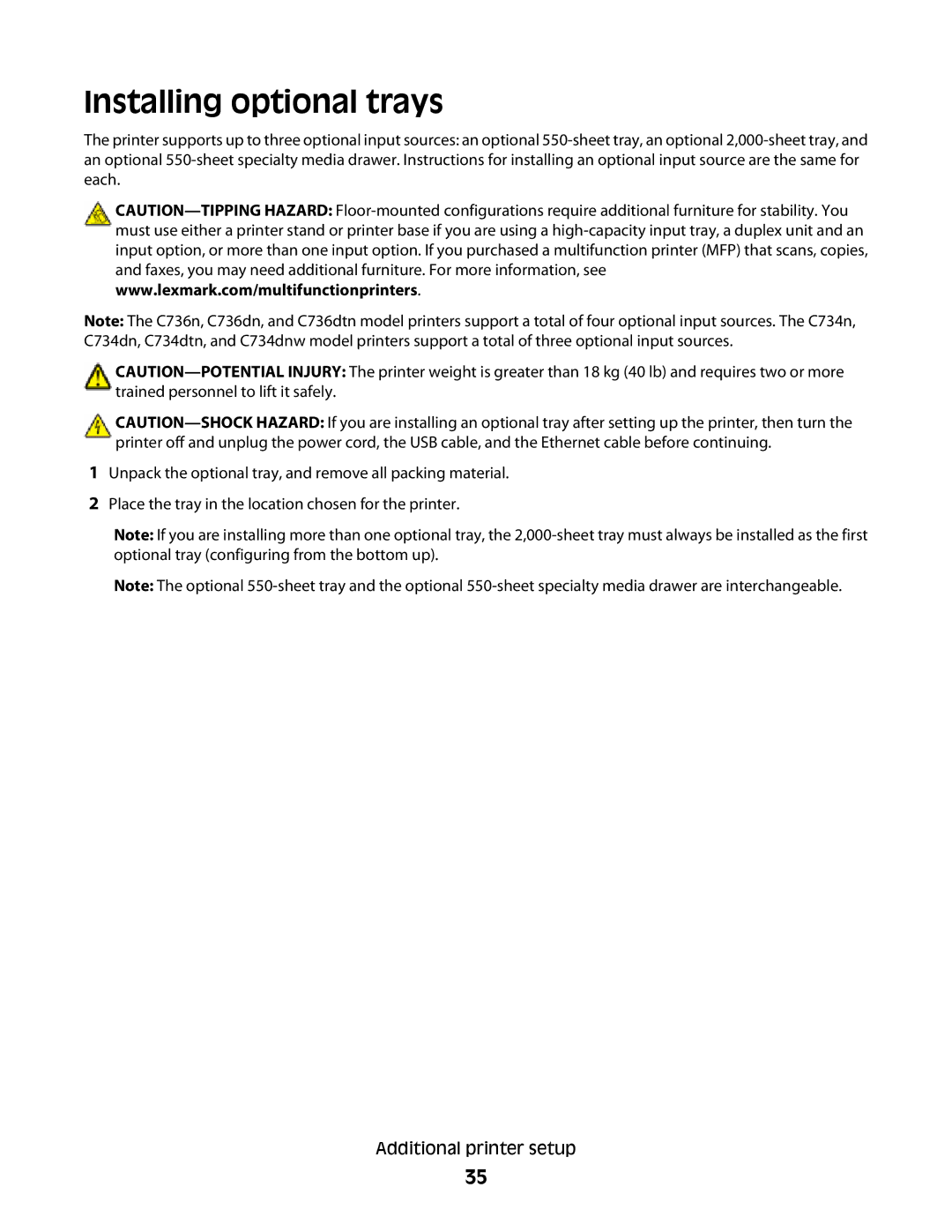Installing optional trays
The printer supports up to three optional input sources: an optional
Note: The C736n, C736dn, and C736dtn model printers support a total of four optional input sources. The C734n, C734dn, C734dtn, and C734dnw model printers support a total of three optional input sources.
1Unpack the optional tray, and remove all packing material.
2Place the tray in the location chosen for the printer.
Note: If you are installing more than one optional tray, the
Note: The optional
Additional printer setup
35