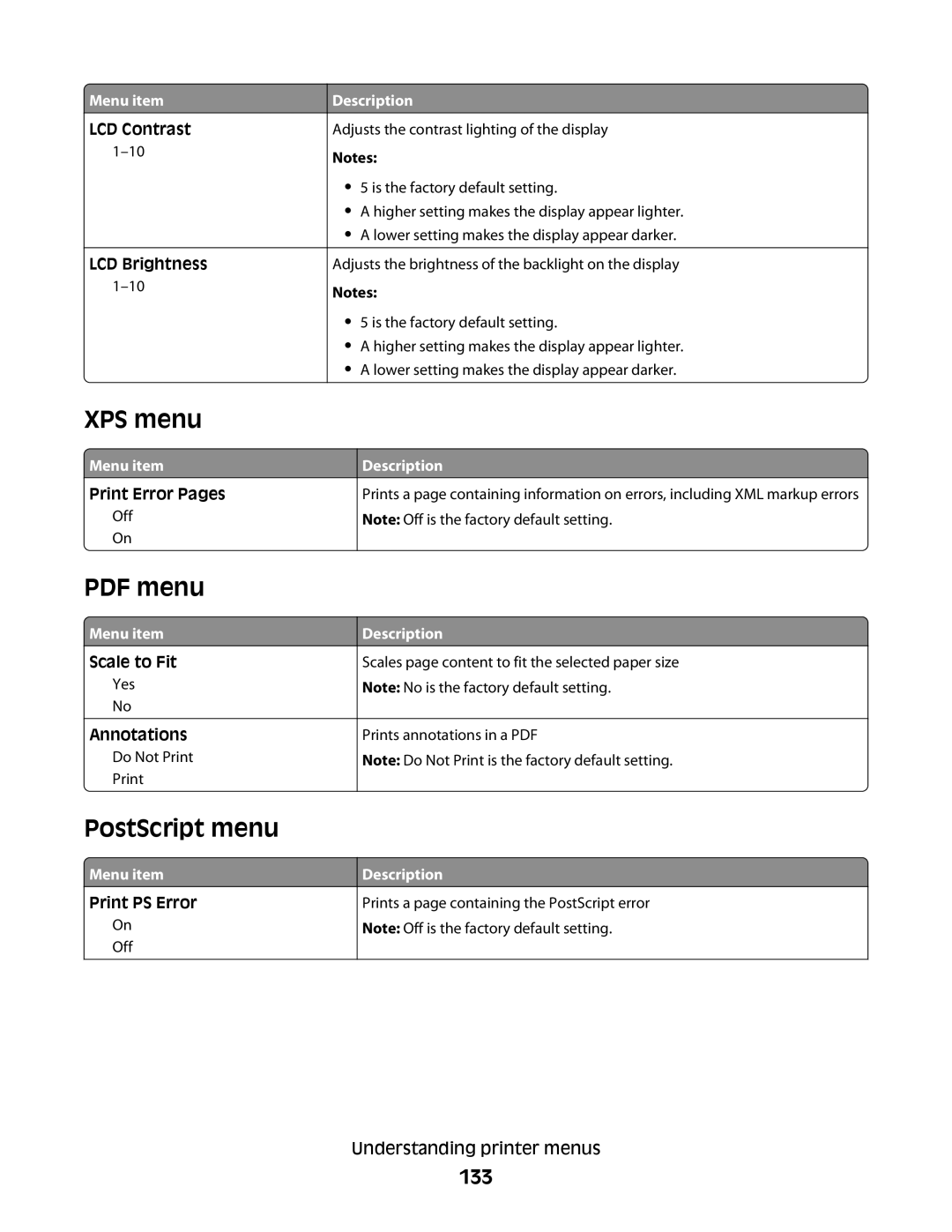![]() Menu item
Menu item
LCD Contrast
LCD Brightness
XPS menu
![]() Menu item
Menu item
Print Error Pages
Off
On
PDF menu
![]() Menu item
Menu item
Scale to Fit
Yes
No
Annotations
Do Not Print
PostScript menu
![]() Menu item
Menu item
Print PS Error
On
Off
Description
Adjusts the contrast lighting of the display
Notes:
•5 is the factory default setting.
•A higher setting makes the display appear lighter.
•A lower setting makes the display appear darker.
Adjusts the brightness of the backlight on the display
Notes:
•5 is the factory default setting.
•A higher setting makes the display appear lighter.
•A lower setting makes the display appear darker.
Description
Prints a page containing information on errors, including XML markup errors Note: Off is the factory default setting.
Description
Scales page content to fit the selected paper size
Note: No is the factory default setting.
Prints annotations in a PDF
Note: Do Not Print is the factory default setting.
Description
Prints a page containing the PostScript error
Note: Off is the factory default setting.
Understanding printer menus