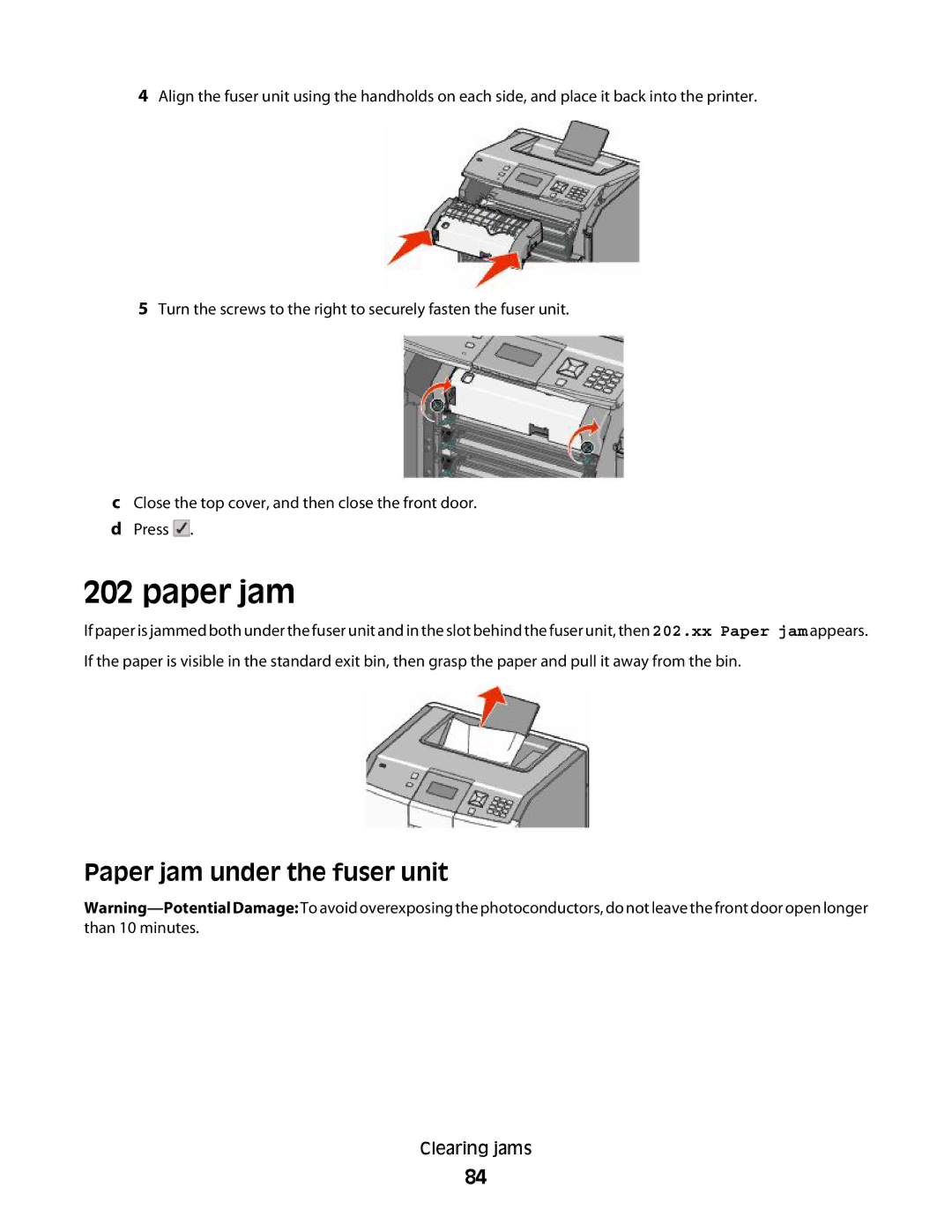4Align the fuser unit using the handholds on each side, and place it back into the printer.
5Turn the screws to the right to securely fasten the fuser unit.
cClose the top cover, and then close the front door. d Press ![]() .
.
202 paper jam
If paper is jammed both under the fuser unit and in the slot behind the fuser unit, then 202.xx Paper jam appears. If the paper is visible in the standard exit bin, then grasp the paper and pull it away from the bin.
Paper jam under the fuser unit
Clearing jams
84