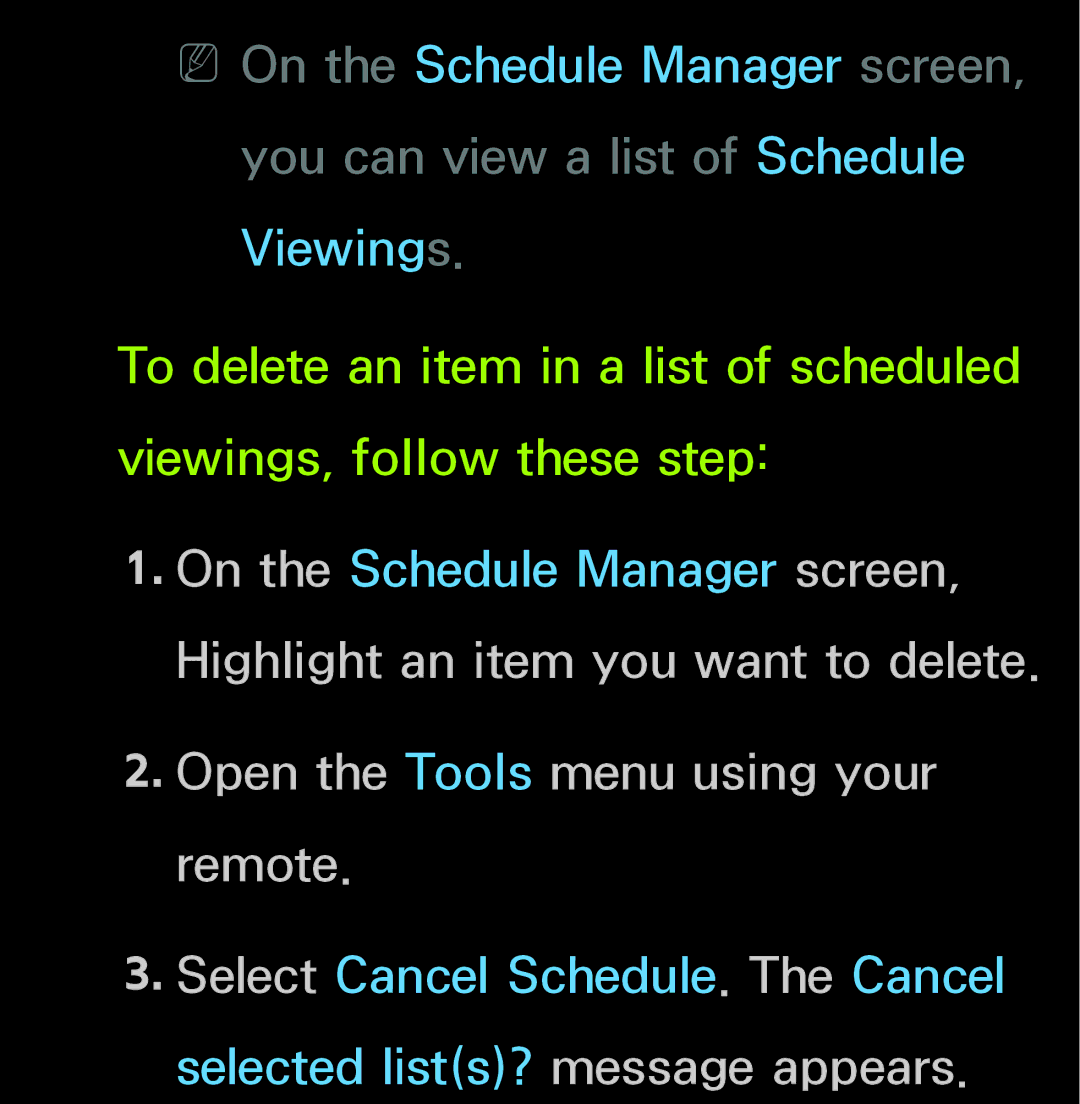NNOn the Schedule Manager screen, you can view a list of Schedule Viewings.
To delete an item in a list of scheduled viewings, follow these step:
1.On the Schedule Manager screen, Highlight an item you want to delete.
2.Open the Tools menu using your remote.
3.Select Cancel Schedule. The Cancel selected list(s)? message appears.