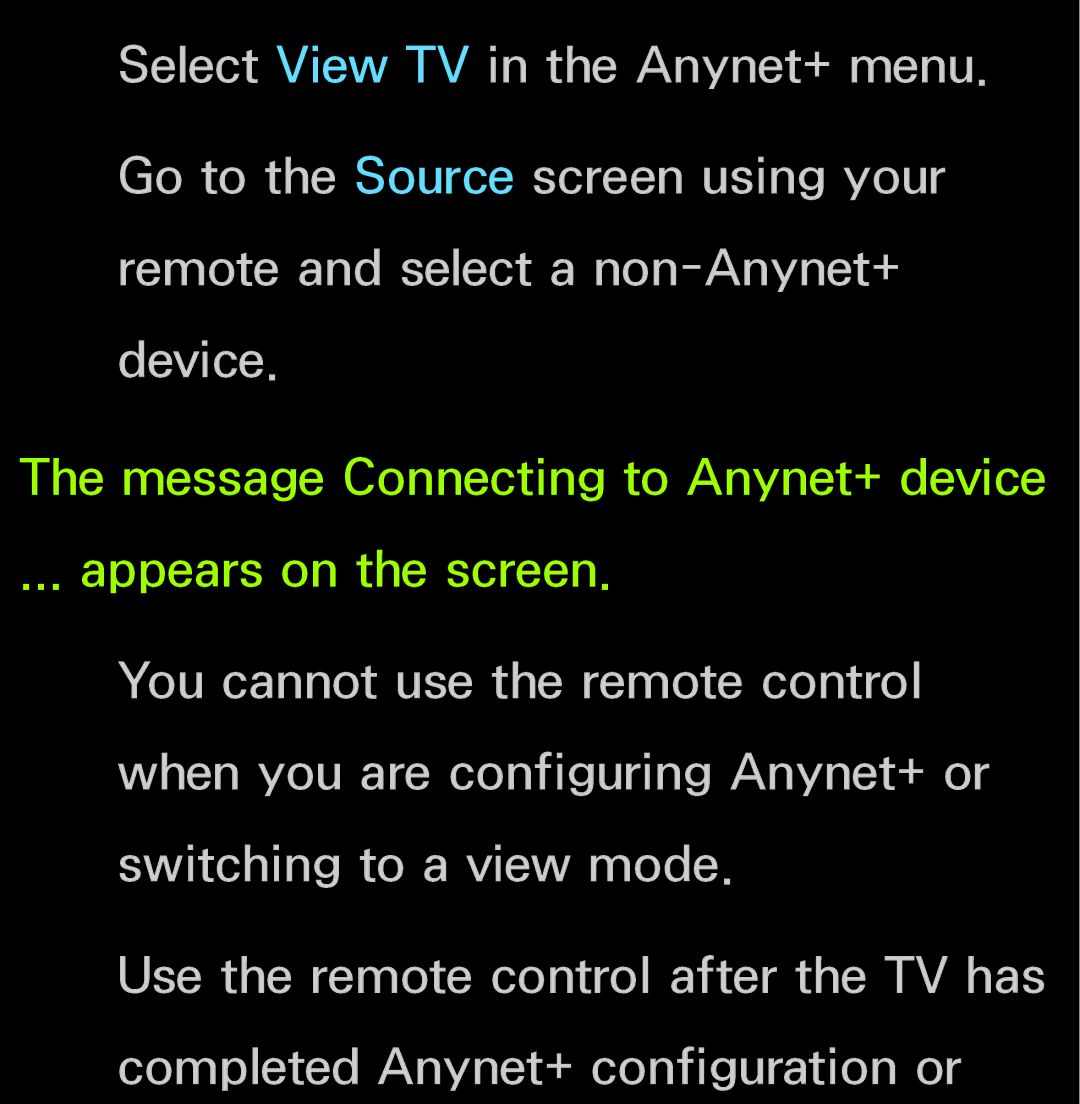Select View TV in the Anynet+ menu.
Go to the Source screen using your remote and select a
The message Connecting to Anynet+ device
... appears on the screen.
You cannot use the remote control when you are configuring Anynet+ or switching to a view mode.
Use the remote control after the TV has completed Anynet+ configuration or