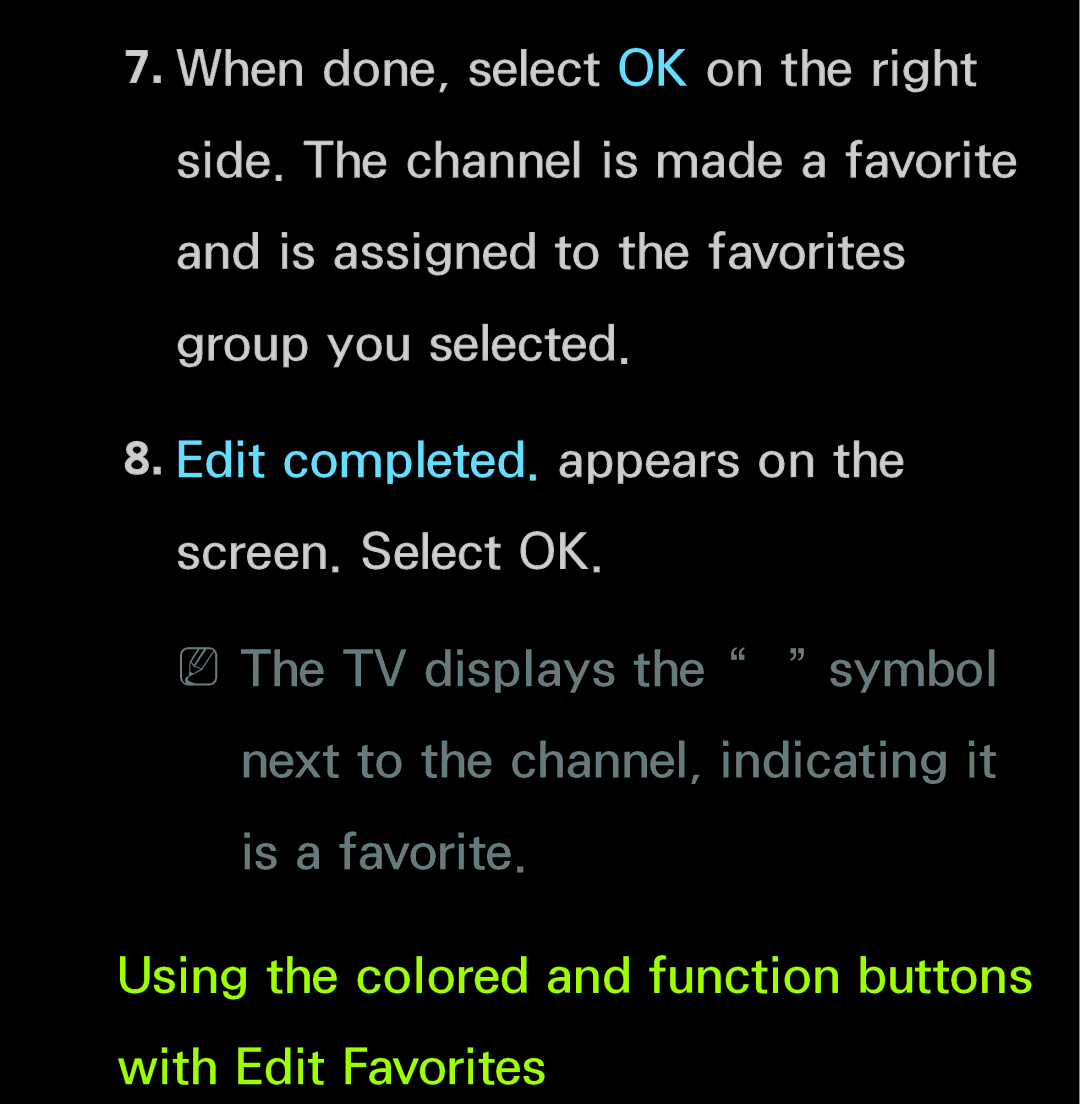7.When done, select OK on the right side. The channel is made a favorite and is assigned to the favorites group you selected.
8.Edit completed. appears on the screen. Select OK.
NNThe TV displays the “![]() ” symbol next to the channel, indicating it is a favorite.
” symbol next to the channel, indicating it is a favorite.