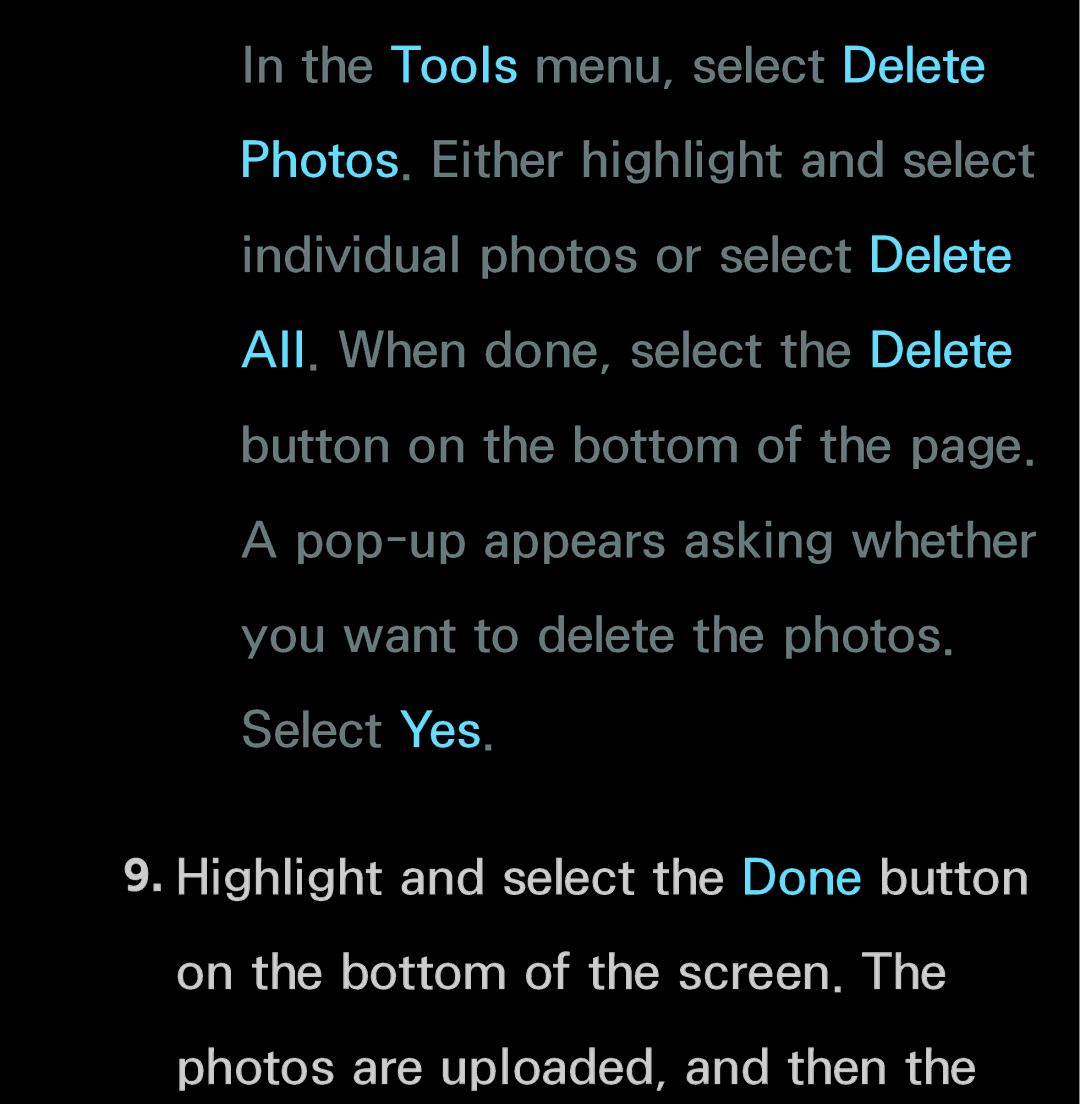In the Tools menu, select Delete Photos. Either highlight and select individual photos or select Delete All. When done, select the Delete button on the bottom of the page. A
9.Highlight and select the Done button on the bottom of the screen. The photos are uploaded, and then the