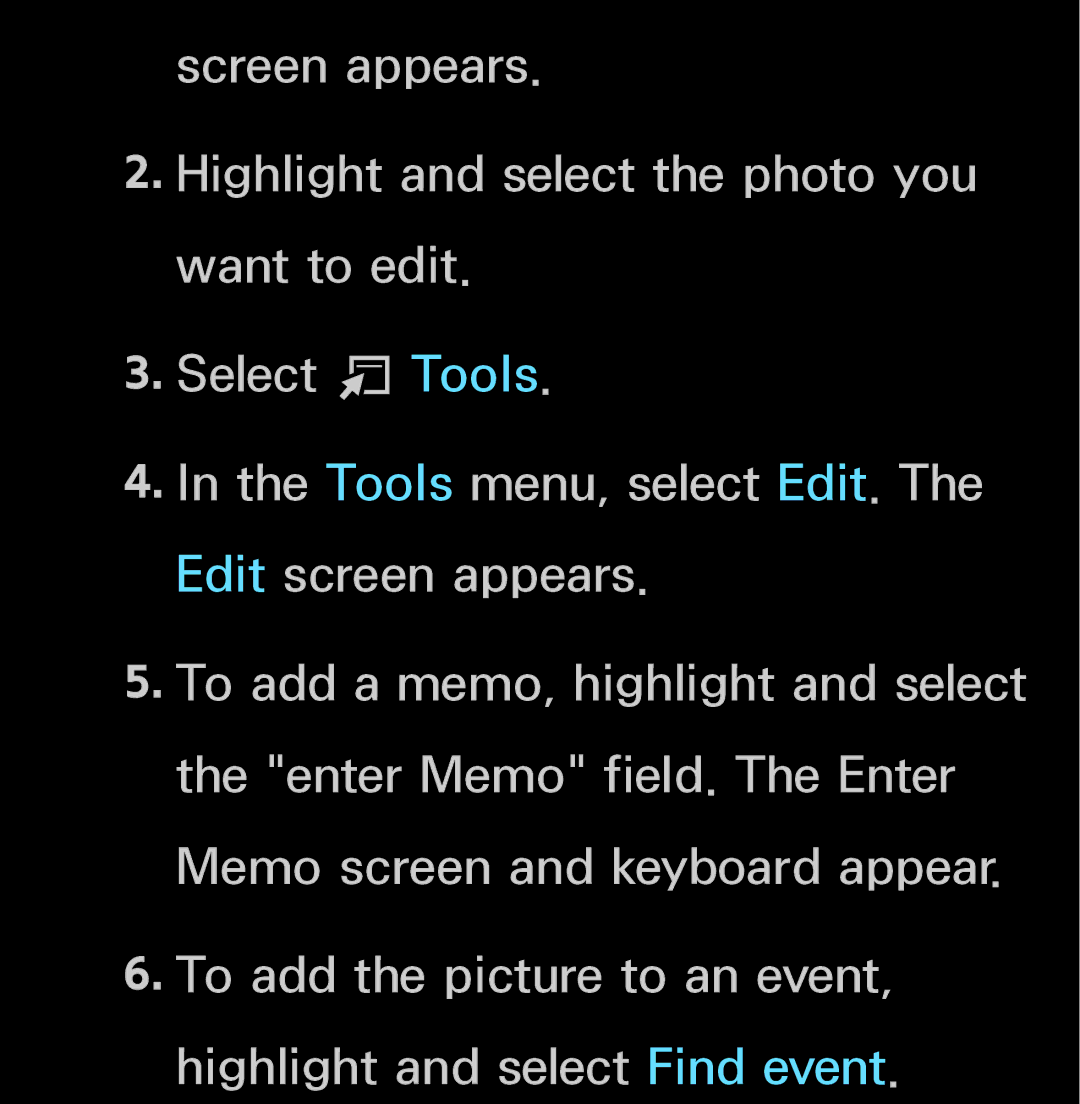screen appears.
2.Highlight and select the photo you want to edit.
3.Select T Tools.
4.In the Tools menu, select Edit. The Edit screen appears.
5.To add a memo, highlight and select the "enter Memo" field. The Enter Memo screen and keyboard appear.
6.To add the picture to an event, highlight and select Find event.