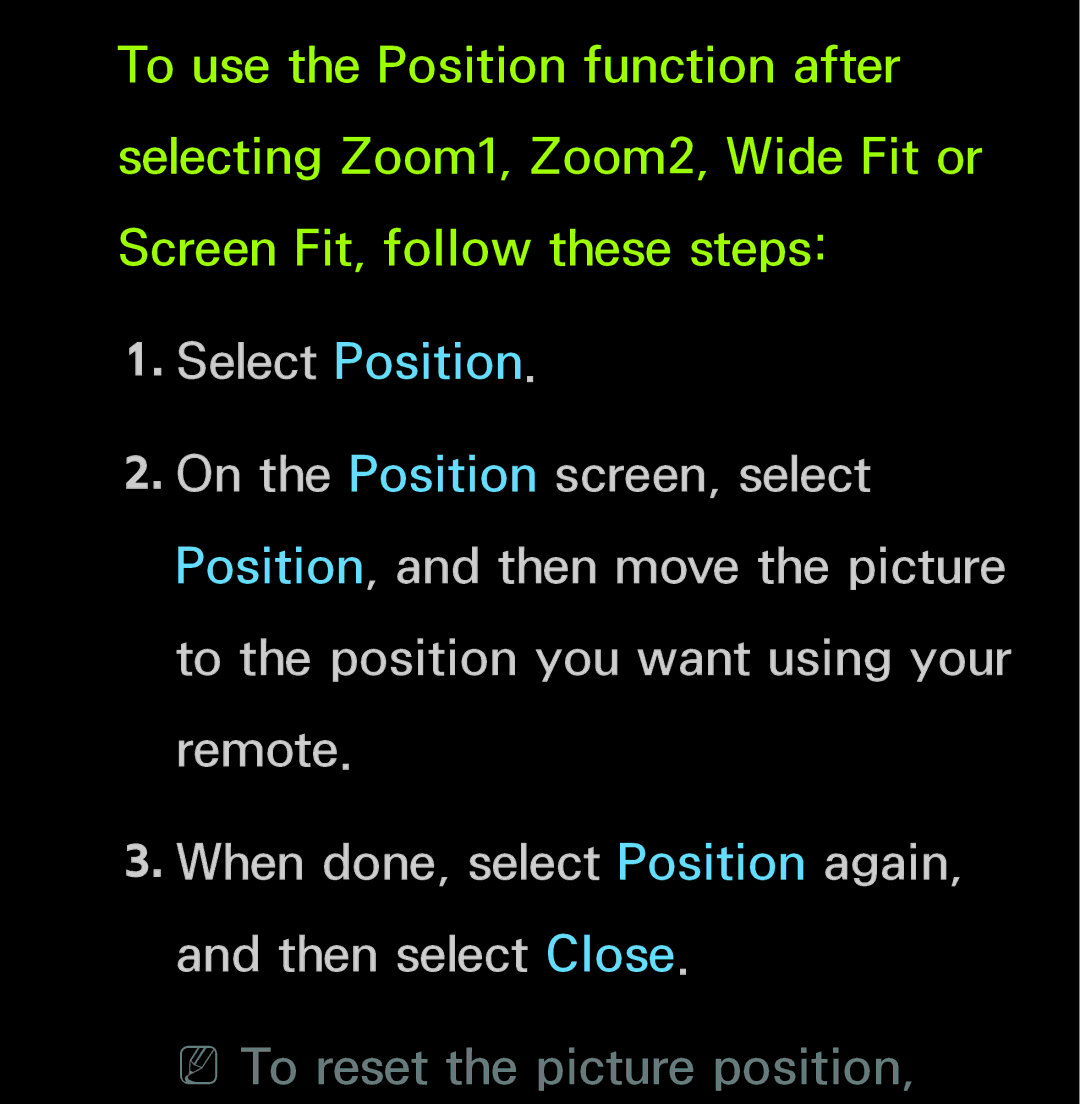To use the Position function after selecting Zoom1, Zoom2, Wide Fit or Screen Fit, follow these steps:
1.Select Position.
2.On the Position screen, select Position, and then move the picture to the position you want using your remote.
3.When done, select Position again, and then select Close.