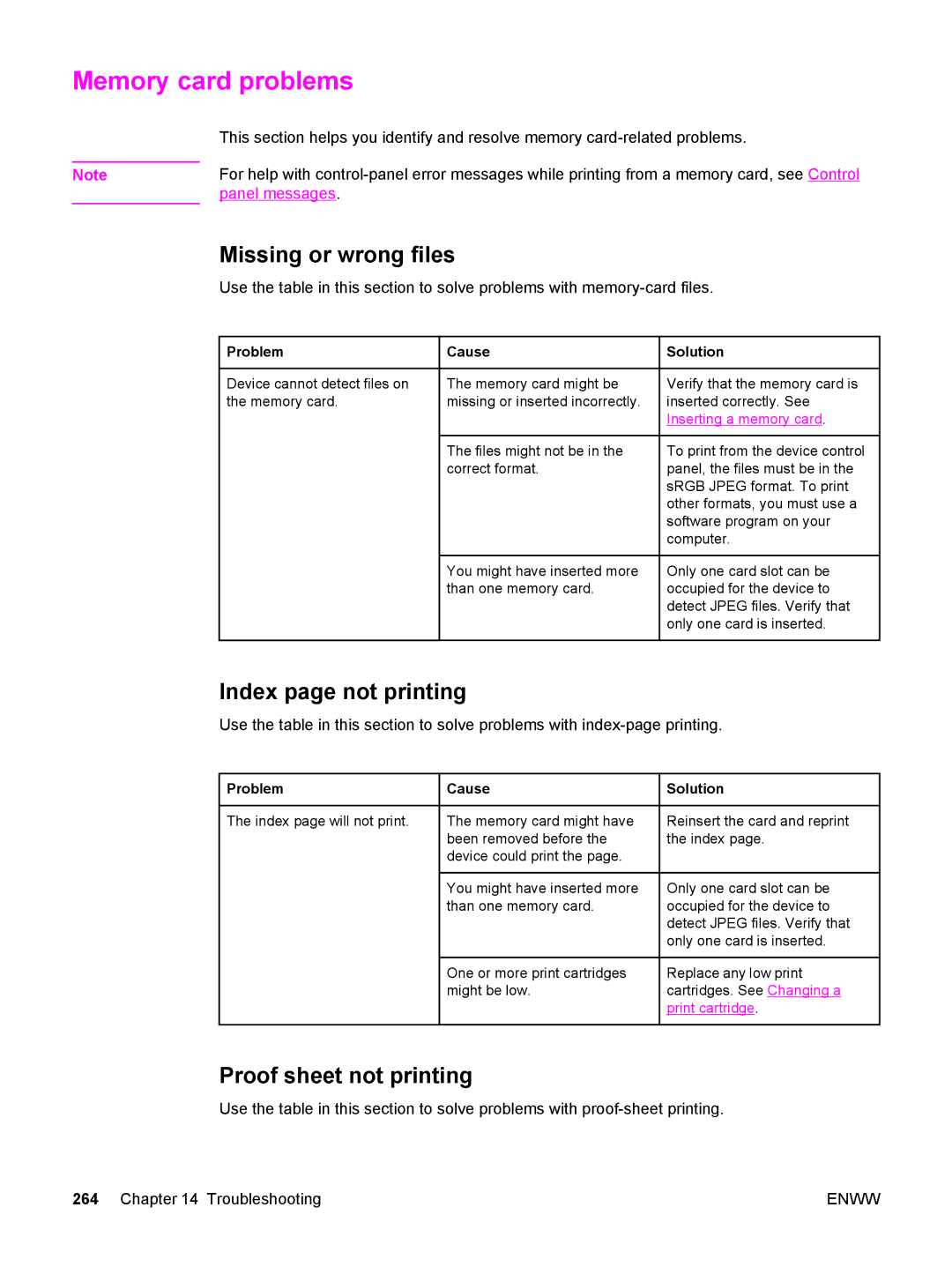Memory card problems
| This section helps you identify and resolve memory |
| For help with |
Note | |
| panel messages. |
Missing or wrong files
Use the table in this section to solve problems with
Problem | Cause | Solution |
Device cannot detect files on the memory card.
The memory card might be missing or inserted incorrectly.
The files might not be in the correct format.
You might have inserted more than one memory card.
Verify that the memory card is inserted correctly. See Inserting a memory card.
To print from the device control panel, the files must be in the sRGB JPEG format. To print other formats, you must use a software program on your computer.
Only one card slot can be occupied for the device to detect JPEG files. Verify that only one card is inserted.
Index page not printing
Use the table in this section to solve problems with
 Problem
Problem
The index page will not print.
![]() Cause
Cause
The memory card might have been removed before the device could print the page.
You might have inserted more than one memory card.
One or more print cartridges might be low.
 Solution
Solution
Reinsert the card and reprint the index page.
Only one card slot can be occupied for the device to detect JPEG files. Verify that only one card is inserted.
Replace any low print cartridges. See Changing a print cartridge.
Proof sheet not printing
Use the table in this section to solve problems with
264 Chapter 14 Troubleshooting | ENWW |