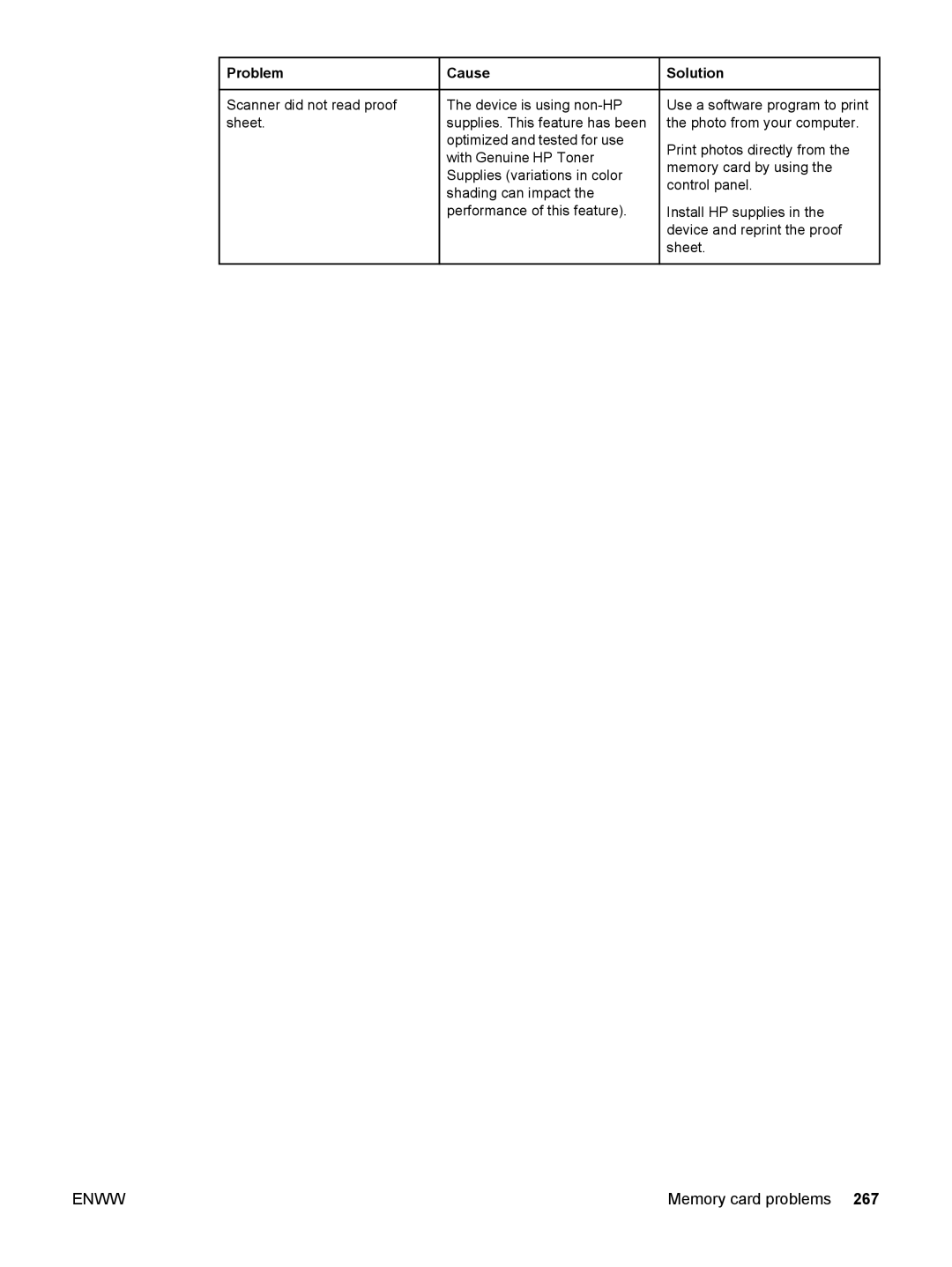Problem
Problem
Scanner did not read proof sheet.
![]() Cause
Cause
The device is using
 Solution
Solution
Use a software program to print the photo from your computer.
Print photos directly from the memory card by using the control panel.
Install HP supplies in the device and reprint the proof sheet.
ENWW | Memory card problems 267 |