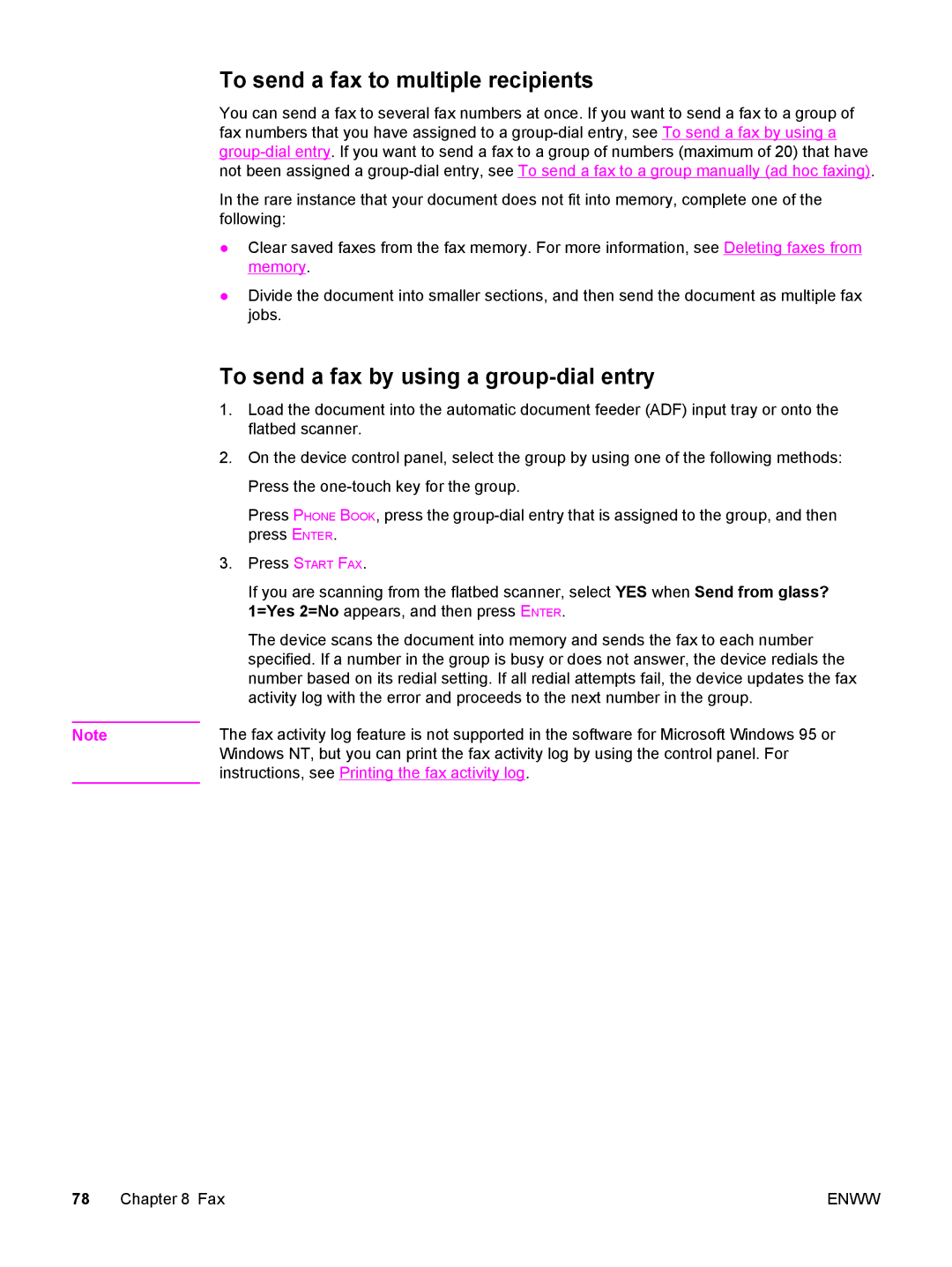To send a fax to multiple recipients
You can send a fax to several fax numbers at once. If you want to send a fax to a group of fax numbers that you have assigned to a
In the rare instance that your document does not fit into memory, complete one of the following:
●Clear saved faxes from the fax memory. For more information, see Deleting faxes from memory.
●Divide the document into smaller sections, and then send the document as multiple fax jobs.
To send a fax by using a group-dial entry
1.Load the document into the automatic document feeder (ADF) input tray or onto the flatbed scanner.
2.On the device control panel, select the group by using one of the following methods: Press the
Press PHONE BOOK, press the
3.Press START FAX.
If you are scanning from the flatbed scanner, select YES when Send from glass? 1=Yes 2=No appears, and then press ENTER.
The device scans the document into memory and sends the fax to each number specified. If a number in the group is busy or does not answer, the device redials the number based on its redial setting. If all redial attempts fail, the device updates the fax activity log with the error and proceeds to the next number in the group.
Note | The fax activity log feature is not supported in the software for Microsoft Windows 95 or |
| Windows NT, but you can print the fax activity log by using the control panel. For |
| instructions, see Printing the fax activity log. |
78 Chapter 8 Fax | ENWW |