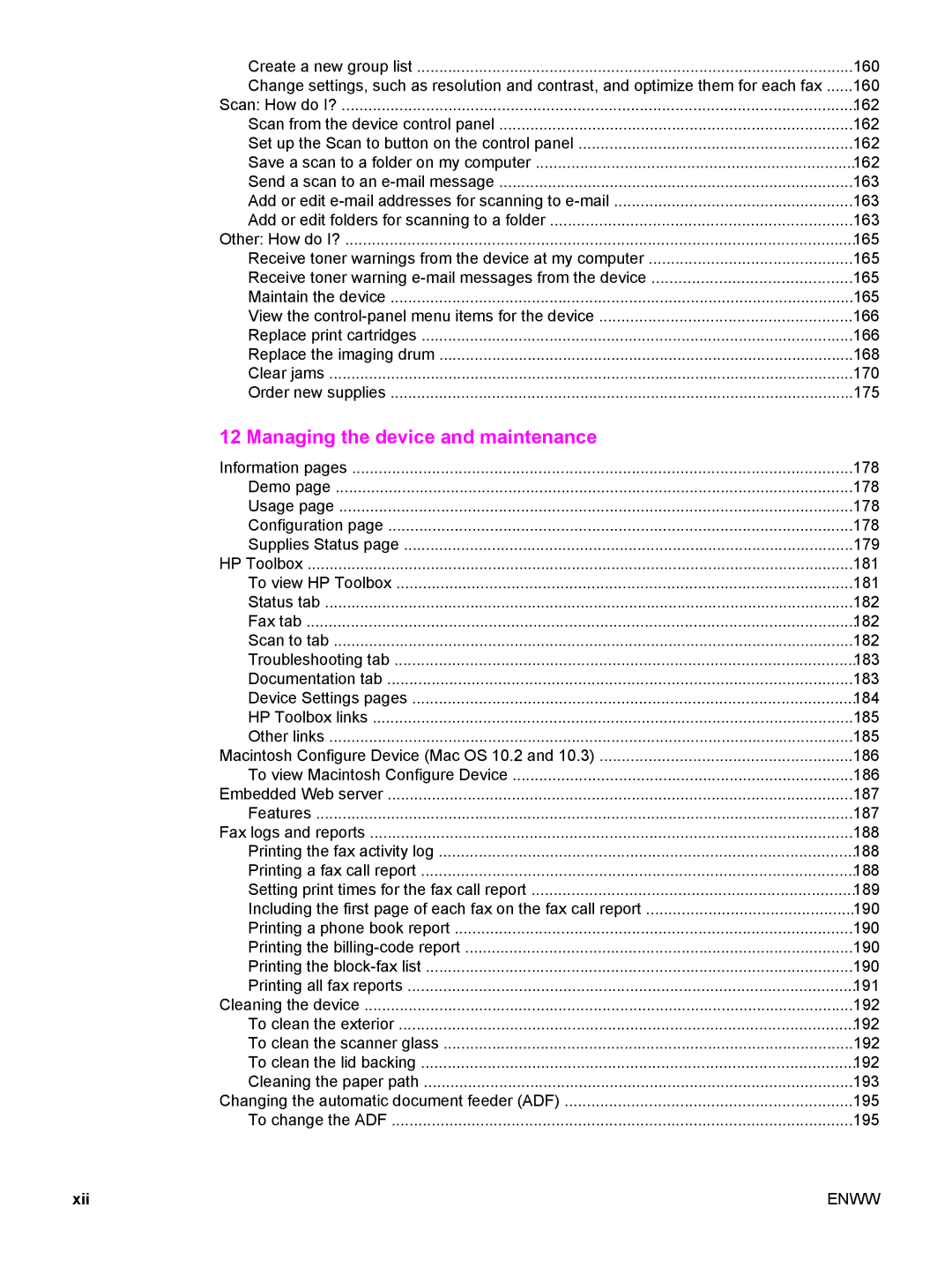Create a new group list | 160 |
Change settings, such as resolution and contrast, and optimize them for each fax | 160 |
Scan: How do I? | 162 |
Scan from the device control panel | 162 |
Set up the Scan to button on the control panel | 162 |
Save a scan to a folder on my computer | 162 |
Send a scan to an | 163 |
Add or edit | 163 |
Add or edit folders for scanning to a folder | 163 |
Other: How do I? | 165 |
Receive toner warnings from the device at my computer | 165 |
Receive toner warning | 165 |
Maintain the device | 165 |
View the | 166 |
Replace print cartridges | 166 |
Replace the imaging drum | 168 |
Clear jams | 170 |
Order new supplies | 175 |
12 Managing the device and maintenance |
|
Information pages | 178 |
Demo page | 178 |
Usage page | 178 |
Configuration page | 178 |
Supplies Status page | 179 |
HP Toolbox | 181 |
To view HP Toolbox | 181 |
Status tab | 182 |
Fax tab | 182 |
Scan to tab | 182 |
Troubleshooting tab | 183 |
Documentation tab | 183 |
Device Settings pages | 184 |
HP Toolbox links | 185 |
Other links | 185 |
Macintosh Configure Device (Mac OS 10.2 and 10.3) | 186 |
To view Macintosh Configure Device | 186 |
Embedded Web server | 187 |
Features | 187 |
Fax logs and reports | 188 |
Printing the fax activity log | 188 |
Printing a fax call report | 188 |
Setting print times for the fax call report | 189 |
Including the first page of each fax on the fax call report | 190 |
Printing a phone book report | 190 |
Printing the | 190 |
Printing the | 190 |
Printing all fax reports | 191 |
Cleaning the device | 192 |
To clean the exterior | 192 |
To clean the scanner glass | 192 |
To clean the lid backing | 192 |
Cleaning the paper path | 193 |
Changing the automatic document feeder (ADF) | 195 |
To change the ADF | 195 |
xii | ENWW |