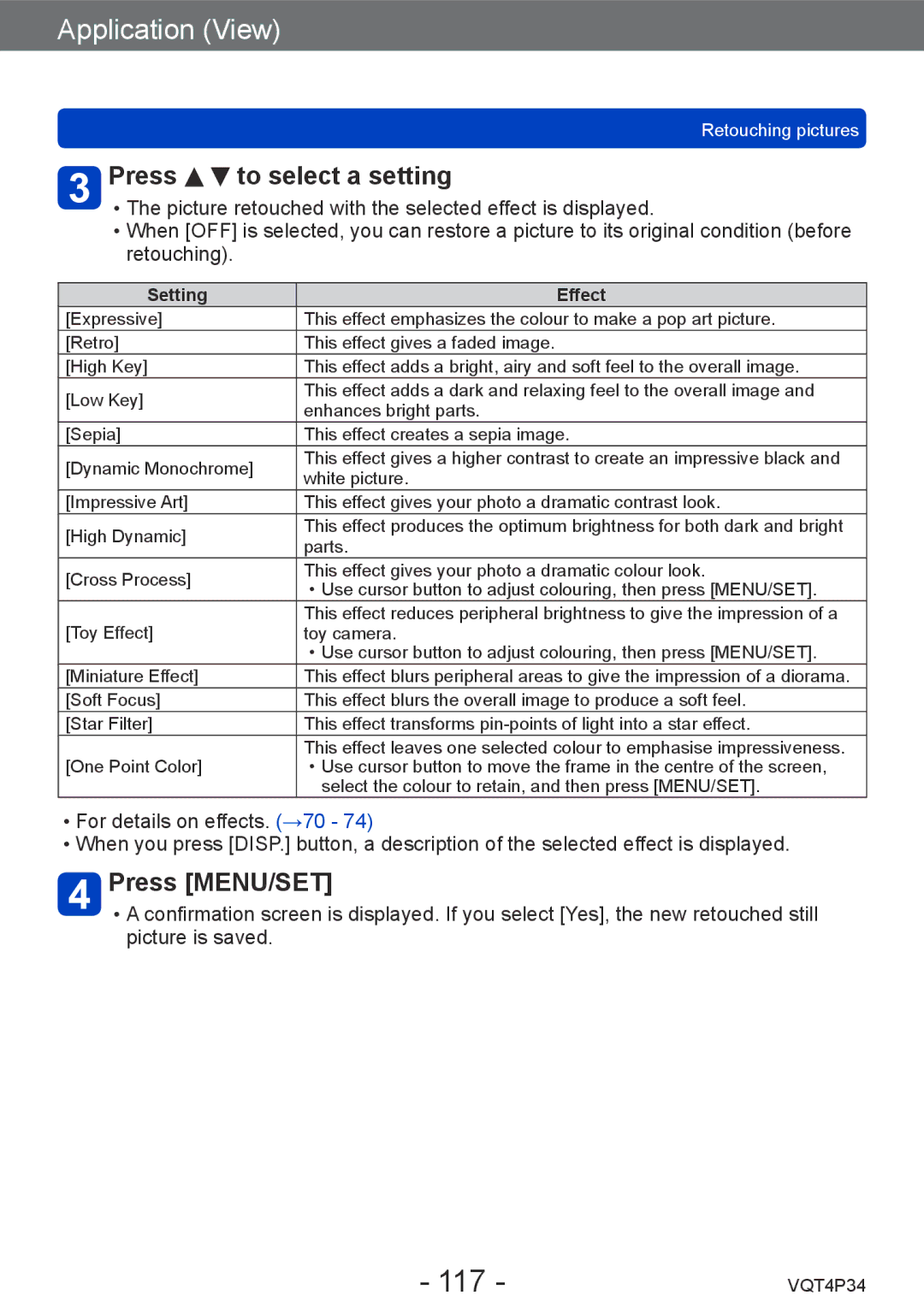Application (View)
Retouching pictures
Press 
 to select a setting
to select a setting
••The picture retouched with the selected effect is displayed.
••When [OFF] is selected, you can restore a picture to its original condition (before retouching).
Setting | Effect | |
[Expressive] | This effect emphasizes the colour to make a pop art picture. | |
[Retro] | This effect gives a faded image. | |
[High Key] | This effect adds a bright, airy and soft feel to the overall image. | |
[Low Key] | This effect adds a dark and relaxing feel to the overall image and | |
enhances bright parts. | ||
| ||
[Sepia] | This effect creates a sepia image. | |
[Dynamic Monochrome] | This effect gives a higher contrast to create an impressive black and | |
white picture. | ||
| ||
[Impressive Art] | This effect gives your photo a dramatic contrast look. | |
[High Dynamic] | This effect produces the optimum brightness for both dark and bright | |
parts. | ||
| ||
[Cross Process] | This effect gives your photo a dramatic colour look. | |
••Use cursor button to adjust colouring, then press [MENU/SET]. | ||
| ||
[Toy Effect] | This effect reduces peripheral brightness to give the impression of a | |
toy camera. | ||
| ••Use cursor button to adjust colouring, then press [MENU/SET]. | |
[Miniature Effect] | This effect blurs peripheral areas to give the impression of a diorama. | |
[Soft Focus] | This effect blurs the overall image to produce a soft feel. | |
[Star Filter] | This effect transforms | |
| This effect leaves one selected colour to emphasise impressiveness. | |
[One Point Color] | ••Use cursor button to move the frame in the centre of the screen, | |
| select the colour to retain, and then press [MENU/SET]. |
••For details on effects. (→70 - 74)
••When you press [DISP.] button, a description of the selected effect is displayed.
Press [MENU/SET]
••A confirmation screen is displayed. If you select [Yes], the new retouched still picture is saved.
- 117 - | VQT4P34 |