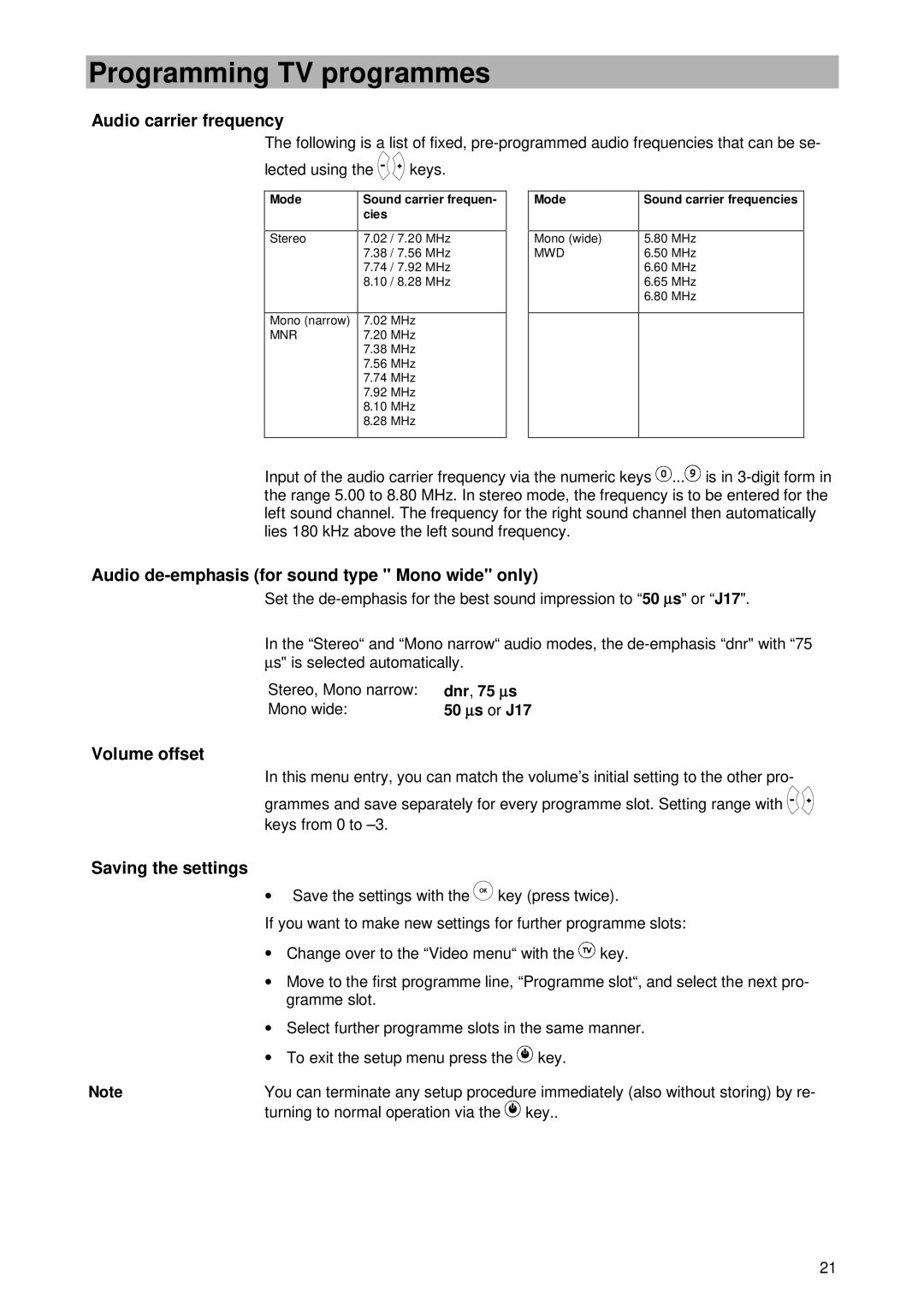Programming TV programmes
Audio carrier frequency
The following is a list of fixed,
lected using the ![]() keys.
keys.
Mode | Sound carrier frequen- |
| cies |
|
|
Stereo | 7.02 / 7.20 MHz |
| 7.38 / 7.56 MHz |
| 7.74 / 7.92 MHz |
| 8.10 / 8.28 MHz |
|
|
Mono (narrow) | 7.02 MHz |
MNR | 7.20 MHz |
| 7.38 MHz |
| 7.56 MHz |
| 7.74 MHz |
| 7.92 MHz |
| 8.10 MHz |
| 8.28 MHz |
|
|
Mode | Sound carrier frequencies |
|
|
Mono (wide) | 5.80 MHz |
MWD | 6.50 MHz |
| 6.60 MHz |
| 6.65 MHz |
| 6.80 MHz |
|
|
|
|
Input of the audio carrier frequency via the numeric keys ![]() ...
...![]() is in
is in
Audio de-emphasis (for sound type " Mono wide" only)
Set the
In the “Stereo“ and “Mono narrow“ audio modes, the
Stereo, Mono narrow: | dnr, 75 μs |
Mono wide: | 50 μs or J17 |
Volume offset
In this menu entry, you can match the volume’s initial setting to the other pro-
grammes and save separately for every programme slot. Setting range with ![]() keys from 0 to
keys from 0 to
Saving the settings
∙Save the settings with the ![]() key (press twice).
key (press twice).
If you want to make new settings for further programme slots:
∙Change over to the “Video menu“ with the ![]() key.
key.
∙Move to the first programme line, “Programme slot“, and select the next pro- gramme slot.
∙Select further programme slots in the same manner.
∙To exit the setup menu press the ![]() key.
key.
Note | You can terminate any setup procedure immediately (also without storing) by re- | ||
| turning to normal operation via the |
| key.. |
|
| ||
21