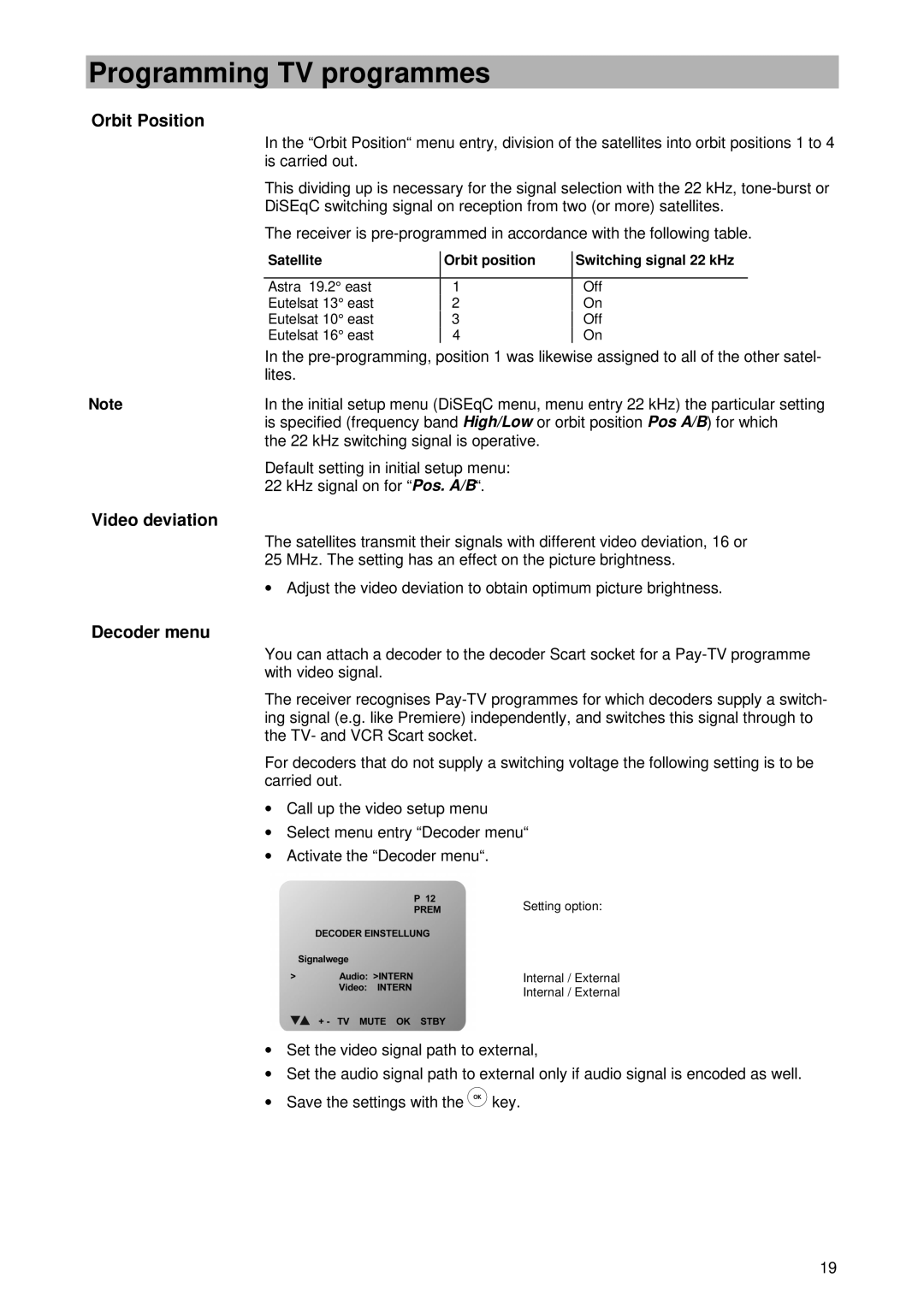Programming TV programmes
Orbit Position
In the “Orbit Position“ menu entry, division of the satellites into orbit positions 1 to 4 is carried out.
This dividing up is necessary for the signal selection with the 22 kHz,
The receiver is
| Satellite | Orbit position | Switching signal 22 kHz | |
|
|
|
| |
| Astra 19.2° east | 1 | Off |
|
| Eutelsat 13° east | 2 | On | |
| Eutelsat 10° east | 3 | Off | |
| Eutelsat 16° east | 4 | On | |
| In the | |||
| lites. |
|
|
|
Note | In the initial setup menu (DiSEqC menu, menu entry 22 kHz) the particular setting | |||
| is specified (frequency band High/Low or orbit position Pos A/B) for which | |||
| the 22 kHz switching signal is operative. |
|
| |
| Default setting in initial setup menu: |
|
| |
| 22 kHz signal on for “Pos. A/B“. |
|
| |
Video deviation
The satellites transmit their signals with different video deviation, 16 or 25 MHz. The setting has an effect on the picture brightness.
∙Adjust the video deviation to obtain optimum picture brightness.
Decoder menu
You can attach a decoder to the decoder Scart socket for a
The receiver recognises
For decoders that do not supply a switching voltage the following setting is to be carried out.
∙Call up the video setup menu
∙Select menu entry “Decoder menu“
∙Activate the “Decoder menu“.
Setting option:
Internal / External
Internal / External
∙Set the video signal path to external,
∙Set the audio signal path to external only if audio signal is encoded as well.
∙Save the settings with the ![]() key.
key.
19