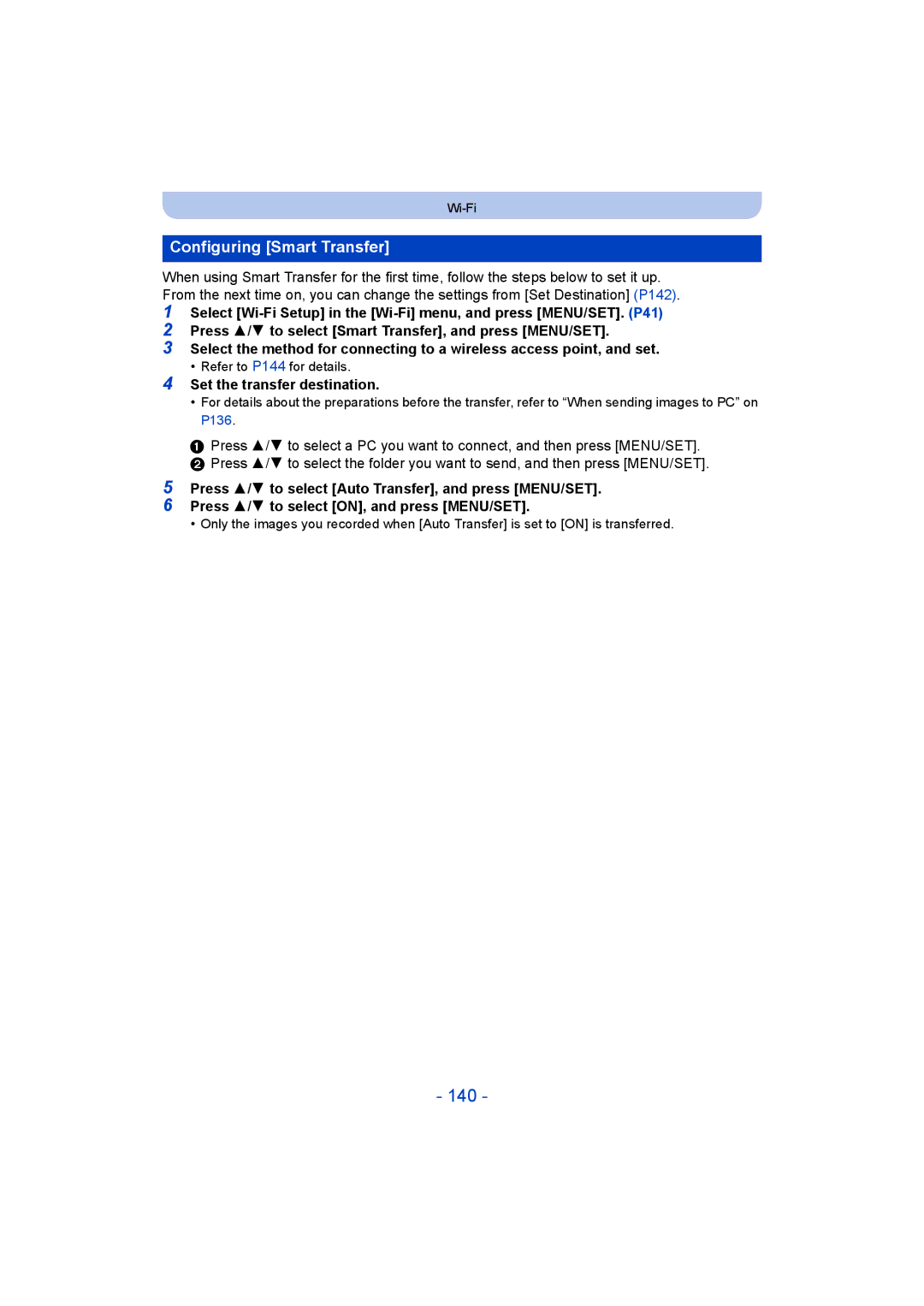Operating Instructions for advanced features
F0414MR0
Contents
Taking Pictures Using the Built-in Flash
Switching to the appropriate flash setting
102
104
110
111
Wi-FiRfunction 122
Wi-Fi Setup Menu 151
Controlling with a Smartphone/Tablet 125
About Connections 143
Do not subject to strong vibration, shock, or pressure
About Condensation When the lens is fogged up
Care of the camera
Standard Accessories
Names and Functions of Main Parts
Lens barrier Monitor P56, 163
Or Press
Peel off the protective film before use
Mode dial P25
Card/Battery door P12 Release lever P12
Strap eyelet P24
Lens barrel Hdmi socket P153
You can adjust the angle of the monitor
When closing
Monitor
Recording from a variety of angles
Charging the Battery
Inserting the Battery
Charging
When using the AC adaptor supplied
Battery indication
Battery indication is displayed on the monitor
Outlet or computer
Since characteristic swelling may occur
Recording conditions by Cipa standard
Recording motion pictures When Rec Quality is set to FHD
Recording still pictures
Playback
Playback time
Inserting and Removing the Card optional
Do not touch the connection terminals of the card
Following operations can be performed using this unit
About the Built-in Memory/the Card
Built-in Memory
Card
Preparation
Available recording time when recording motion pictures
Recording Built-in Memory 32 GB 64 GB Quality setting
Number of recordable pictures
Number
Setting Date/Time Clock Set
Clock is not set when the camera is shipped
Press camera ON/OFF button
Press MENU/SET to set
Changing the Clock Setting
Tips for taking good pictures
Fit the strap and hold the camera carefully
Preventing jitter camera shake
Direction Detection Function Rotate Disp
Selecting the Recording Mode
Switching the mode by rotating the mode dial
Recording Mode
Taking pictures using the automatic function
Set the mode dial to
Press the shutter button halfway to focus
P32
When taking pictures
When recording motion pictures
Scene Detection
Portrait Scenery Low Light Macro
Following menus can be set
Changing the settings
Backlight Compensation
Menus specific to Intelligent Auto Mode Motion Deblur
IHandheld Night Shot
IHDR
About the flash P59
Taking Pictures with Your Favourite Settings
Programme AE Mode
Focusing
Range of focus during the Intelligent Auto Mode
AF area B
Sound
Picture
Recording Motion Pictures
Start recording by pressing the motion picture button
Applicable modes
About the compatibility of the recorded motion pictures
About zooming while recording motion pictures
Recording still pictures while recording motion pictures
Recording quality setting Picture size FHD/HD
Flash setting is fixed to Œ
Playing Back
Press Press 2/1 to select pictures
Playing Back Motion Pictures
Operations during Motion Picture Playback
Using the Playback Zoom
Displaying Multiple Screens Multi Playback
Rotate the zoom lever towards L W
Rotate the zoom lever towards Z T
Picture Size Quality
Creating Still Pictures from a Motion Picture
Press 3 to pause motion picture playback Press MENU/SET
When Delete Multi is selected Press MENU/SET
Deleting Pictures
To delete a single picture
Select the picture to be deleted, and then Press
Setting the Menu
Setting menu items
Press 3/4 to select the setting and then press MENU/SET
Press 3/4 to select the menu item and then press MENU/SET
Using the Quick Menu
About the Setup Menu
Setting Date/Time
URL display/USB connection/QR Code display
Destination Travel destination area
Beep Level
Low High OFF Beep Tone
Brightness
Contrast · Saturation
ON/OFF
It allows you to easily check a picture’s exposure
Monitor Luminance
Histogram
Auto Power Off
2MIN./5MIN./10MIN./OFF ECO Monitor Power Save
Angle of view for motion picture recording can be checked
Brightness of the monitor is lowered
Pictures are displayed until one of the buttons is pressed
Recording or setup settings are reset to the default
SEC SEC
PAL
Video output is set to PAL system
TV Connection
Rotate Disp
Built-in memory or card is formatted
Set the language displayed on the screen
Version Disp
Format
Rotate the monitor as shown in the figure
Self Shot Mode
Taking Pictures with Yourself Included Self Shot
Decide on your poses while looking at the monitor
Settings
Look at the lens when recording
Exit the menu after it is set
Taking panorama pictures in Self Shot Mode
Technique for Panorama Shot Mode
Taking care not to shake it Step
Playback Mode
About the Monitor
Press DISP. to change
Number of recordable pictures Available recording time
Using the Zoom
Rotate the zoom lever towards Wide
Rotate the zoom lever towards Tele
Optical Zoom
Digital Zoom
Extra Optical Zoom EZ
Intelligent Zoom
Taking Pictures Using the Built-in Flash
Switching to the appropriate flash setting
Press 1 ‰
Applicable modes Flash
Settings Description of settings
Feature will slow the shutter speed when the flash is
Slow Sync
Use of flash is not permitted
Available Flash Settings in Recording Mode
Shutter speed for each flash setting
Flash setting Shutter speed Sec
Flash setting
Available flash range approximation
Taking Close-up Pictures AF Macro/Macro Zoom
OFF
Taking Pictures with the Self-timer
Compensating the Exposure
Underexposed
Overexposed
Compensate the exposure
Taking Pictures Using Auto Bracket
Is set for the flash when Auto Bracket is set
With Auto Bracket d1 EV 1st picture 2nd picture
D0 EV J1 EV I1 EV
Aperture-Priority AE Mode
Taking Pictures by Specifying the Aperture/ Shutter Speed
Press Exposure
Press 2/1 to set the aperture value
Shutter Speed
Shutter-Priority AE Mode
Press 3/4 to set the shutter speed
Manual Exposure Assistance
Manual Exposure Mode
Aperture Value a Shutter Speed B
Taking panorama pictures Panorama Shot Mode
After confirming the recording direction, press MENU/SET
Technique for Panorama Shot Mode
About playback
Taking pictures that match the scene being recorded
Portrait
Soft Skin
Scenery
Sports
Night Portrait
Night Scenery
Handheld Night Shot
This allows you to take vivid pictures of the nightscape
What Is HDR?
Food
Baby1/Baby2
Pet
Sunset
Birthday Name
Setting the shutter speed
High Sens
Starry Sky
Glass Through
Creative Control Mode
Taking Pictures with different image effects
Expressive
Retro
Old Days
High Key
Low Key
Sepia
Dynamic Monochrome
Impressive Art
High Dynamic
Cross Process
Toy Effect
This effect gives your photo a dramatic colour look
This effect blurs the overall image to produce a soft feel
Miniature Effect
Soft Focus
Check the colour you have set, and then press MENU/SET
Star Filter
One Point Color
Taking Pictures in Custom Mode
Custom set Description of settings
To change the menu settings
Recording using registered custom set
When calling up a custom set registered for
Entering Text
Picture Size
Using the Rec Menu
For details on Rec menu settings, refer to P41
Quality
Sensitivity
Automatic adjustment
White Balance
Setting the White Balance manually
Auto White Balance
Finely adjusting the White Balance
Press MENU/SET to finish
AF Mode
About š Face Detection
Metering Mode
Zoom
Settings ON/OFF
Exposure
Burst
Settings Description of settings Number
Flash setting is fixed to ‰
Flash setting is fixed to Πexcept for
AF Assist Lamp
Stabilizer
100
Red-Eye Removal
101
Date Stamp
Self Shot
You can take a picture with date and time of recording
Using the Motion Picture Menu
For details on Motion Picture menu settings, refer to P41
102
Rec Quality
103
Continuous AF
Wind Cut
This reduces the wind noise in the audio recording
You can play back the recorded pictures in various methods
Various methods of playback
104
105
Slide Show
Press 3/4 to select Start and then press MENU/SET
Operations during slide show
Changing the slide show settings
106
To filter images for slide show playback
Screen effects can be added to picture transitions
107
Filtering Play
Selection
Select Date You can play back pictures taken on each date
108
109
Calendar
Press 3/4/2/1 to select the date you want to search
Press MENU/SET to display a list of pictures
Having Fun with Recorded Pictures Creative Retouch
110
Press 2/ 1 to select a picture, and then press
Press 3/ 4 to select image effects and then press MENU/SET
Using the Playback Menu
For details on Playback menu settings, refer to P41
111
Location Logging
112
Title Edit
MENU/SET to set
Enter the text. P87
113
Text Stamp
Creative Retouch
114
Press Press 3 to select OK, and then press MENU/SET
It cannot be restored once divided
115
Video Divide
Press 3 at the location to divide
116
Resize
Press 2/1 to select the size, and then press Menu
Press 3/4/2/1 to select the picture, and then press Disp
117
Cropping
118
Print Set
119
To print the date
120
Protect
121
Copy
Wi-FiRfunction
Use the camera as a wireless LAN device
122
Before Use
About the Wi-Fi connection lamp
About the Wi-Fi button
Pressing Wi-Fi before connecting to Wi-Fi
PressingWi-Fiwhen using a Wi-Fi connection
What you can do with the Wi-Fi function
When sending images to PC
124
Controlling with a Smartphone/Tablet
Installing the smartphone/tablet app Image App
Controlling with a Smartphone/Tablet
125
Image App is an application provided by Panasonic
126
Connecting to a smartphone/tablet
Press and hold Wi-Fi
If you are using an iOS device
When scanning the QR code to set up a connection
127
Operate the smartphone/tablet
If you are using an Android device
When using an Ssid and password to set up a connection
128
Start Image App. P125 Select QR code
On your smartphone/tablet Start Image App. P125
129
Changing the connection method
130
Taking pictures via a smartphone/tablet remote recording
Playing back pictures in the camera
Select
131
Saving images stored in the camera
132
Methods for sending and images that can be sent
Click the followings to jump to the beginning of each menu
Send Images While Recording
When connecting with Manual Connection in Direct
133
On your smartphone/tablet
Take pictures
134
Single setting
135
Press 3/4 to select Single or Multi and then press MENU/SET
Press 2/1 to select the picture Press MENU/SET
When sending images to PC
136
On the camera
On your PC
137
138
To transfer images automatically Smart Transfer
139
Example of Auto Transfer
To perform Smart Transfer, follow the steps below
Set the transfer destination
Configuring Smart Transfer
140
Transfer images instantly
141
Transferring automatically
142
Set Destination
Charge Priority
Display Log
Via Network Connects via a wireless access point
About Connections
143
Direct Your device connects directly to this unit
Connecting from your house via the network
144
Search for available wireless access points
145
Press 3/4 to select the encryption type, and press MENU/SET
Common Key
To WPS mode
Device. The Ssid and password are
146
Press 3/4 to select WPS Push-Button and then press
147
148
Checking the connection detail of the history or favourite
About settings for sending images
149
Images that can be sent
MP4¢
Changing the settings for sending images
150
Send Images While Recording
Send Images Stored in the Camera
Wi-Fi Setup Menu
151
Setup
Wi-Fi Password
152
Delete
Playing Back Pictures on a TV Screen
153
Connect the camera and a TV
To connect with an Hdmi micro cable
154
To connect with an AV cable optional
Saving still pictures and motion pictures on your
155
156
Transferring images to a PC
Press 4 to select PC, and then press MENU/SET
Drag and drop files and folders in the camera to the PC
About the folder structure of the camera
Connection in the PTP Mode
157
Press 3 to select PictBridgePTP, and then press MENU/SET
Printing the Pictures
158
Selecting multiple pictures and printing them
159
Selecting a single picture and printing it
Print Settings
160
Print with Date
Num.of prints
161
Paper Size
Layout Layouts for printing that can be set with this unit
When printing different pictures on 1 sheet of paper
162
Recording
Screen Display
163
164
100 03s
Message Display
165
Memory Card Error/This memory card cannot be used
This battery cannot be used
166
Insert SD card again/Try another card
167
No picture to send
Connection failed
Cannot connect to server
168
Troubleshooting
Battery and power source
169
Recording
Motion picture recording stops in the middle
170
Recorded picture looks rough Noise appears on the picture
Recording by Panorama Shot Mode is ended before finishing
171
Burst speed is slow
Subject cannot be locked. AF tracking not possible
172
Monitor
173
Flash
Playback
Flash is not activated
174
Red part of the recorded image has changed colour to black
Thumbnail is displayed appears on the screen
Clicking sound is recorded in the motion pictures
About the Wi-Fi function
General tips for using a Wi-Fi connection
About a wireless access point
175
Images cannot be transmitted to a PC
PC is not recognised when I use a Wi-Fi connection
176
Have forgotten the password for the Wi-Fi
177
There is an image that could not be transmitted
Transmission of the image fails midway
178
TV, PC and printer
179
Others
180
181
182
About the lens
183
Disclaimer
When uploading images on web services
184
When not using the camera for a long period of time
185
About the picture data
About tripods or unipods